2021-01-31, 01:04
Doesn’t look that bad in my opinion 😃
(2021-01-31, 01:04)UlfSchmidt Wrote: Doesn’t look that bad in my opinion 😃Well, the thumbs should at least be square show the complete cover. Anyway this new feature can be done for a later release, together with other features: e.g. I am playing with broader stackviews for newer iPads in future. But this also needs more testing before it can be rolled out.
(2021-01-31, 13:43)Buschel Wrote: Thanks for your reply. In this case we better do not change this in such a simple way. What is definitely possible (also, not now but with a future version) is to check the average color and select an appropriate background color. Something similar is already implemented for the music album info view, where the top bar´s color follows the album, and the text color selected based on this (white or black).With a very simple automated selection of background color it could look like the below pictures show. The logos are checked for average color, and depending on a fixed threshold either the light or dark background is used. But this is not fully reliable.
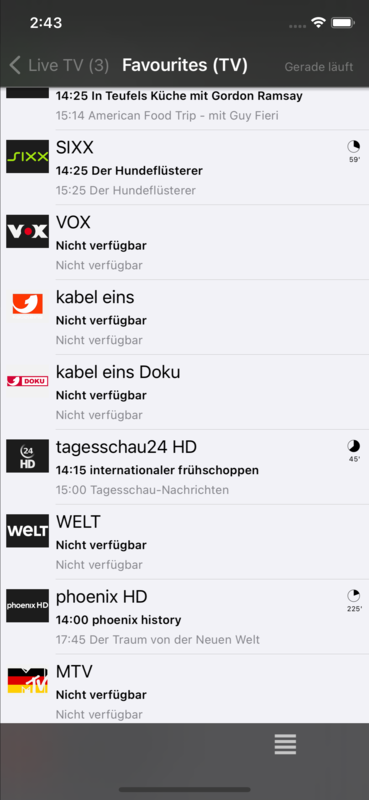
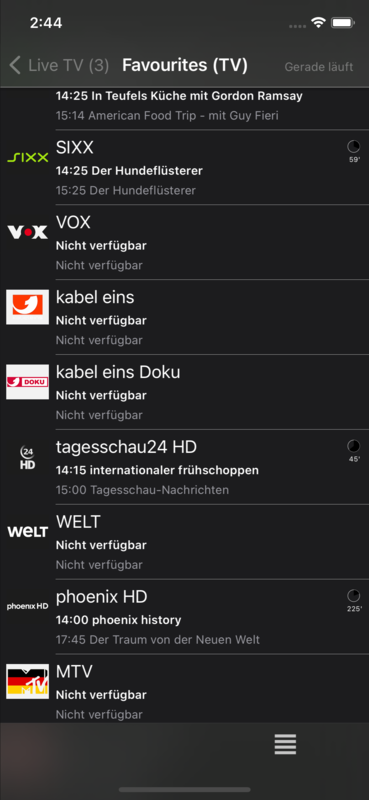



(2021-02-04, 09:12)Buschel Wrote: is this the same with the AppStore version of the App (1.5.7)?