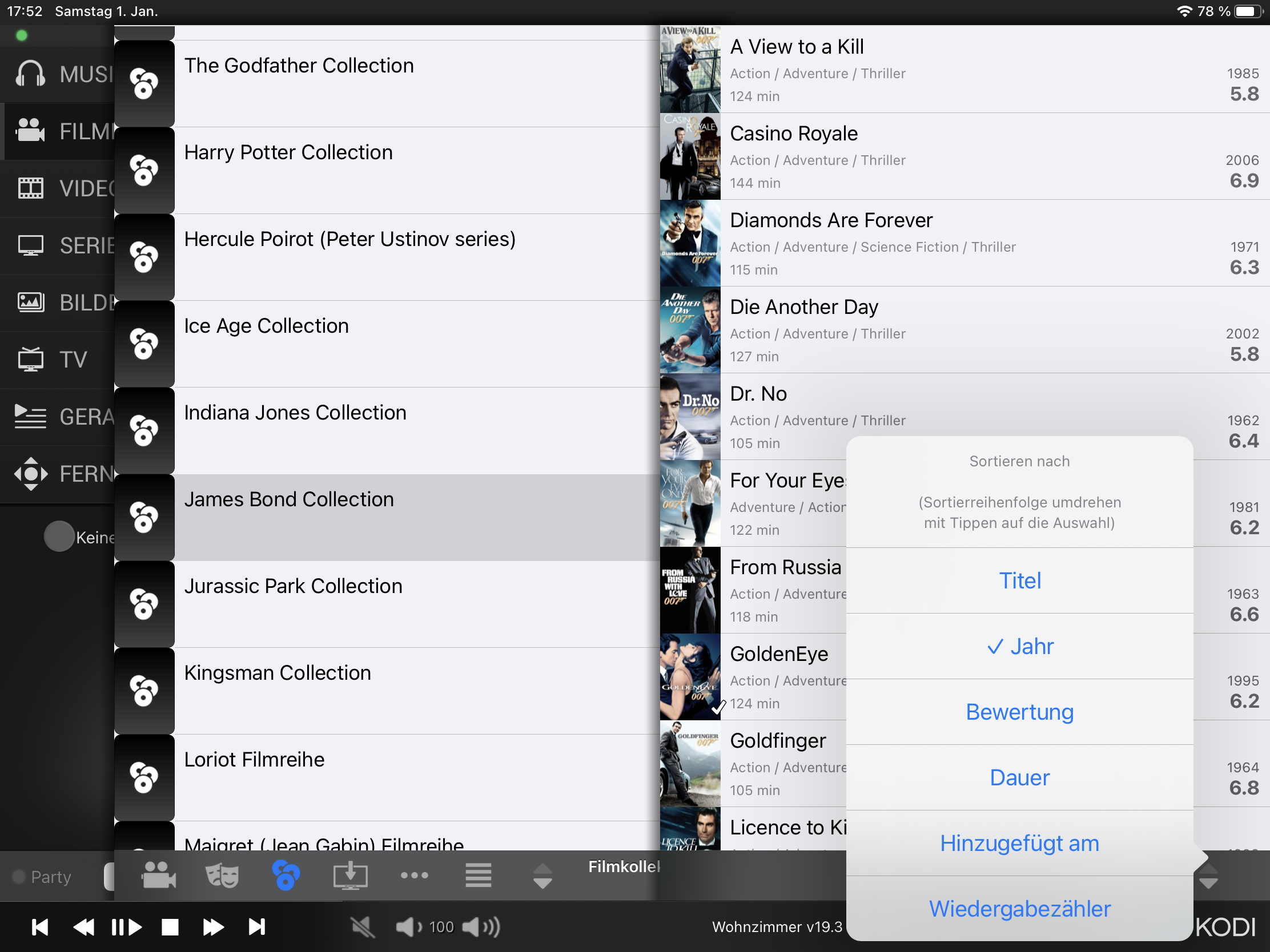2021-12-23, 00:53
I can just guess the text was chosen from a technical point of view. A command to get playlist items is issued, and the response is empty. "No items found." Btw, the same text is shown when entering any other empty list. Tailoring the text for different views is possible, but not economical. I somehow agree it could be more user friendly to display a different text especially for the iPad playlist, but I definitely would not really remove this. As you said, on iPad it is not obvious what the empty area is used for (on iPhone the NavigationBar title states "Playlist"). I am not convinced to change or remove the text only for playlists.
On the grey circle I cannot comment. I never found it in any way disturbing though, and just took this as an "eye candy" element to ease up the look.
On the grey circle I cannot comment. I never found it in any way disturbing though, and just took this as an "eye candy" element to ease up the look.