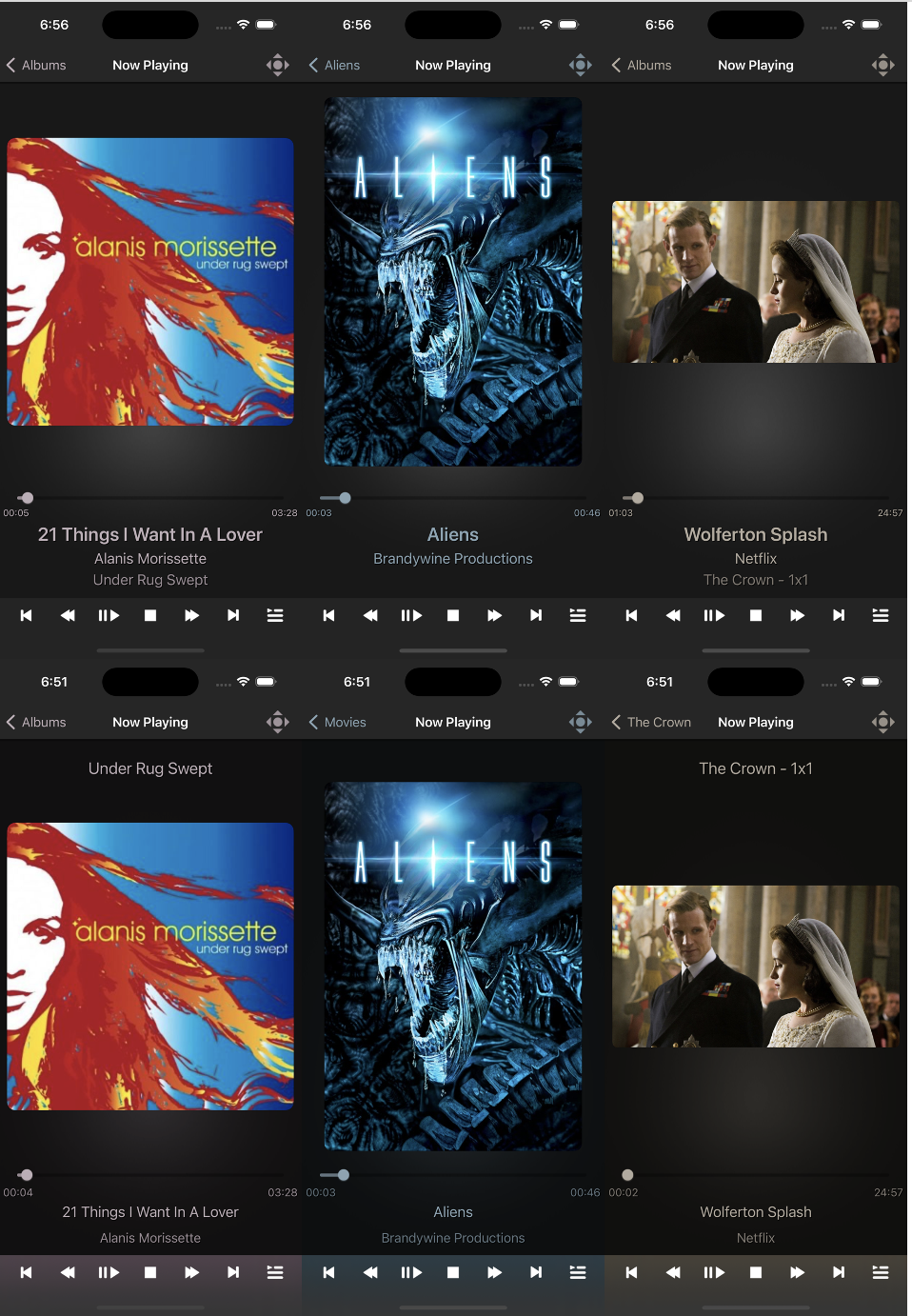Thanks, both. I will make these layout changes after the next release -- do not want to risk the release will late changes.
(2022-09-27, 00:23)amasephy Wrote: When refreshing the movie list this message either doesn’t appear or is hidden from view nearly immediately and you are presented with a “No items found” for a second or two before the list gets repopulated. It might make sense to keep a spinner until the function finishes like the full movie set and not present the user with the message that there are no movie sets prematurely.
Good catch! I was not seeing this on my setup as I have to few movies in my list. There is obviously a problem when detecting the end of the post processing. I have a quick fix already, but need to take some time to review and test this properly.
(2022-09-27, 00:23)amasephy Wrote: Edit: on second glance it appears the asset I speak of is being used in the list view and the block view. The block view does not have its own high resolution version.
I did a quick check and the image resolutions are as expected and same as for other default thumbs (e.g. movies). I need to take a deeper look.
(2022-09-27, 00:23)amasephy Wrote: Out of curiosity is there a reason the context back button (upper left corner) has different text between the comparison images?
Oh, while making the screenshots I was for most likely not following the same steps. As you can enter the NowPlay screen from anywhere it might just show different "origins".
(2022-09-27, 05:02)UlfSchmidt Wrote: [assume that there will be changes when touching the Now Playing screen for the Details View? Or when showing any artist logo?
You refer to the overlay when clicking the thumb? Yes, this would change as well when I will find a place for the repeat/shuffle buttons. In this case the overlay will not have the repeat/shuffle buttons at its lower end. I also need to see where I can add the "HiRes" audio icon this this case. I will need to play around with this for a while.
(2022-09-27, 05:02)UlfSchmidt Wrote: Can we use this opportunity to get rid of the (in my opinion) ugly 1x1 for tv series? For album tracks, there is also no track number shown in the Now Playing screen for good reason. So why do so for episodes?
Yes, this can be changed to "The Crown" or "The Crown - S1E1". But keep in mind that in the episode list view still "1x01. Wolferton Splash" is shown. This one I cannot change, Kodi sends this string.