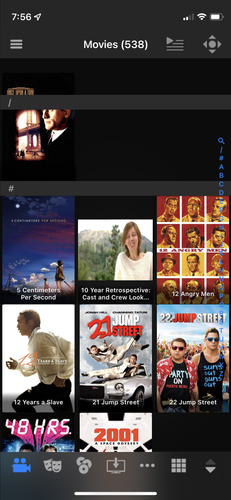Hi Buschel,
Not sure if we just missed it before or something new. Only noticing it now that I’m checking the movie sets syncing.
The syncing spinner only stays visible when you are in list view. Grid view quickly hides the spinner and “syncing” message and locks the gui.
Also I’m falling victim to the search bar race condition alot more frequently while testing this. Particularly while in grid view. Instead of seeing the search bar it’s just a black panel.
Finally, not sure if this is possible but from a visual standpoint it would look nicer if there wasn’t a search bar visible during the syncing process.
Edit:
I’m noticing another slight inconsistency with the search bar and refreshing. Normally when you perform a cache refresh the search bar hides immediately after the sync refresh occurs. However, on the global search the search bar remains visible another second or two before hiding itself.
Edit 2:
I also started noticing this.
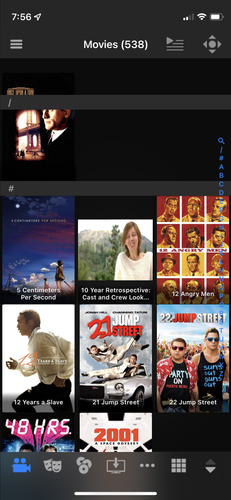
The “/“ character header overlaps the cover art on the first category.
Steps to reproduce:
1: Set to list view.
2: Refresh sync
3: Switch to grid view.
Note that refreshing while in grid view works fine.
Edit 3: Last edit for the night I promise.
Really minor visual issue here.
Remember the up arrow I asked you to add while viewing movie details? The down arrow was already implemented.
The up arrow remains visible if you go into the fanart panning view that is available at the bottom of movie details screen. Its sort of hidden because it overlaps the iOS battery indicator.
The down arrow also becomes visible for a split second going between the fanart panning view and movie info views despite the fact that the arrow is not visible while at the bottom of the movie info view.