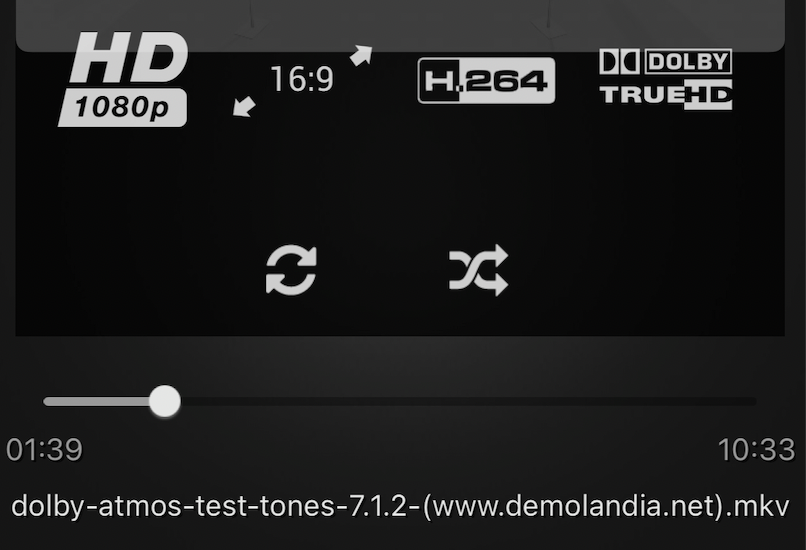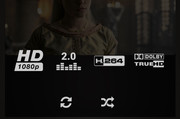Posts: 427
Joined: Apr 2014
Reputation:
8
I just looked a little deeper into color blind support in iOS and it turns out that while iOS doesn’t implement color blind colors, there’s an alternative. Color filters can be set in the system settings. So those users have a way to solve the problem individually. Given this I wouldn’t go too deep in changing colors.
Most users are familiar with the green/red paradigm and they look good.
I admit I wasn’t closely watching what buttons you were pressing in subs vs audio tracks. Since they were in German I didn’t follow at a glance. Maybe green works fine when switching. Red for when no subtitles are found? Whatever you come up with it’s going to be an improvement over the current implementation. 🙂
Posts: 1,152
Joined: Mar 2018
Reputation:
25
In the video red messages were used when
a) no subtitles available
b) no audiostream selection available
c) user selected to disable subtitles (here we could show a green message as the action was executed successfully)
Posts: 427
Joined: Apr 2014
Reputation:
8
For what it’s worth, when you use custom buttons to disable subtitles the message is green.
Posts: 427
Joined: Apr 2014
Reputation:
8
Hi Buschel,
Idk why I was thinking that flip animation was new. Not enough sleep apparently!
Anyway, I’m noticing something weird with one of my TV shows. Kodi server information display hud shows this show as 7.1 channel but on the now playing screen on the app information screen it says 2.0? Codec is Dolby-HD. Given the cumulative nature of Dolby tech this variant is Atmos, which includes base Dolby and True HD.
Any idea how we can determine why sever and the app would have a discrepancy?
Posts: 1,152
Joined: Mar 2018
Reputation:
25
Nice one. In fact, the channels and aspect ratios are just images named by the number, e.g. "1.85", "2.20", "2" or "8". If the aspect ratio "2.00" is sent, the image "2" (= the stereo channel image) is loaded. The image names need prefixes to resolve this, e.g. "aspect_1.85" or "channels_2".
Posts: 462
Joined: Jan 2021
Reputation:
8
No offense to anyone, but this is really a nice real world example of bad software design leading to unwanted and unexpected side effects.
Posts: 1,152
Joined: Mar 2018
Reputation:
25
Looks like this was taken over from Estuary skin, which does it the same way. It also seems that images for aspect ratios "2.00", "1.19" and "1.00" were added in the past 1.5 years. I can add those as well.
Posts: 427
Joined: Apr 2014
Reputation:
8
Thanks for confirming my suspicion Buschel!
Out of curiosity, you have a confirmed Atmos file but still the app says TrueHD, is it not possible to display Atmos in the app? I know Dolby did funky things that make it harder to detect their advanced codecs. While rarer, there’s a DTS equivalent called DTS:X. Is that implemented in the app?
Posts: 1,152
Joined: Mar 2018
Reputation:
25
The App is not detecting anything, it just displays what Kodi tells, in this case literally "truehd".
Posts: 427
Joined: Apr 2014
Reputation:
8
Sounds like UlfSchmidt will be happy with that implementation. 🙂
It was the better route though. You’ll always be chasing your tail with new aspect ratios being introduced all the time.
Looks good!
 Thanks for sharing, then maybe I should just make the message green for the remote as well.
Thanks for sharing, then maybe I should just make the message green for the remote as well.