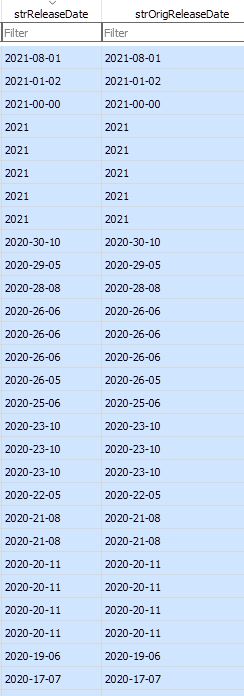Posts: 32
Joined: Jan 2016
Reputation:
0
I have noticed that Kodi 19 "Matrix" have some changes how it handles releasedates for albums.
In the previous MyMusic72.db database we had a column called iyear which worked with how I tagged my music with the releaseyear.
Now in MyMusic82.db iyear is replaced with two columns strReleaseDate and strOrigReleaseDate.
Where is these releaseyears coming from?
My tag which is only called Year in Mp3tag v2.97 was written to the column iYear before.
I would like to tag the music myself with releaseyear because I have noticed that some albums get the wrong releaseyear now.
Is this not possible anymore?
Posts: 5,244
Joined: Jul 2012
Reputation:
339
Kodi will accept release and original release date and stores it in ISO date format, but if your tags only provide a year it will still accept that.
scott s.
.
Posts: 32
Joined: Jan 2016
Reputation:
0
2021-02-25, 01:59
(This post was last modified: 2021-02-25, 10:33 by DaveBlake.)
Thanks for the info about releasedate.
I have found some albums that differed in the album year.
One album had song 1 with year 1981 and the other songs 1993.
In the old database that album got 1993 as the albumyear and in the new database that album got 1981 as release year.
Found some other albums that actually had the wrong year in the old database and the correct year in the new.
They were tagged with the correct year.
Also found albums that was mistakes from my side.
2 albums with the same tagname but one was a remaster with 2005 as year so in the new database only the remaster was scanned.
In the old database both album's songs were scanned as the same album with 1999 as year.
I'm still not sure about the difference in total number of artists (14 missing in the new database) and total number of songs (44 songs missing in the new database.)
I will now delete the new database and do a full rescan again and see if there are any differences.
Posts: 4,545
Joined: Jun 2015
Reputation:
269
OK your album experiences all make sense: the order things are scanned, and hence data added to the database, can produce different results when you have mixed song dates or albums with same tags
Posts: 32
Joined: Jan 2016
Reputation:
0
2021-02-27, 17:45
(This post was last modified: 2021-02-27, 18:11 by Depeche72.)
So I think I'm ok with the small differences that I still have with the new database.
The only thing that bothers me now is these releasedates with month and day.
What tagging software is the best to use?
I'm using Mp3Tag 2.97 now and I can't see these dates that now are written to the MyMusic82.db
It seems that my year tag in Mp3Tag is not used at all.
I guess these dates are embedded in the mp3 and flac files but I can't see them in Mp3Tag.
Do I have to use MusicBrainz Picard?
I don't like that software at all. I guess I can use it just to edit these dates.
Posts: 32
Joined: Jan 2016
Reputation:
0
2021-02-27, 20:38
(This post was last modified: 2021-02-27, 20:49 by DaveBlake.)
Maybe I should update my version of MP3Tag?
Posts: 32
Joined: Jan 2016
Reputation:
0
Sorry I just saw that I used quote.
Yes I can link to a song with full date in the database and in Musicbrainz Picard.
Just a minute.
Posts: 32
Joined: Jan 2016
Reputation:
0
2021-02-27, 21:13
(This post was last modified: 2021-02-27, 21:37 by Karellen.)
This song has 2021-12-02 in the database and in MP3Tag I have tagged it with just 2021
I just tried to add a new tag called just Date in MP3Tag and then I got 0212 in that tag.
@Karellen- Link removed
Posts: 32
Joined: Jan 2016
Reputation:
0
2021-02-27, 21:38
(This post was last modified: 2021-02-27, 22:03 by Depeche72.)
I added DATE as a tag in MP3Tag and deleted that value 0212 and now that song has only 2021 in Musicbrainz Picard.
Edit: I will try this on some albums and then do a rescan on my test machine.
Posts: 4,545
Joined: Jun 2015
Reputation:
269
2021-02-28, 09:03
(This post was last modified: 2021-02-28, 09:07 by DaveBlake.)
So you are still using ID3 v2.3 format tags on your mp3 files (rather than multi-frame v2.4).
This version of the format has release date information in two parts - TYER and TDAT tags - that Taglib concatenates on reading so that Kodi only sees the combined string. It looks like Picard does the same and labels the resulting tag with description "Date" in their UI. But that Mp3tag shows the separate parts calling TYER "Year" and TDAT "Date" in their UI.
As I have warned before how tools describe the tags in the UI and the actual internal name used by the format can differ. I tend to use the Vorbis comment (as used in FLAC files) name for tags because they are nicely descriptive, which may just ad to that confusion!
This is also a v2.3 format issue, in v2.4 and other tag formats release date is a single tag value.
Posts: 32
Joined: Jan 2016
Reputation:
0
Ok thanks for info.
So do you recommend me to use 2.4 in the future? Maybe for some other issues apart from this date I may get?
I guess this full date is not a problem for most Kodi users but I have a lot of .asp webpages with connection to the Kodi database and those pages are messed up now with this full date.
I also have to change the database name on all pages.
Anyway thank you again for taking time to help with this.