2021-05-19, 07:46
The next Music Media Helper version has some new tools and functionality to help better support getting Kodi music video concerts into the Kodi music library and User Interface with minimal effort:
Edit now released:
Version 4.2.1 (May 26 2021)
-------------
New Features:
Split & Join MKV files: Now supports batch Merging of MKV and MKA files, chapter generation & CUE creation
Batch Creation Tools: Added recursive auto Creation of CUE files for Kodi Music Video folders
Batch Creation Tools: Added recursive auto Check for CUE creation Kodi Music Video folders
Split & Rename Concerts tool: Added option to export to MP4 (tagging supported)
Chapter Editor: Added support for MP4
Extract Audio from MKV tool: Now supports converting multiple M4A files to MKA and FLAC
Changes:
Edit Chapters in MKV tool renamed to 'Chapter Editor' (now supports MP4 chapters)
Improvements to tagging workflow in Split & Rename concerts
Extract Audio from MKV tool: Last Output type is set on opening the tool
Chapter Editor: Attempts to load Artist and Album (or Concert) name from existing NFO or folder name
Chapter Editor: Add track artist supports where track artist not same as album artist - new
Track Name Editor, Rename & Tag tool etc: Added Unicode support when pasting from a website
MMH: Added unicode support for CUE and NFO files
Updated mkvtoolnix components
Updated PDF docs
The new batch CUE creation tool is super fast and working now. Recursive scanning of all sub folders in your Kodi music video library will create a CUE for the video files every folder.
That’s going to allow users to simply add their existing Kodi music video source folder as a new Kodi music source, scan in Kodi music and all the videos will appear in the music library and Kodi music UI as shown in the OP of this thread. This won't damage your music database. If you don't like what you get, delete the new concert music source (from Kodi Settings, Media, Music) and clean. All the music videos are removed and you a back to before you tried this.
New Batch Creating CUE Files:
The new MMH Batch CUE tool (in 'Batch Creation Tools') supports creation of:
CUE Files for Concerts in Kodi:
CUE files allow your Concert folder video files to be added to Kodi’s music library (not Kodi’s Music Video library). All the files in a concert folder can be viewed in the Kodi user interface as songs, concerts appear as ‘albums’. If your music video is a single MKV or MP4 file with chapters, you see all its chapters as ‘songs’ and you can play any song in the original multi chapter file by selecting the song in Kodi's music UI.
If you add your Concert folder as a Music Source in Kodi’s Media Settings, when Kodi reads each CUE during a music scan it creates an ‘album’ for each CUE and ‘songs’ for the concert’s artist by reading tags from the cue file. Users do not need to create NFO files (a requirement for Kodi’s Music Video library). A single CUE file in each folder contains enough information for the Kodi music scan to create data in the music database. Furthermore, the Kodi scan can use one of its music scrapers to find additional data online during the scan process, assuming your Artist and Album (concert name) match one of the online databases.
When you select Cue Creation in the Batch Creation tool, you get an option to ‘Check for Missing Chapter (song) names’. This option performs a recursive search from the selected Source Directory but does not save any CUE files. It checks for issues that should be fixed where artist and album (and chapters names cannot be found if a single file with multiple chapters) by MMH, allowing users to fix the issues prior to a full CUE creation run.
Click: ‘Check for Missing…’ option
Click: ‘Start Processing’ to run a Check
All the folders under the Source Directory are loaded into the Information list and if there is an issue the Error flag is shown against the folder as shown in the next screenshot:
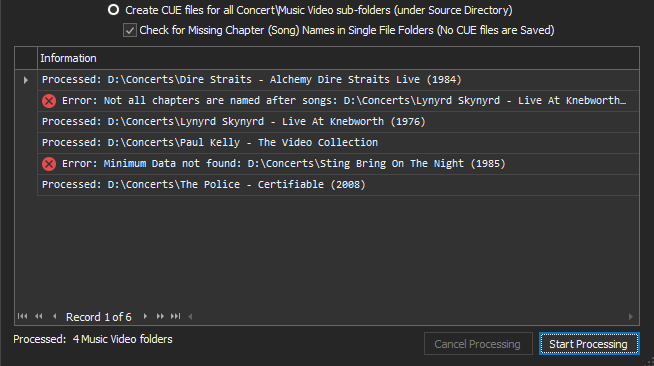
Check Issues Reported (above):
Two issues can be reported:
Not All Chapters are named after songs: Occurs when a single file with multiple chapters has chapter names that do not contain Song Titles that would be used in the CUE file if it were created.
Fix: Rename the Chapters using MMH’s ‘Chapter Editor’ or ignore the error and edit the CUE file that will get created.
If you double-click on this error type in the Information List (above), MMH opens its ‘Chapter Editor’ tool for the file. (see OP)
NOTE: If you ignore this error MMH will create a CUE without valid Song Titles. (Not good for your Kodi experience!).
Minimum Data not found: Occurs when MMH could not find both the Artist and Album (concert) names to use as those tags in the CUE file if it were created (the CUE would not be imported into Kodi).
Fix: This error can be fixed by renaming the concert folder to the expected format or creating a Kodi music video compatible NFO file (MMH’s ‘Scrape a Concert Folder’ tool will create NFO files). If you have your files in Kodi's music video library you have NFO files already.
NOTE: MMH performs the following to attempt to get the Artist and Album names:
• Reads the concert folder name, expected naming format: ARTIST - ALBUM (YEAR)
• Looks for an NFO file (compatible with Kod’s Music Video library)
If you double-click on this error type in the Information List (above), MMH opens its Windows Explorer at the folder.
When the errors are resolved:
disable the ‘Check..’ option
Click: Start Processing
All the CUE files will be created (one per concert folder)
You are now ready to scan into the Kodi Music library.
MMH 4.2.1 also has a tool to join previously split concerts back into a new single multi chaptered MKV file, naming the Chapter's after the individual file names and auto-creating a CUE file.
MMH 4.2.1 PDF docs with updates here:
https://reva.blob.core.windows.net/mmh4/...tation.pdf
I'd like to do a full 'How To' write up on to setting up Kodi and how to do all this for existing users and post in a new thread here on the Kodi forum.
THX
Garry
Edit now released:
Version 4.2.1 (May 26 2021)
-------------
New Features:
Split & Join MKV files: Now supports batch Merging of MKV and MKA files, chapter generation & CUE creation
Batch Creation Tools: Added recursive auto Creation of CUE files for Kodi Music Video folders
Batch Creation Tools: Added recursive auto Check for CUE creation Kodi Music Video folders
Split & Rename Concerts tool: Added option to export to MP4 (tagging supported)
Chapter Editor: Added support for MP4
Extract Audio from MKV tool: Now supports converting multiple M4A files to MKA and FLAC
Changes:
Edit Chapters in MKV tool renamed to 'Chapter Editor' (now supports MP4 chapters)
Improvements to tagging workflow in Split & Rename concerts
Extract Audio from MKV tool: Last Output type is set on opening the tool
Chapter Editor: Attempts to load Artist and Album (or Concert) name from existing NFO or folder name
Chapter Editor: Add track artist supports where track artist not same as album artist - new
Track Name Editor, Rename & Tag tool etc: Added Unicode support when pasting from a website
MMH: Added unicode support for CUE and NFO files
Updated mkvtoolnix components
Updated PDF docs
The new batch CUE creation tool is super fast and working now. Recursive scanning of all sub folders in your Kodi music video library will create a CUE for the video files every folder.
That’s going to allow users to simply add their existing Kodi music video source folder as a new Kodi music source, scan in Kodi music and all the videos will appear in the music library and Kodi music UI as shown in the OP of this thread. This won't damage your music database. If you don't like what you get, delete the new concert music source (from Kodi Settings, Media, Music) and clean. All the music videos are removed and you a back to before you tried this.
New Batch Creating CUE Files:
The new MMH Batch CUE tool (in 'Batch Creation Tools') supports creation of:
- A single CUE file for multiple MKV or MP4 files in a single folder
- A single CUE file for a single MKV or MP4 file with multiple chapters in a single folder
CUE Files for Concerts in Kodi:
CUE files allow your Concert folder video files to be added to Kodi’s music library (not Kodi’s Music Video library). All the files in a concert folder can be viewed in the Kodi user interface as songs, concerts appear as ‘albums’. If your music video is a single MKV or MP4 file with chapters, you see all its chapters as ‘songs’ and you can play any song in the original multi chapter file by selecting the song in Kodi's music UI.
If you add your Concert folder as a Music Source in Kodi’s Media Settings, when Kodi reads each CUE during a music scan it creates an ‘album’ for each CUE and ‘songs’ for the concert’s artist by reading tags from the cue file. Users do not need to create NFO files (a requirement for Kodi’s Music Video library). A single CUE file in each folder contains enough information for the Kodi music scan to create data in the music database. Furthermore, the Kodi scan can use one of its music scrapers to find additional data online during the scan process, assuming your Artist and Album (concert name) match one of the online databases.
When you select Cue Creation in the Batch Creation tool, you get an option to ‘Check for Missing Chapter (song) names’. This option performs a recursive search from the selected Source Directory but does not save any CUE files. It checks for issues that should be fixed where artist and album (and chapters names cannot be found if a single file with multiple chapters) by MMH, allowing users to fix the issues prior to a full CUE creation run.
Click: ‘Check for Missing…’ option
Click: ‘Start Processing’ to run a Check
All the folders under the Source Directory are loaded into the Information list and if there is an issue the Error flag is shown against the folder as shown in the next screenshot:
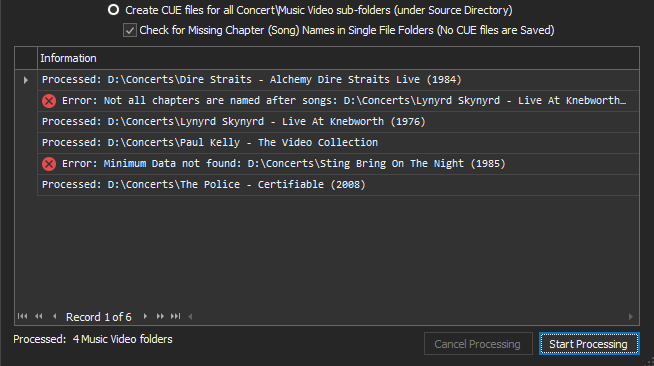
Check Issues Reported (above):
Two issues can be reported:
Not All Chapters are named after songs: Occurs when a single file with multiple chapters has chapter names that do not contain Song Titles that would be used in the CUE file if it were created.
Fix: Rename the Chapters using MMH’s ‘Chapter Editor’ or ignore the error and edit the CUE file that will get created.
If you double-click on this error type in the Information List (above), MMH opens its ‘Chapter Editor’ tool for the file. (see OP)
NOTE: If you ignore this error MMH will create a CUE without valid Song Titles. (Not good for your Kodi experience!).
Minimum Data not found: Occurs when MMH could not find both the Artist and Album (concert) names to use as those tags in the CUE file if it were created (the CUE would not be imported into Kodi).
Fix: This error can be fixed by renaming the concert folder to the expected format or creating a Kodi music video compatible NFO file (MMH’s ‘Scrape a Concert Folder’ tool will create NFO files). If you have your files in Kodi's music video library you have NFO files already.
NOTE: MMH performs the following to attempt to get the Artist and Album names:
• Reads the concert folder name, expected naming format: ARTIST - ALBUM (YEAR)
• Looks for an NFO file (compatible with Kod’s Music Video library)
If you double-click on this error type in the Information List (above), MMH opens its Windows Explorer at the folder.
When the errors are resolved:
disable the ‘Check..’ option
Click: Start Processing
All the CUE files will be created (one per concert folder)
You are now ready to scan into the Kodi Music library.
MMH 4.2.1 also has a tool to join previously split concerts back into a new single multi chaptered MKV file, naming the Chapter's after the individual file names and auto-creating a CUE file.
MMH 4.2.1 PDF docs with updates here:
https://reva.blob.core.windows.net/mmh4/...tation.pdf
I'd like to do a full 'How To' write up on to setting up Kodi and how to do all this for existing users and post in a new thread here on the Kodi forum.
THX
Garry


 " Kodi supports .mp4 within music library, when an advancedsettings.xml advises music library of mp4 to be read)
" Kodi supports .mp4 within music library, when an advancedsettings.xml advises music library of mp4 to be read)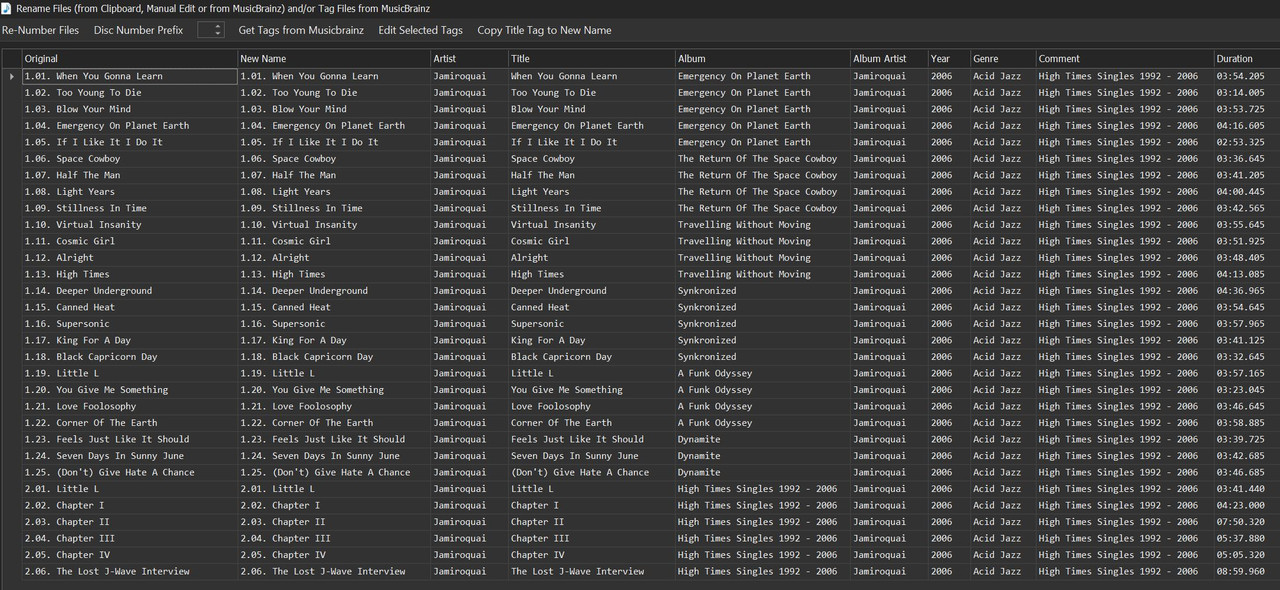
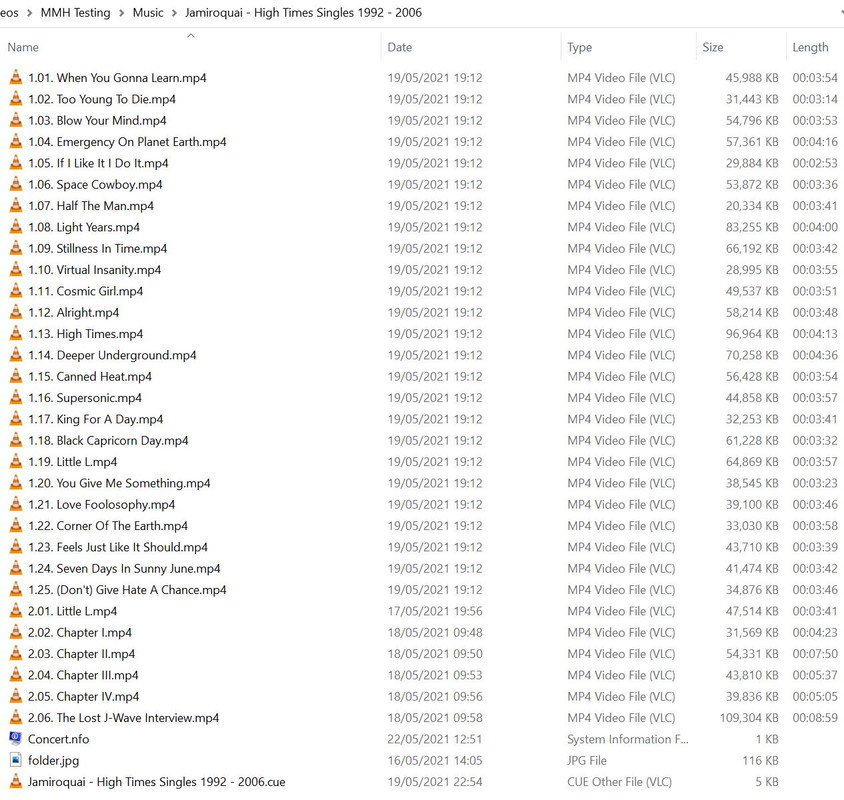
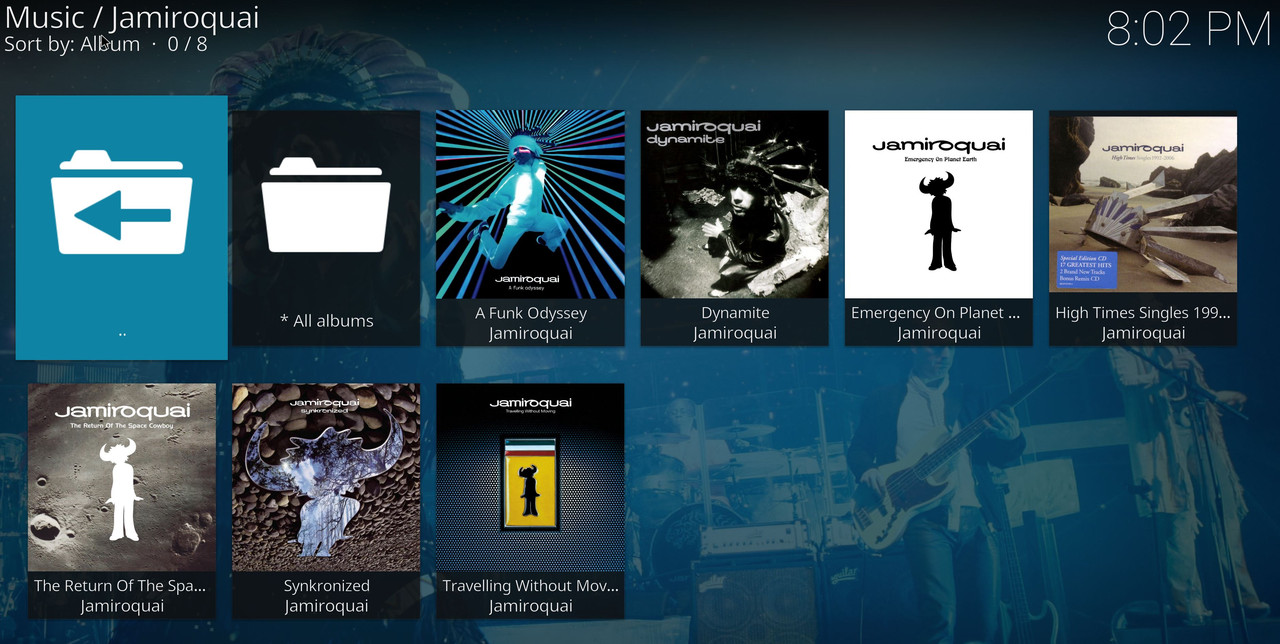
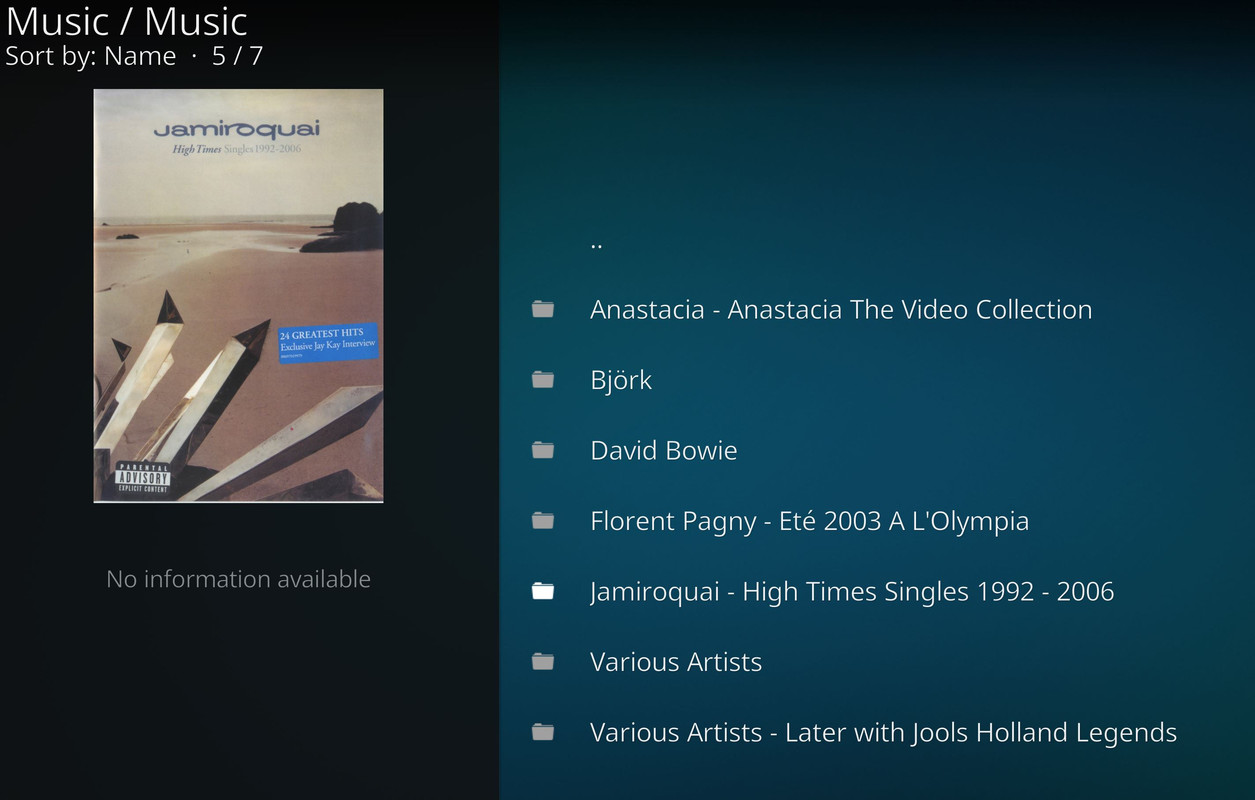


 app "Music Media Helper" that can create .CUE files for .MKV files.
app "Music Media Helper" that can create .CUE files for .MKV files.