Here are some additional focused screenshots from my personal "Music Videos and Concerts" This is also an 'out of the box' view utilising the Estuary Skin, with no customization.
Music / Album views, where as @
HomerJau mentioned the rectangular cover aspect ratio is clearly different for our DVD's.
(Utilising stored "folder.jpg" held within each folder of mkv files)
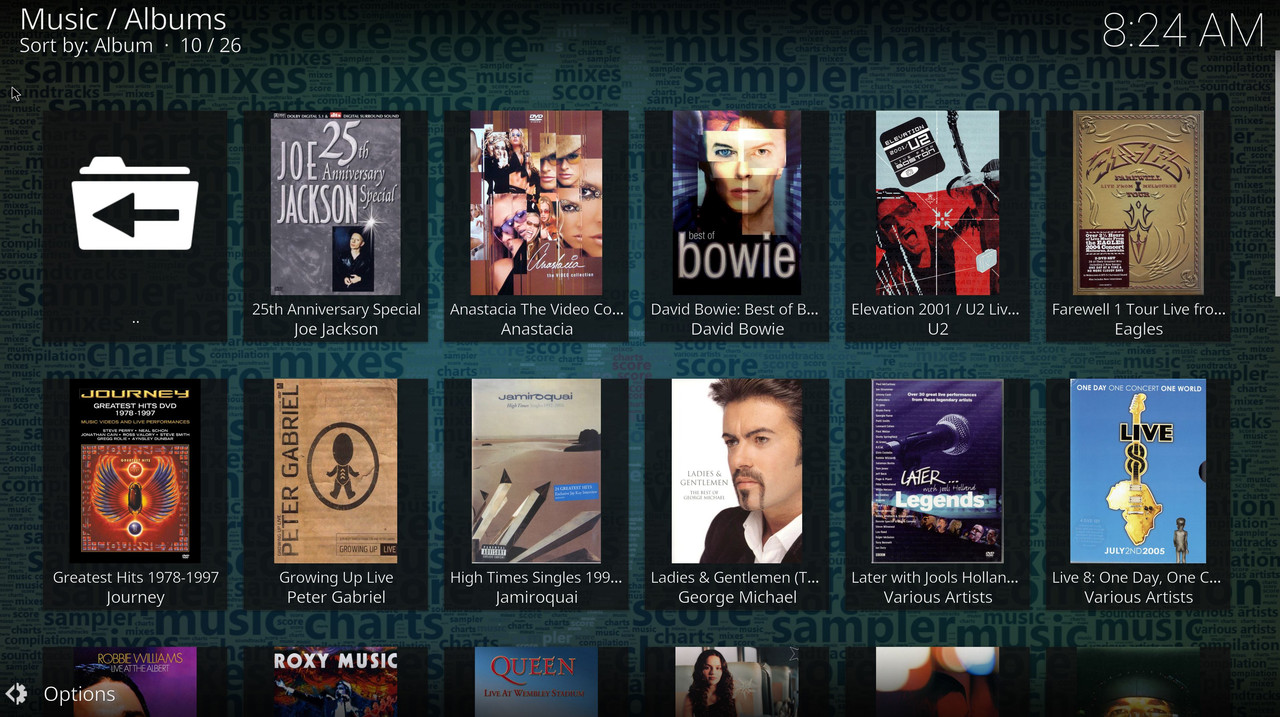

Music / Play view, considering which individual track from original "Peter Gabriel Play DVD" to Watch & Listen to. (Note. fanart background, provided by Kodi Scraper)

Playing / Paused on selected track being watched. "Games without Frontiers" from album "Peter Gabriel 3 (Melt)" released in 1980
(.mkv containing HEVC 720x576 Video with DTS 96/24, 6 Channel Audio)
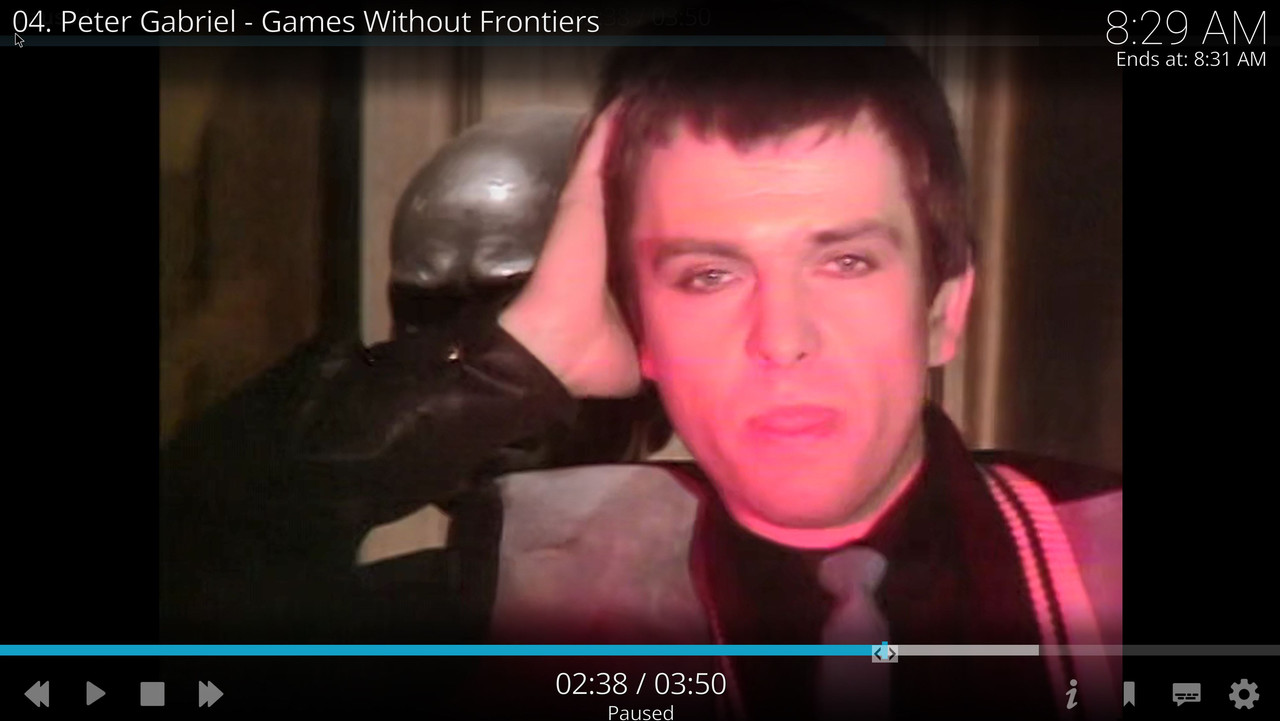
Music / Artist view (Note. Artist information and images, provided by Kodi Scraper)

I have been switching all my completed "Music Videos" over from Music Video Library into Music Library in Kodi (19.1 Matrix installed on Win Laptop and Rpi4, with files stored on central NAS) this weekend.
Been using latest MMH batch feature to create .cue file within every Music Video folder where almost all my files are now individual .mkv per track.
Got to say it’s working perfectly and am extremely pleased with cleaner consistent look with Music Videos when read into Kodi Music Library. (I have now hidden Music Video option in Estuary Skin)
I think I’m going to stick with method of separating all tracks (even concerts) into individual .mkv’s and load them into Kodi Music Library.


Where HomerJau's
Music Media Helper app (Windows Only) makes its easier to organise our personally pre-ripped Music Video and Concert files with necessary additional elements, for use within Kodi Music Library.
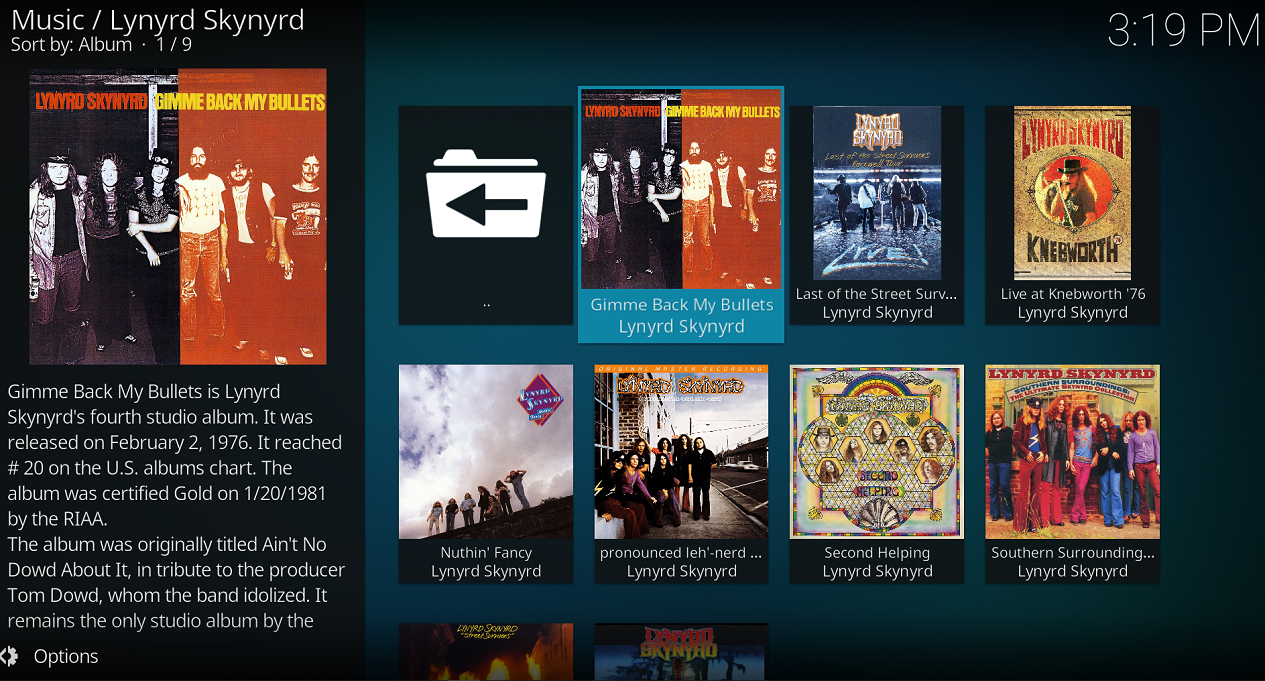
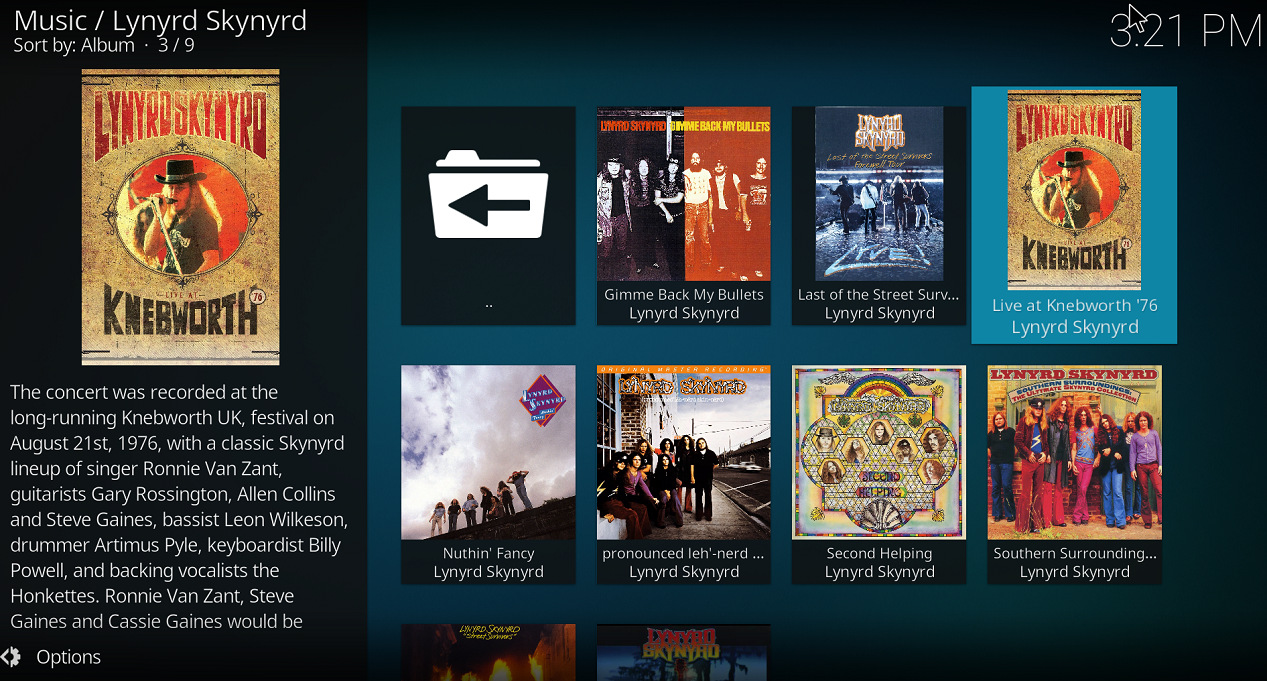
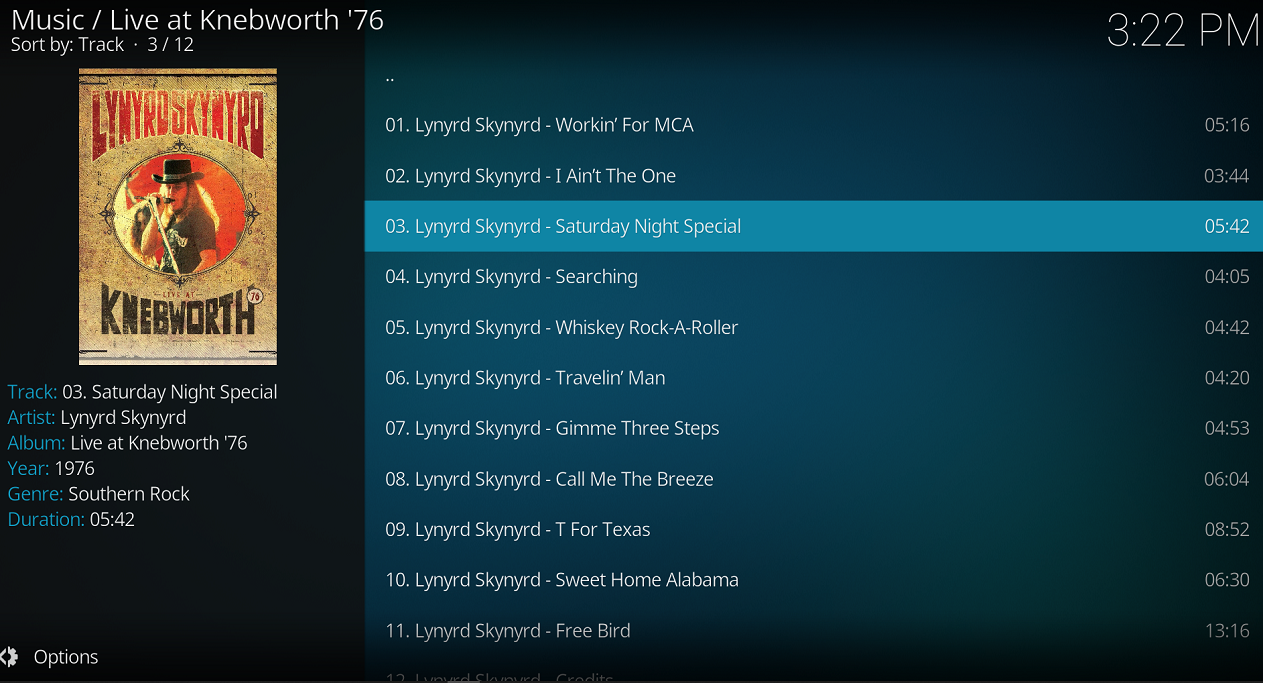
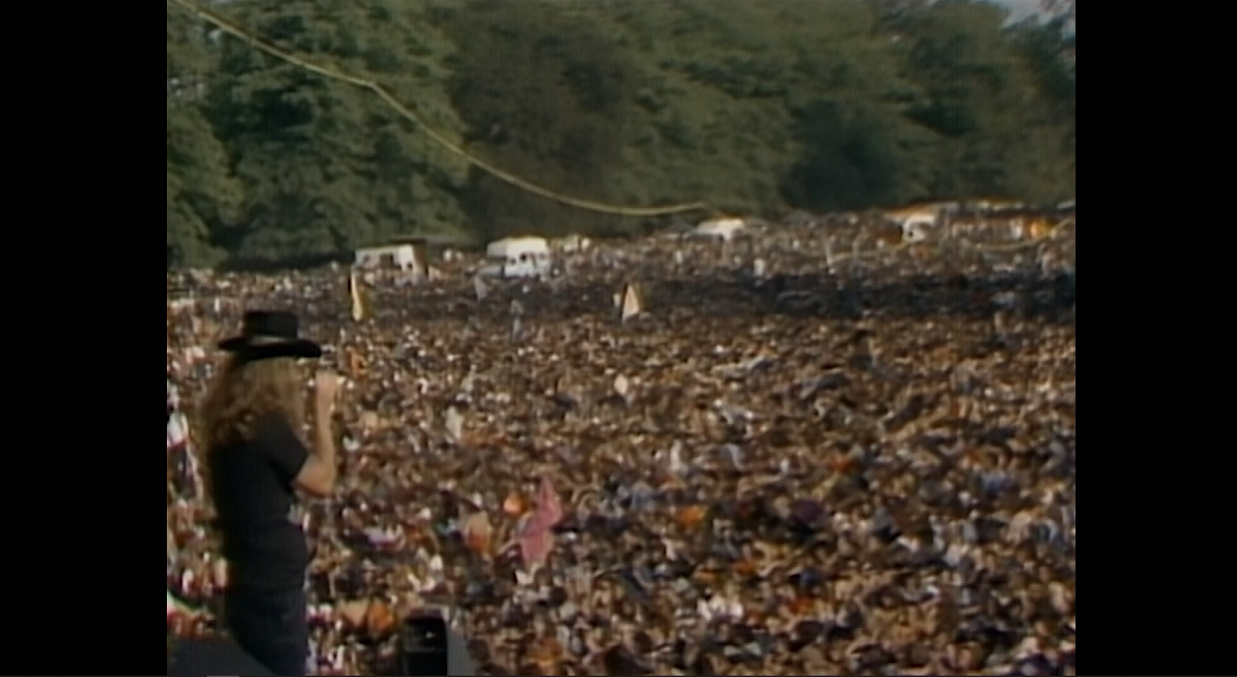
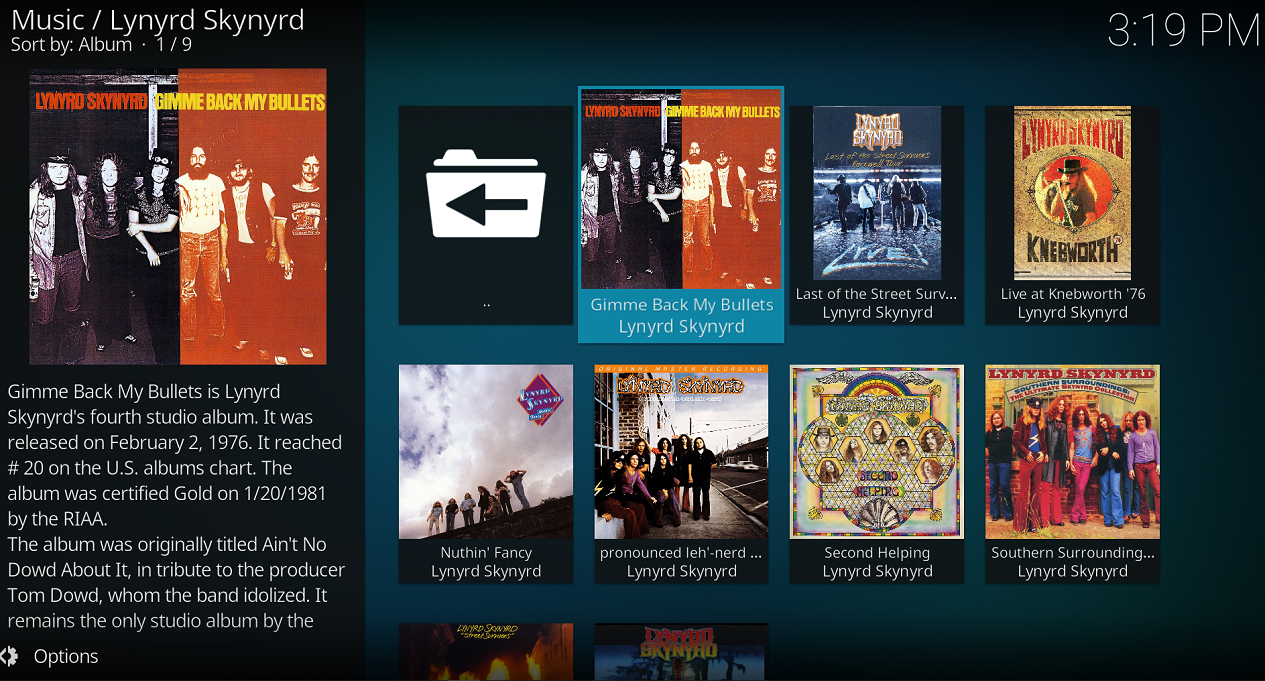
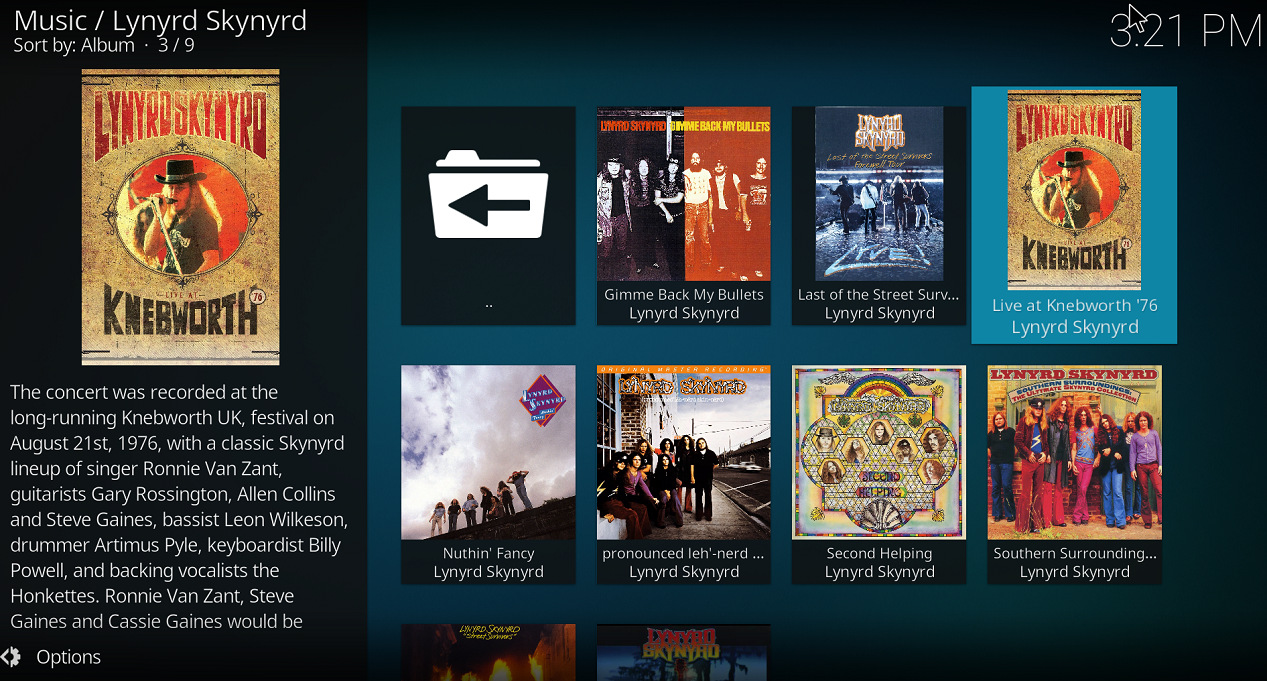
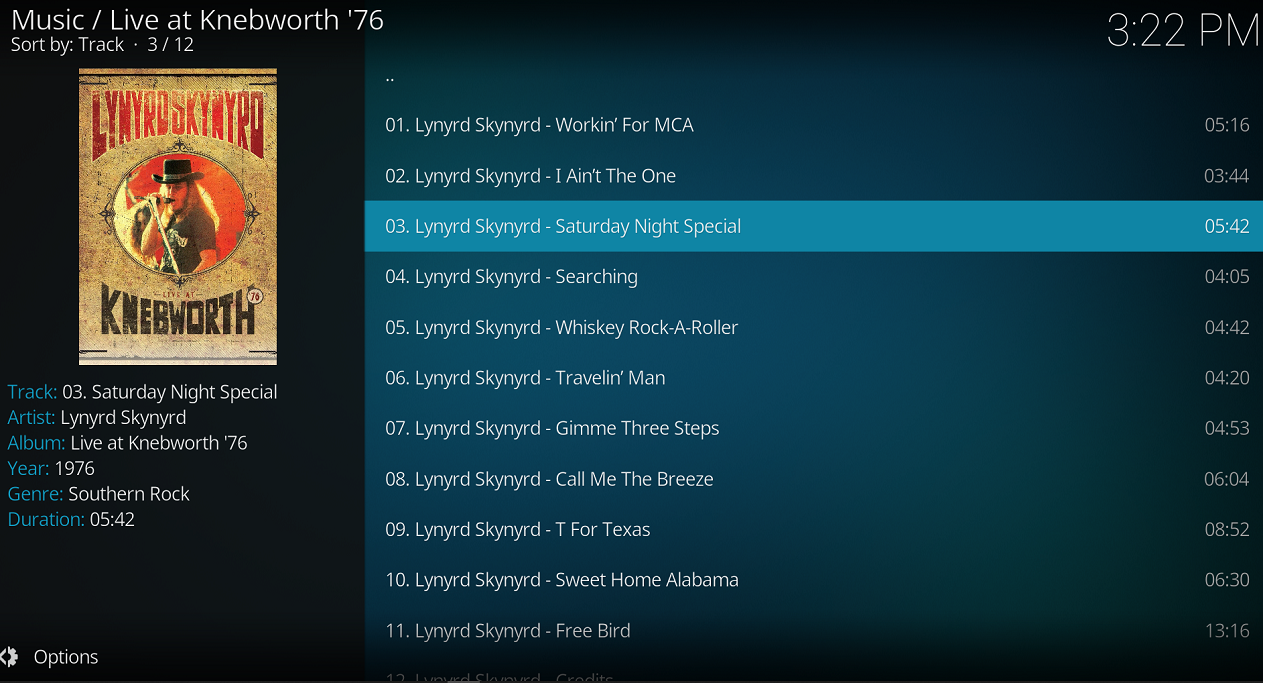
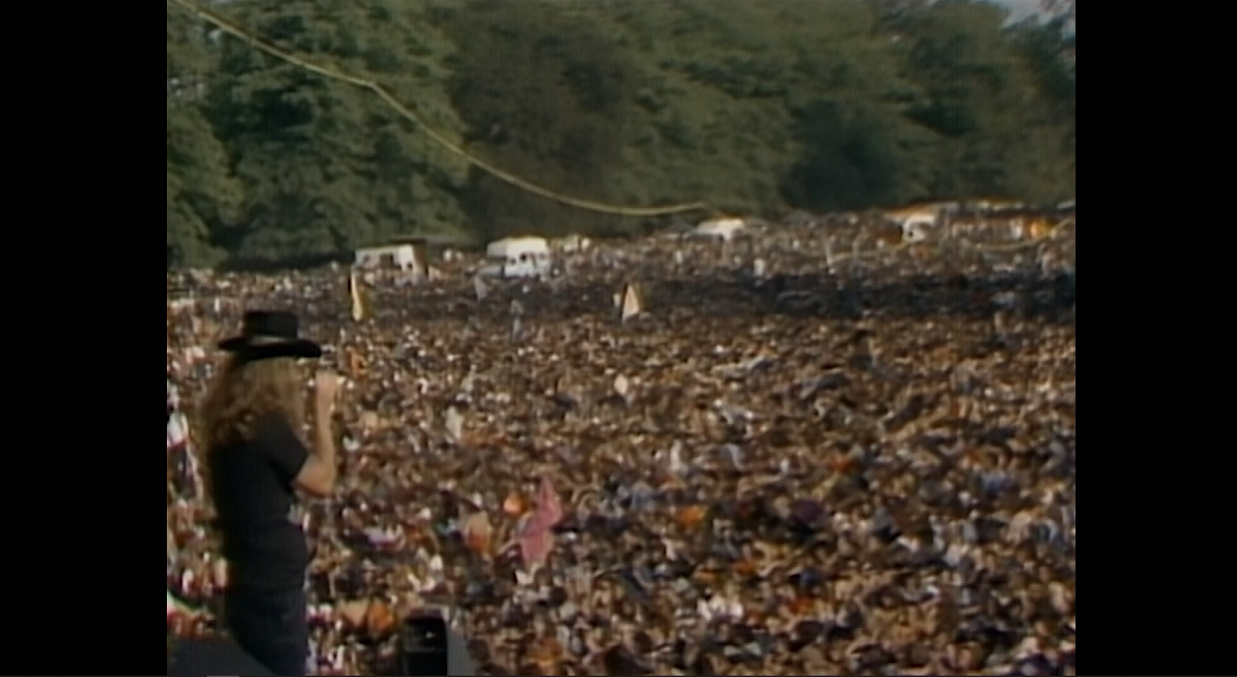
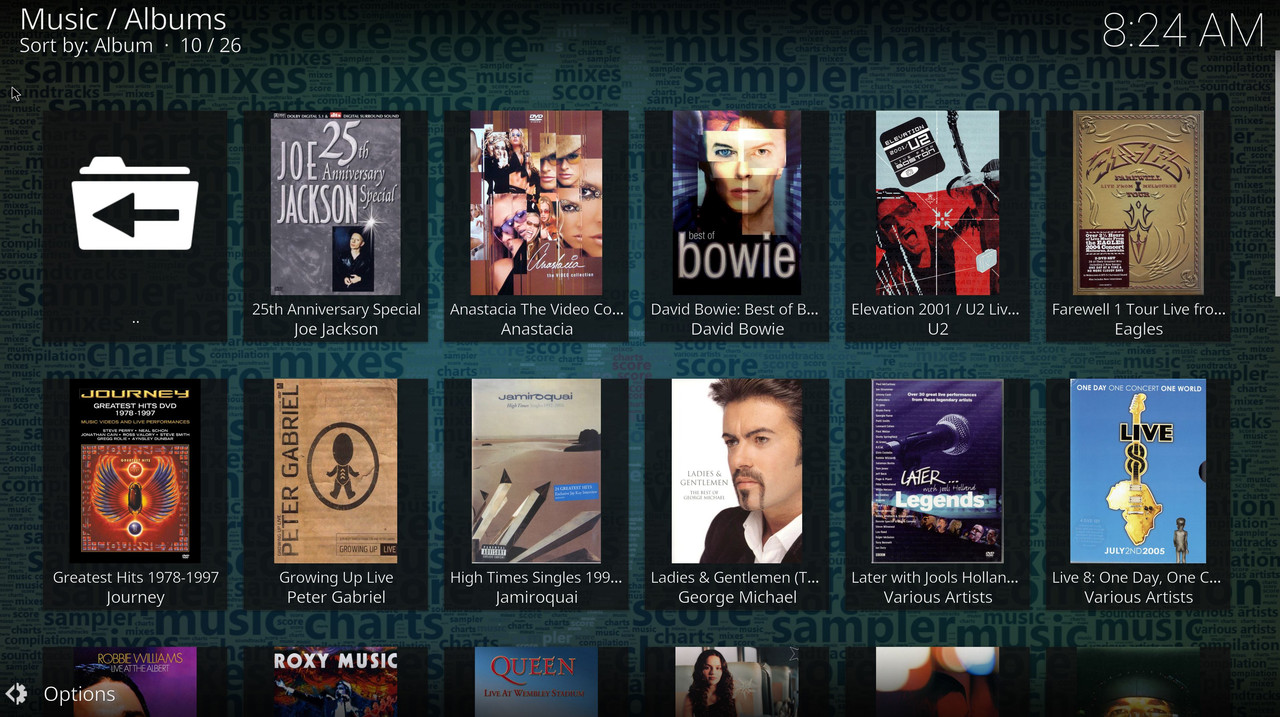


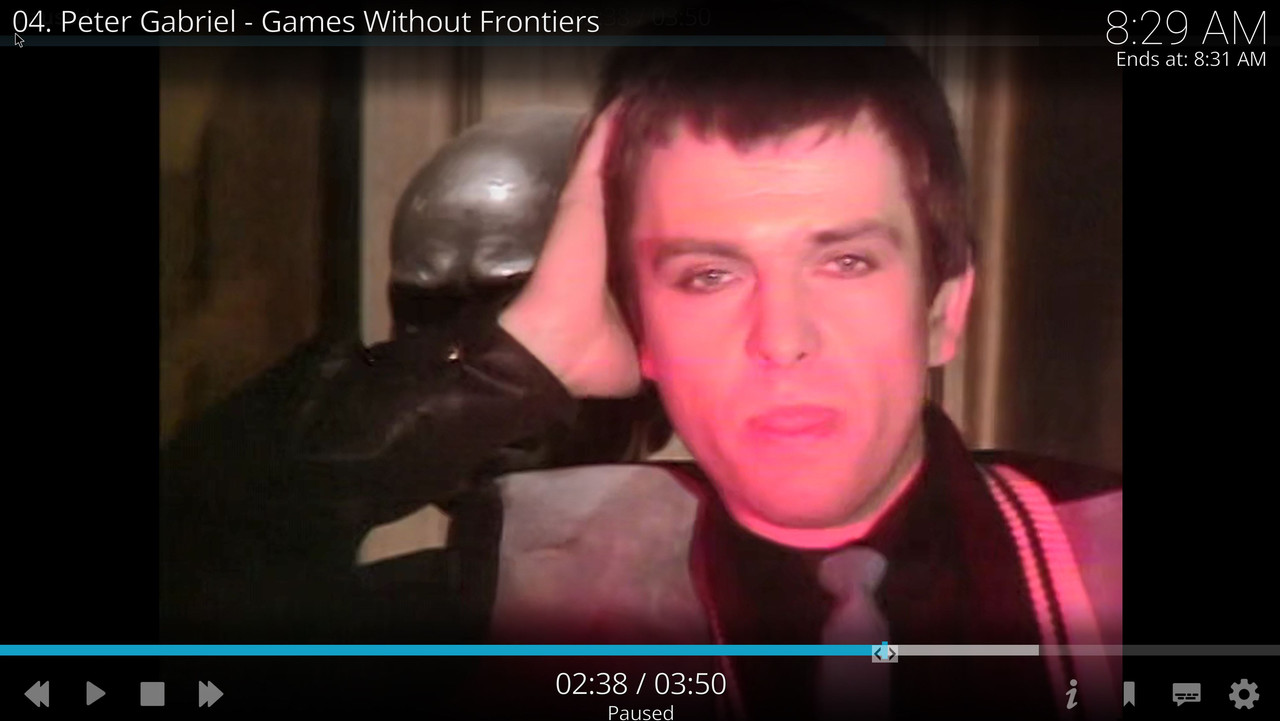



 .
.
