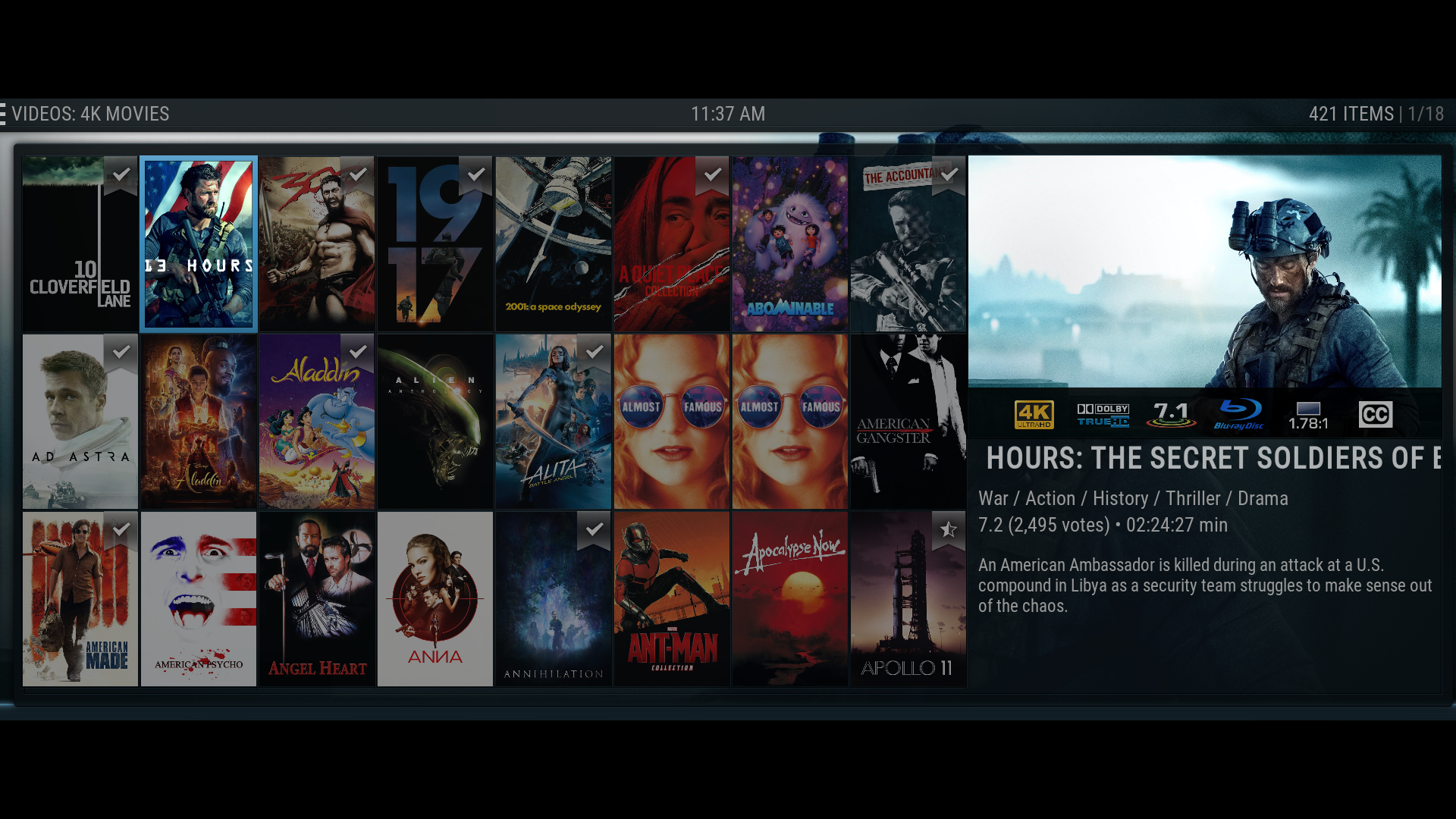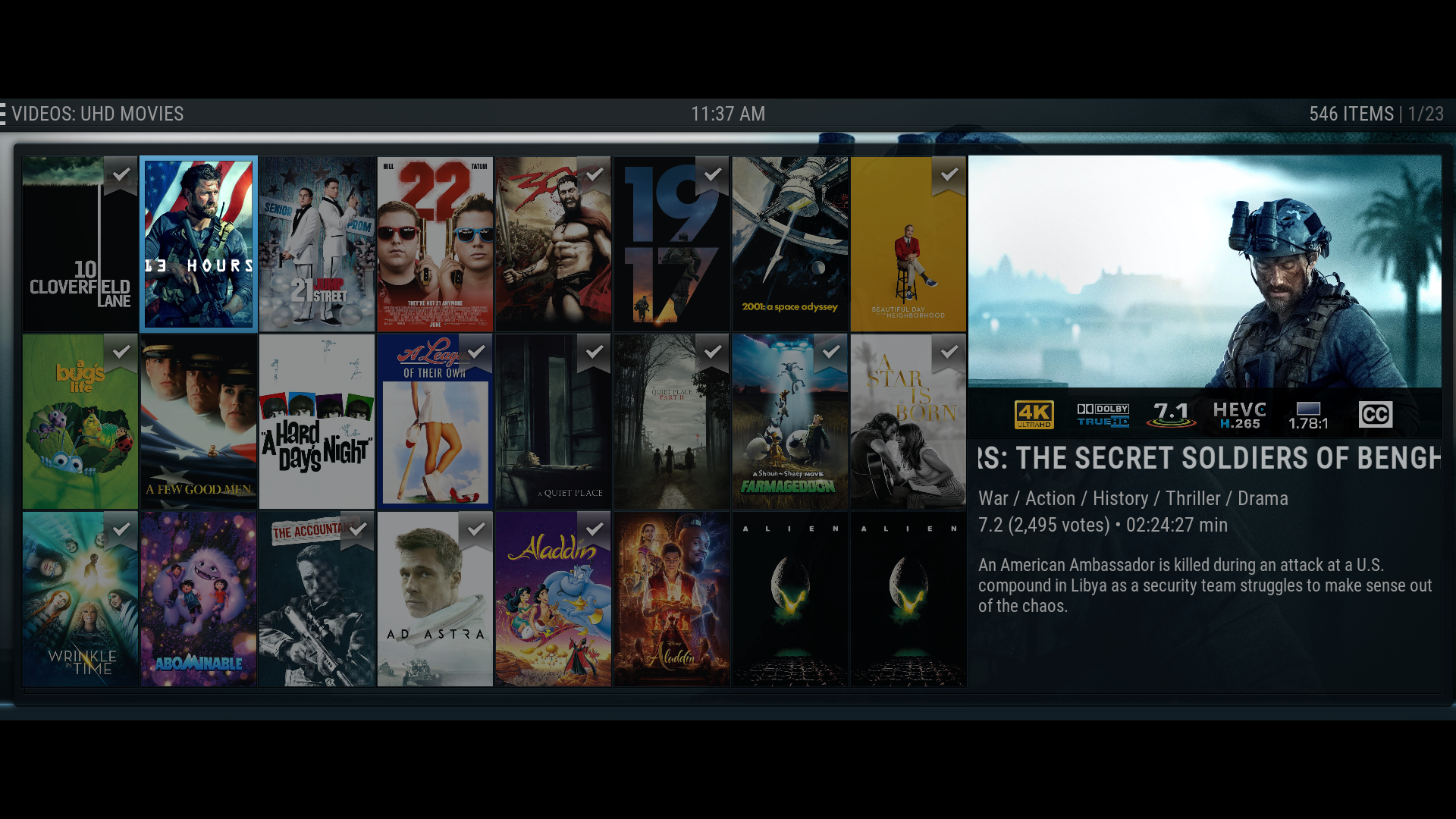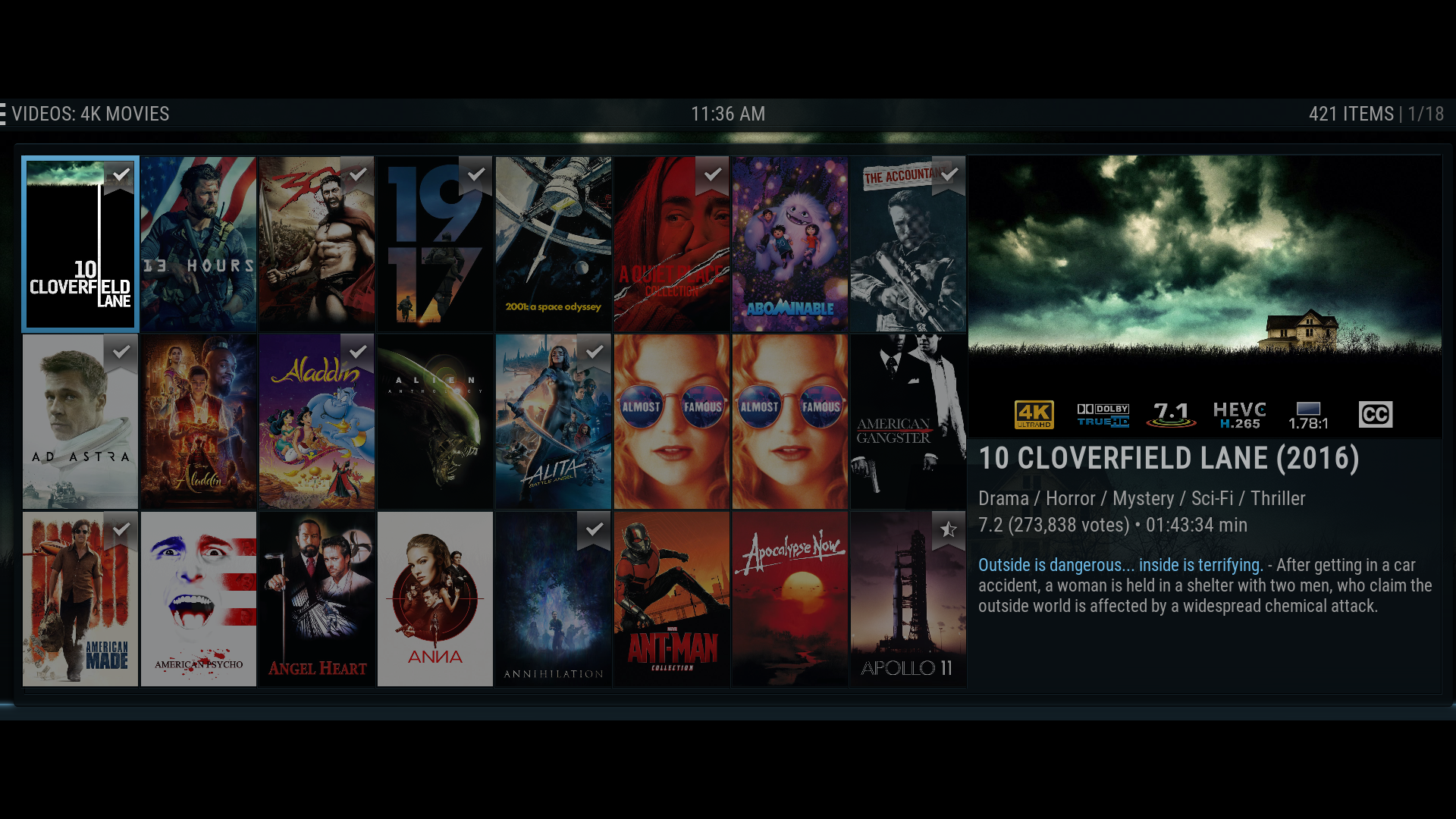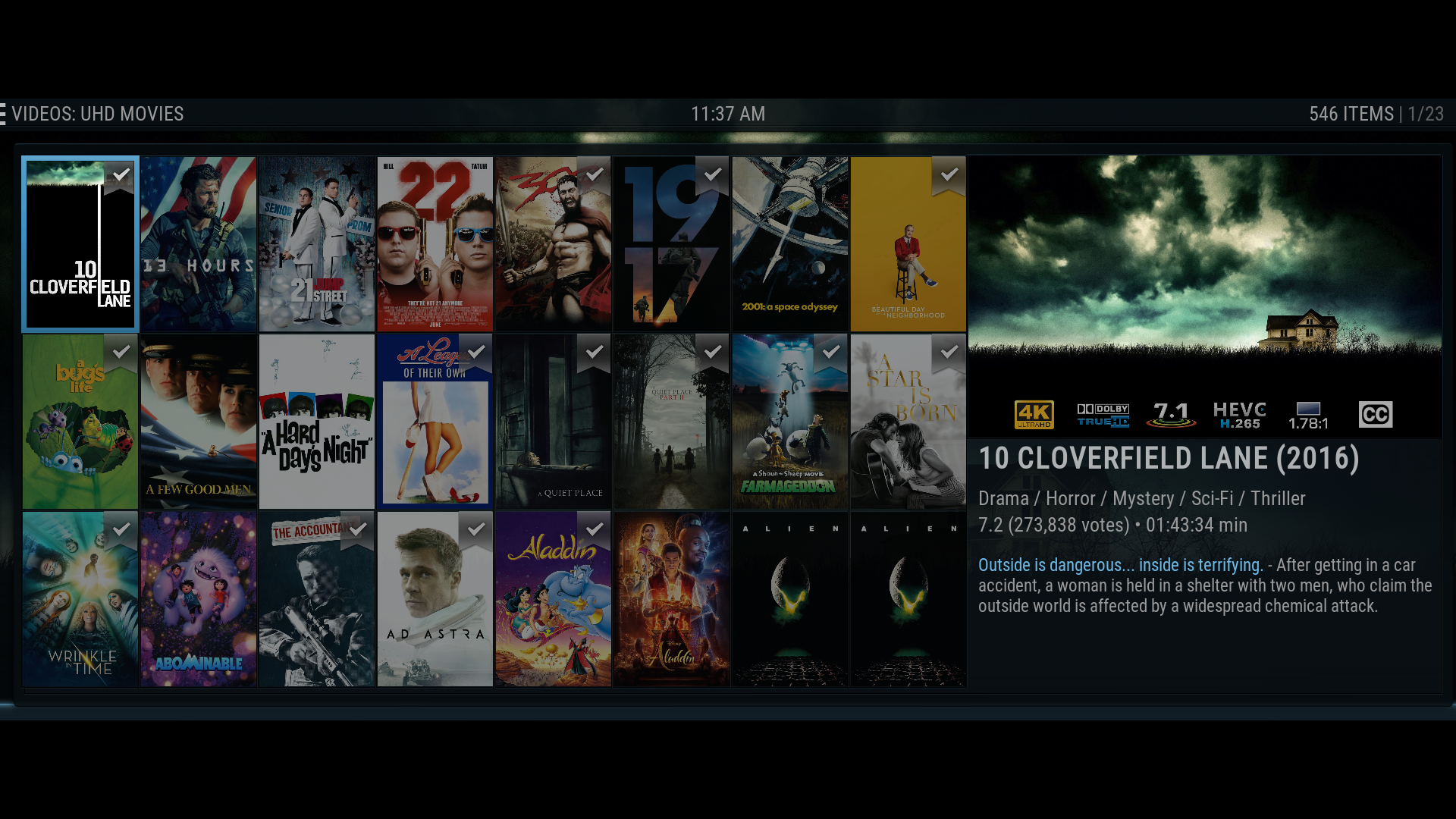2021-08-21, 17:55
pfp-az, this is fantastic work. I love what you are doing here man. Thank you so much.
I just took a quick look and the skins is working wonderfully. I do have a few small issues to report. First off, on all my mkv files I still only show 2.1 for the number of channels. Here is The Accountant (2016) with file name:
The.Accountant.2016.UHD.BluRay.2160p.DTS-HD.MA.7.1.HEVC.REMUX.mkv
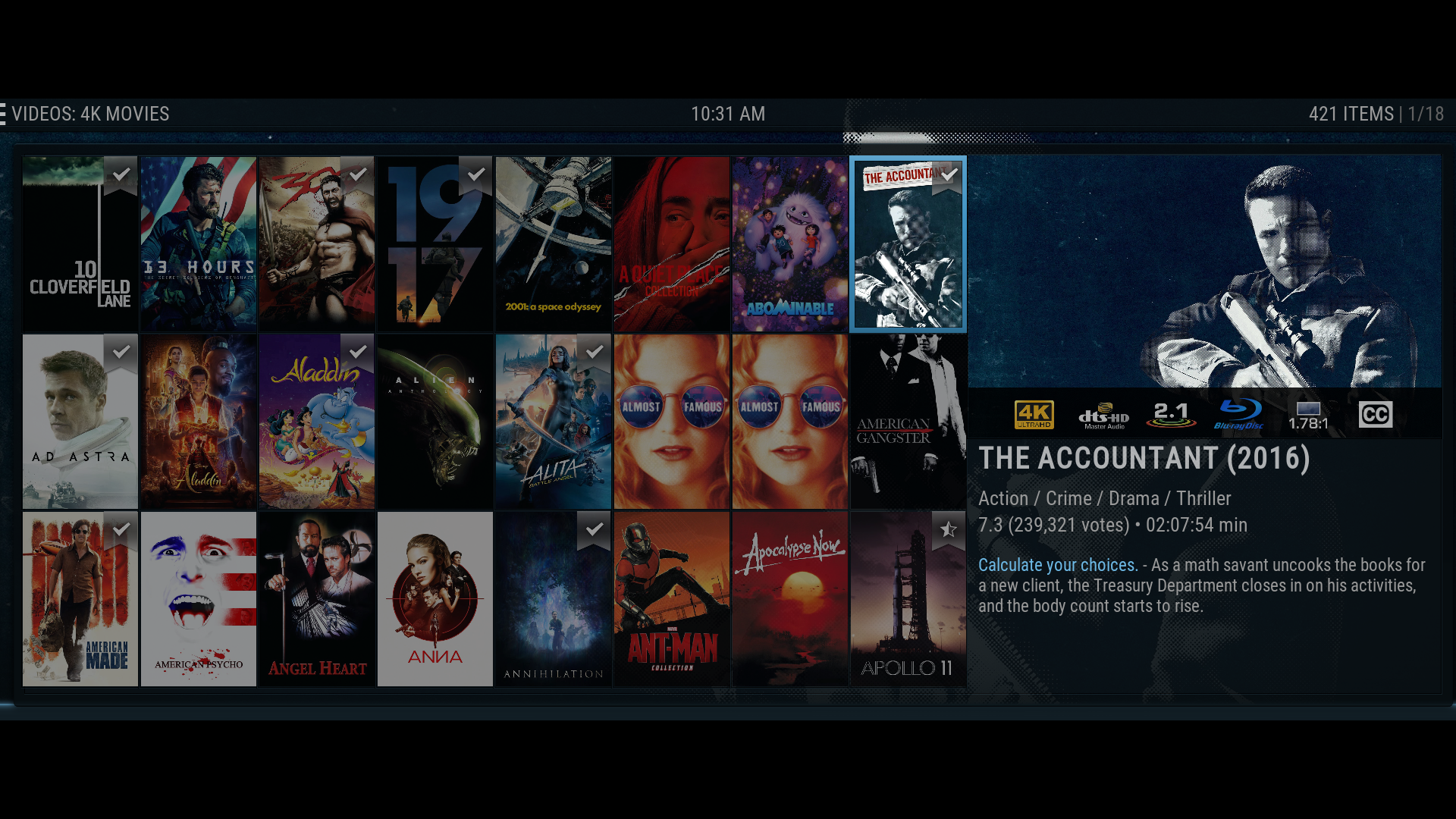
My copy of Beauty and the Beast (2017) shows no audio codec info at all with file name:
Beauty.and.the.Beast.2017.2160p.UHD.BluRay.Remux.HDR.HEVC.Atmos.mkv
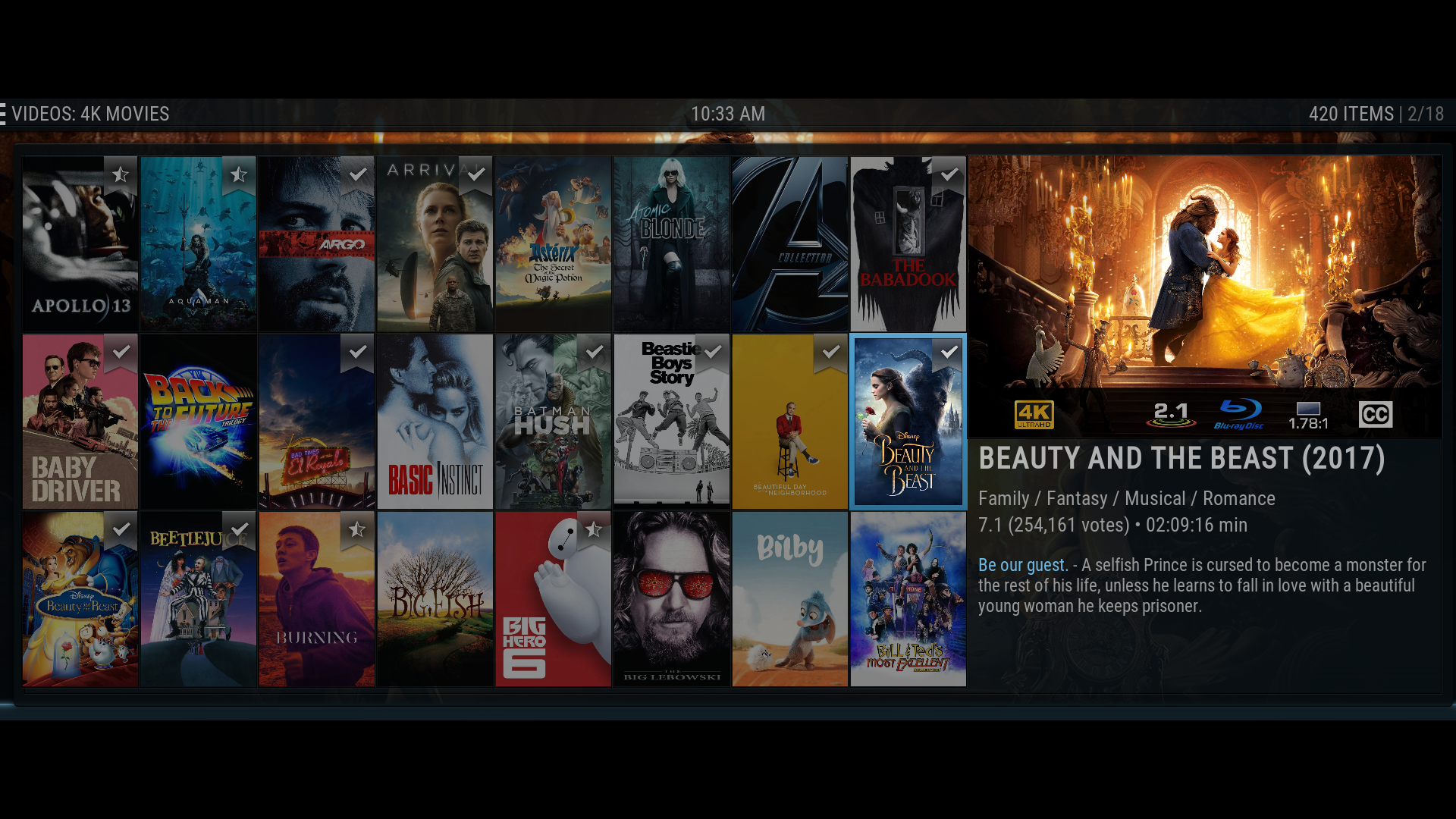
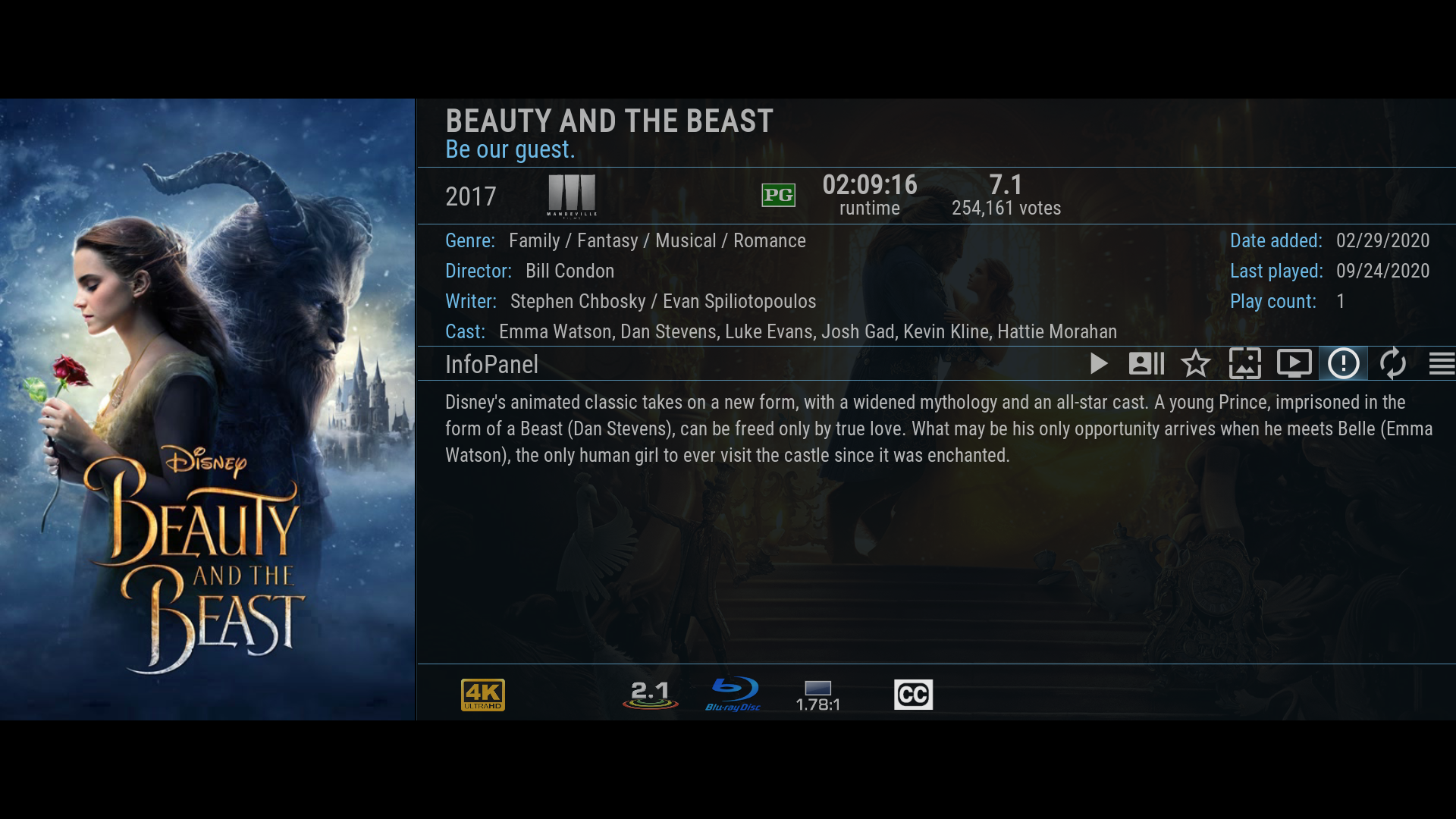
I also have some weirdness in the apps menu. Not a bid deal at all, just letting you know everything I see. Our styles and tastes clearly overlap a lot and I know if it were me I'd want to make things "perfect" It's been that way forever back in ScopeNox. Favorites runs off the menu and then when I select favorites a bit of the scroll bar runs off the menu:
It's been that way forever back in ScopeNox. Favorites runs off the menu and then when I select favorites a bit of the scroll bar runs off the menu:
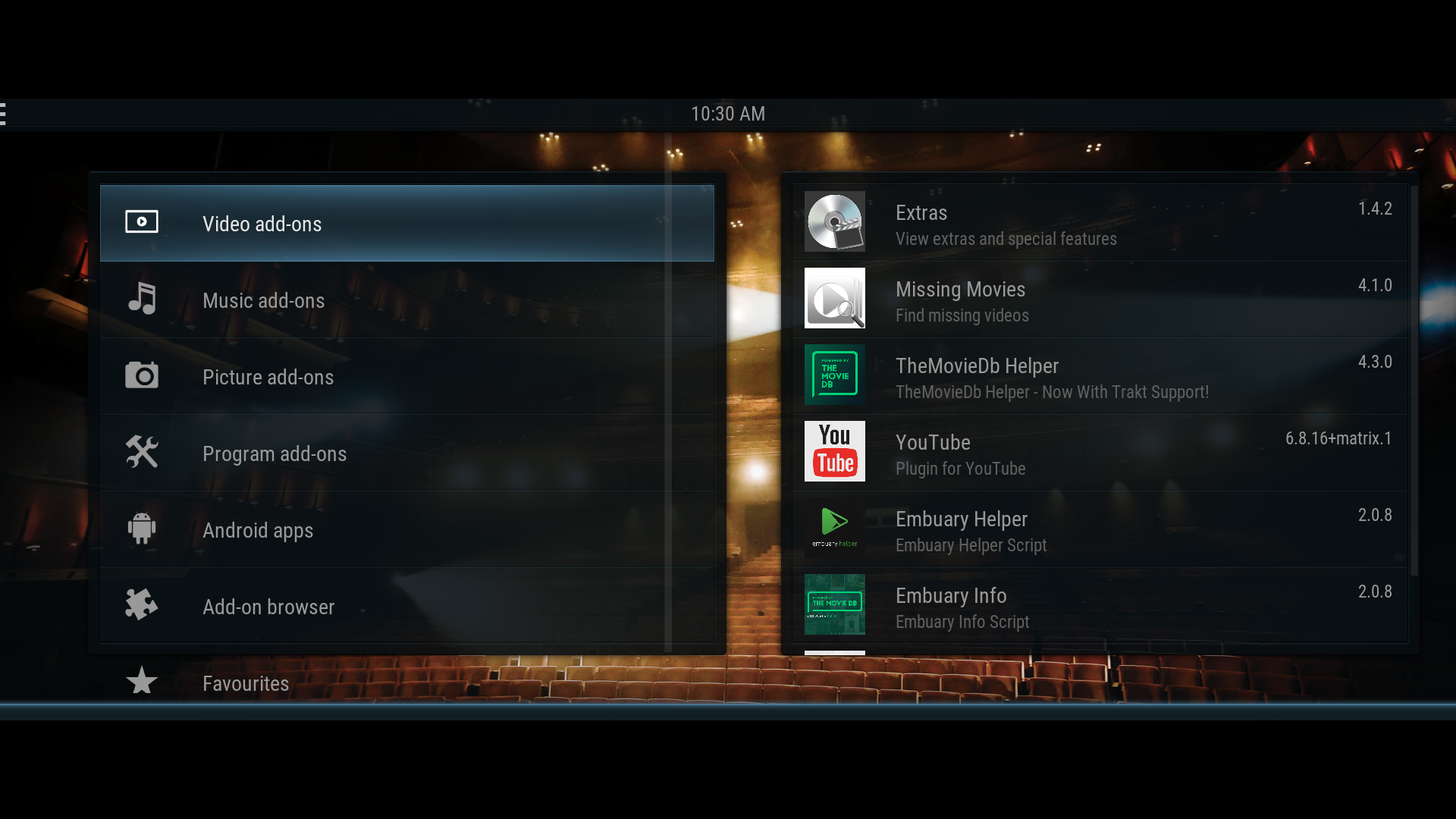
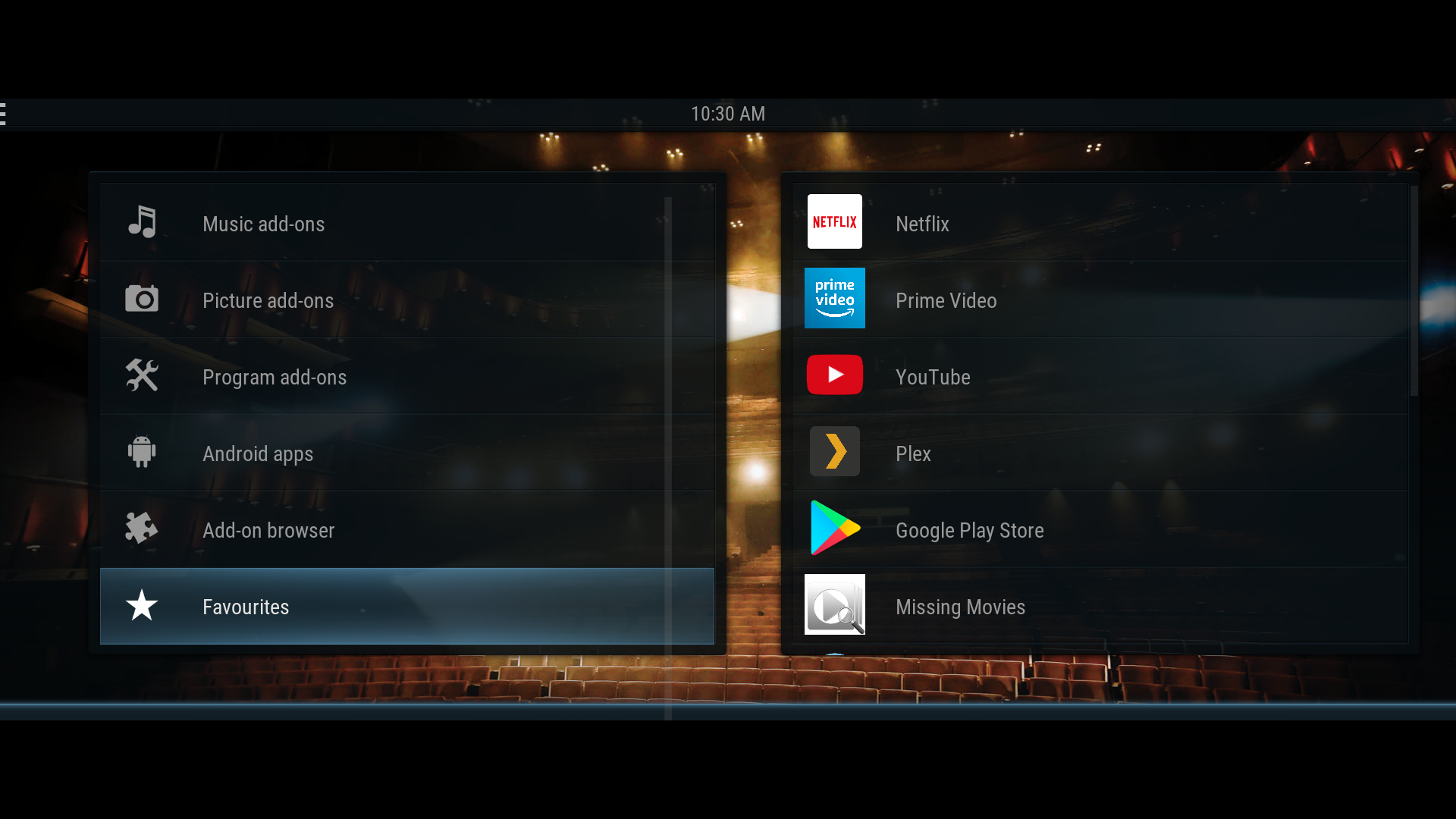
Those are literally the only bugs I have seen on the home screen and movie views. You are tearing it up and killing it man. I cannot say how much I love what you are doing and how much I truly appreciate your work and effort!
Thanks again one more time,
craigr
I just took a quick look and the skins is working wonderfully. I do have a few small issues to report. First off, on all my mkv files I still only show 2.1 for the number of channels. Here is The Accountant (2016) with file name:
The.Accountant.2016.UHD.BluRay.2160p.DTS-HD.MA.7.1.HEVC.REMUX.mkv
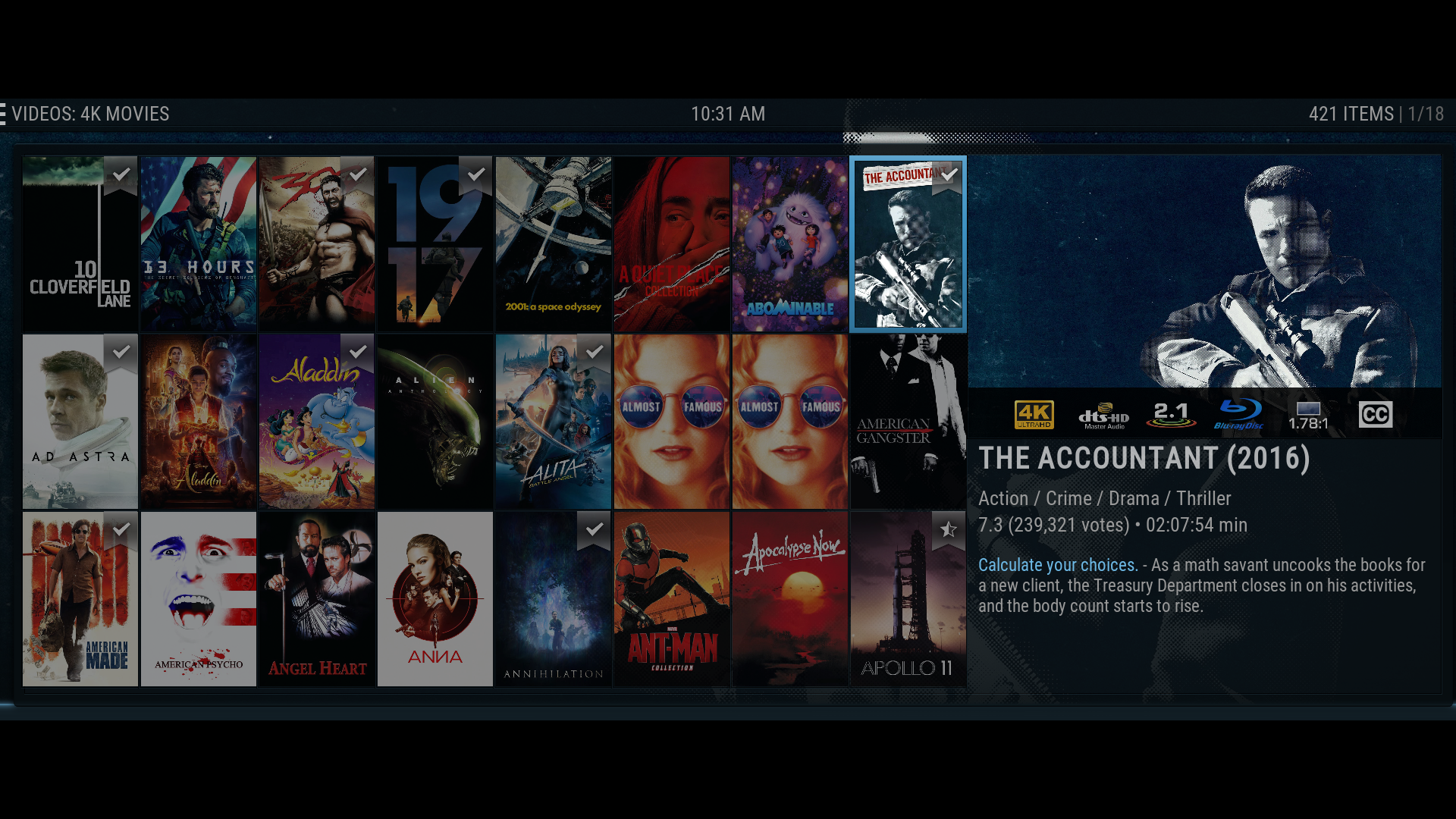
My copy of Beauty and the Beast (2017) shows no audio codec info at all with file name:
Beauty.and.the.Beast.2017.2160p.UHD.BluRay.Remux.HDR.HEVC.Atmos.mkv
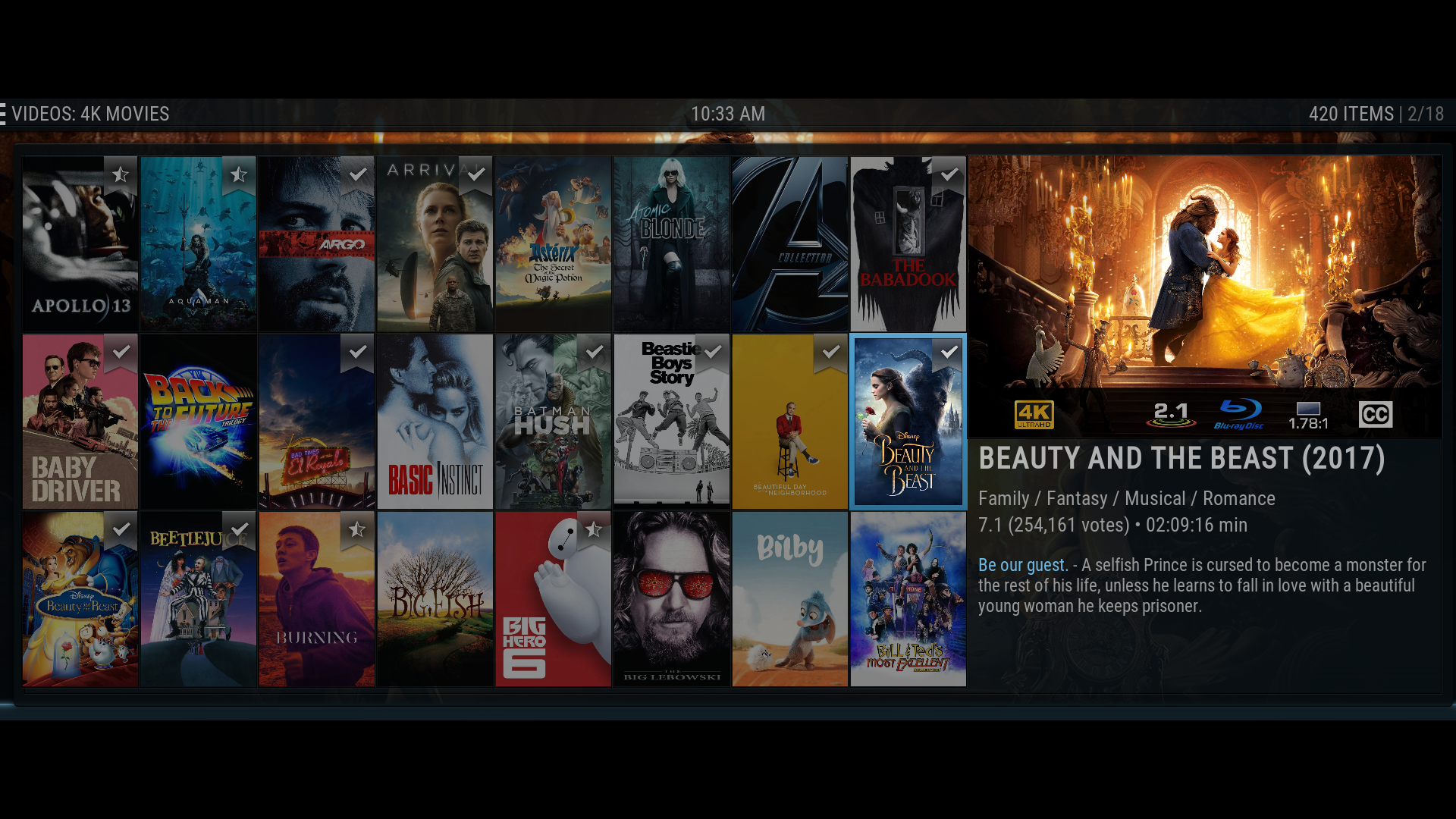
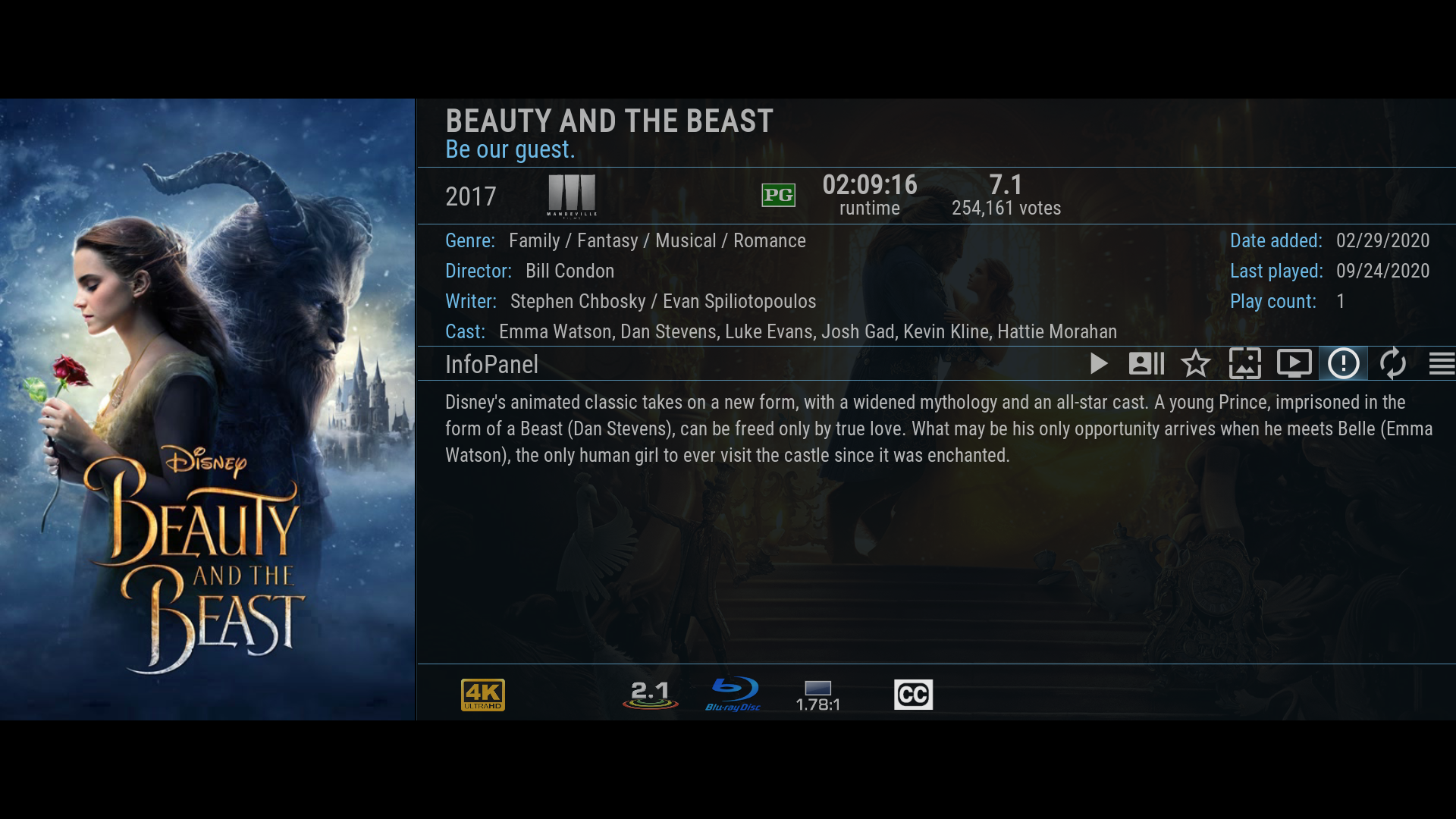
I also have some weirdness in the apps menu. Not a bid deal at all, just letting you know everything I see. Our styles and tastes clearly overlap a lot and I know if it were me I'd want to make things "perfect"
 It's been that way forever back in ScopeNox. Favorites runs off the menu and then when I select favorites a bit of the scroll bar runs off the menu:
It's been that way forever back in ScopeNox. Favorites runs off the menu and then when I select favorites a bit of the scroll bar runs off the menu: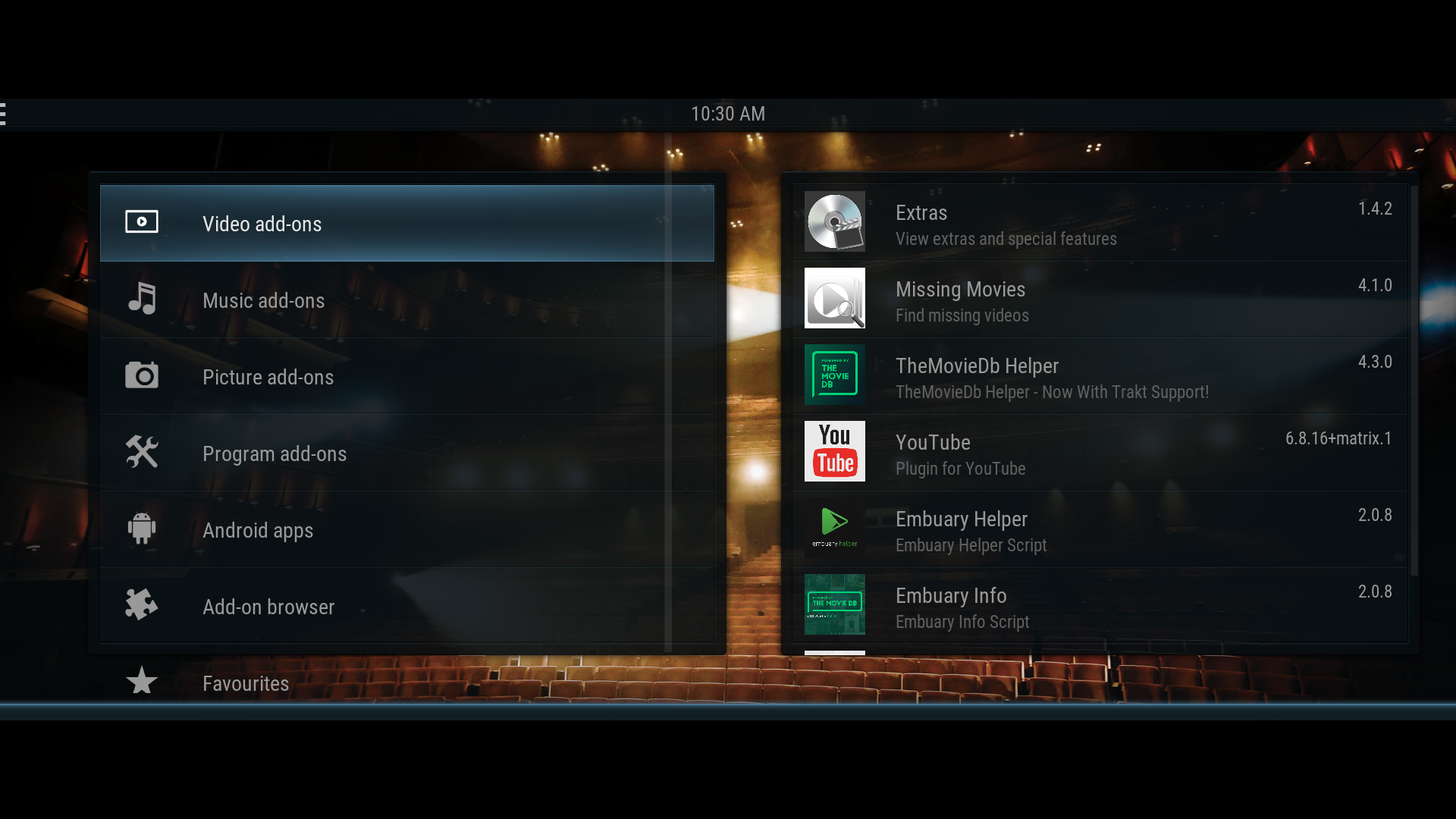
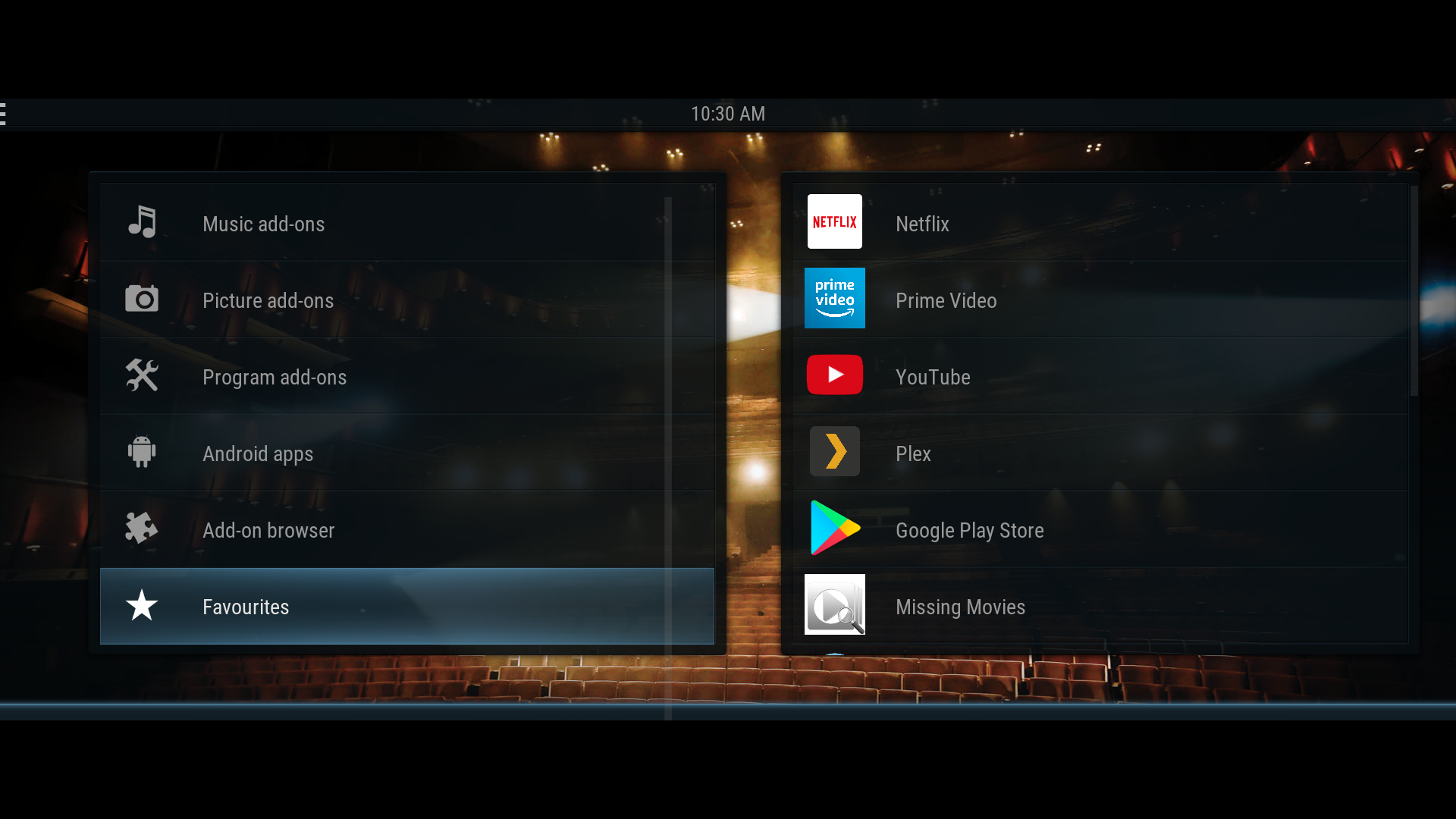
Those are literally the only bugs I have seen on the home screen and movie views. You are tearing it up and killing it man. I cannot say how much I love what you are doing and how much I truly appreciate your work and effort!
Thanks again one more time,
craigr