2021-09-07, 18:49
(2021-09-05, 10:34)AEnz Wrote: I have to point out another problem I have though. I usually modify the main menu, so that I don't just have a movie "folder". I use playlists to add something like animated or kids, 4K, 3D and so on. That is simply not possible with my scope nox. I can add some details of the specific menus if needed.
I do the same type of thing and have noticed this too. It has not been a high priority for me yet because it only affects making changes to the menu which I have not done in years but I know it's something I'll have to address.
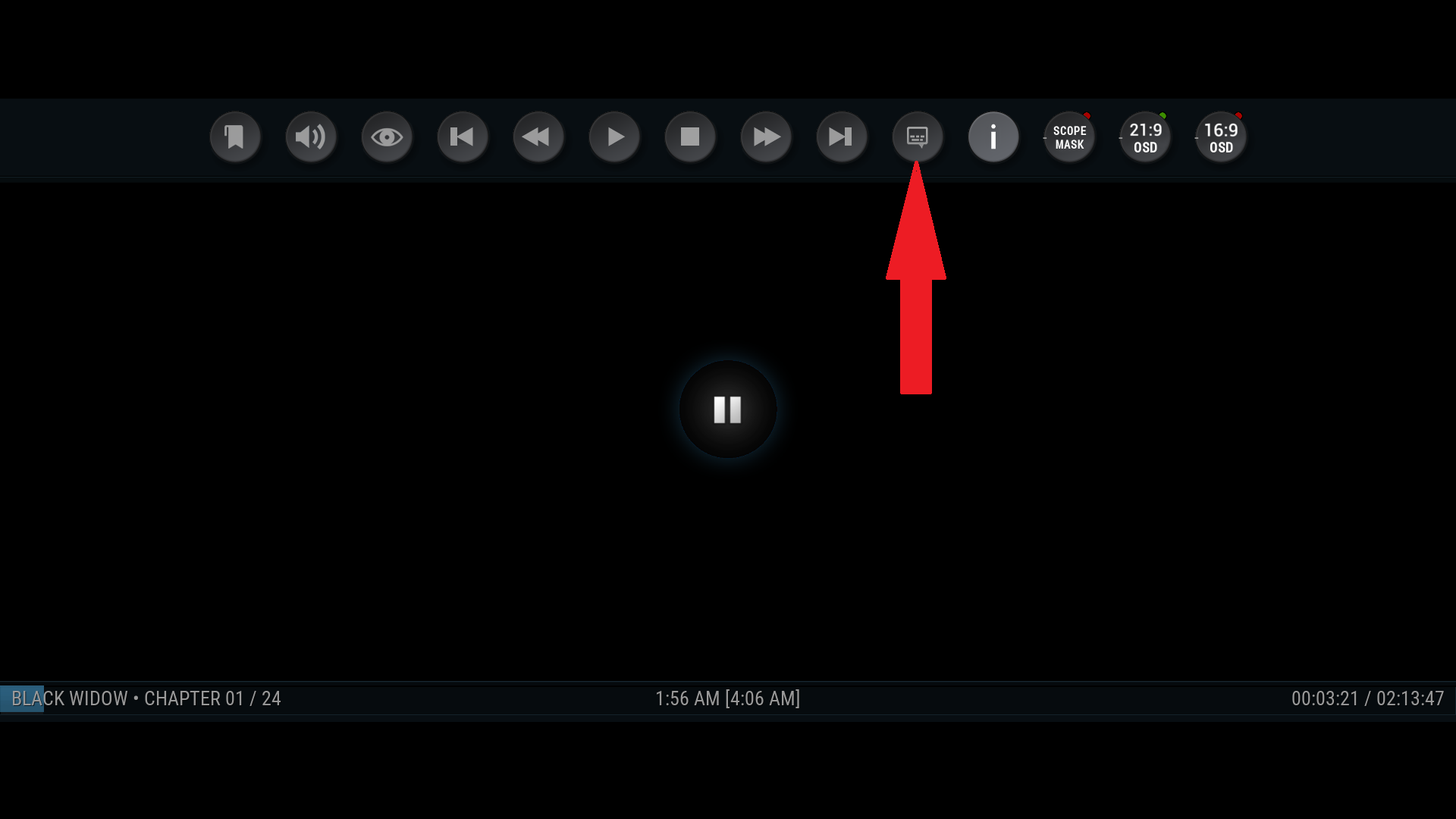
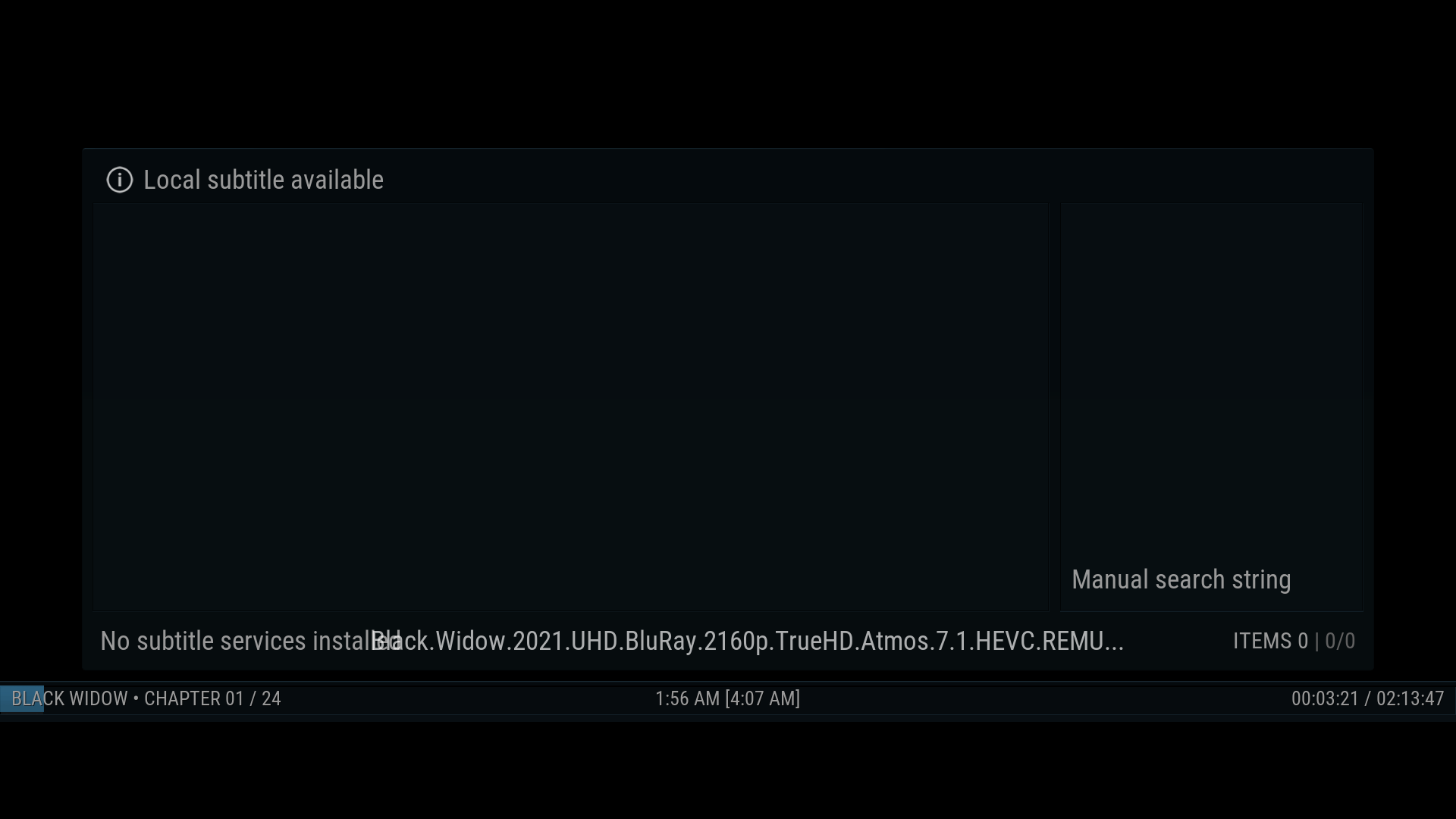
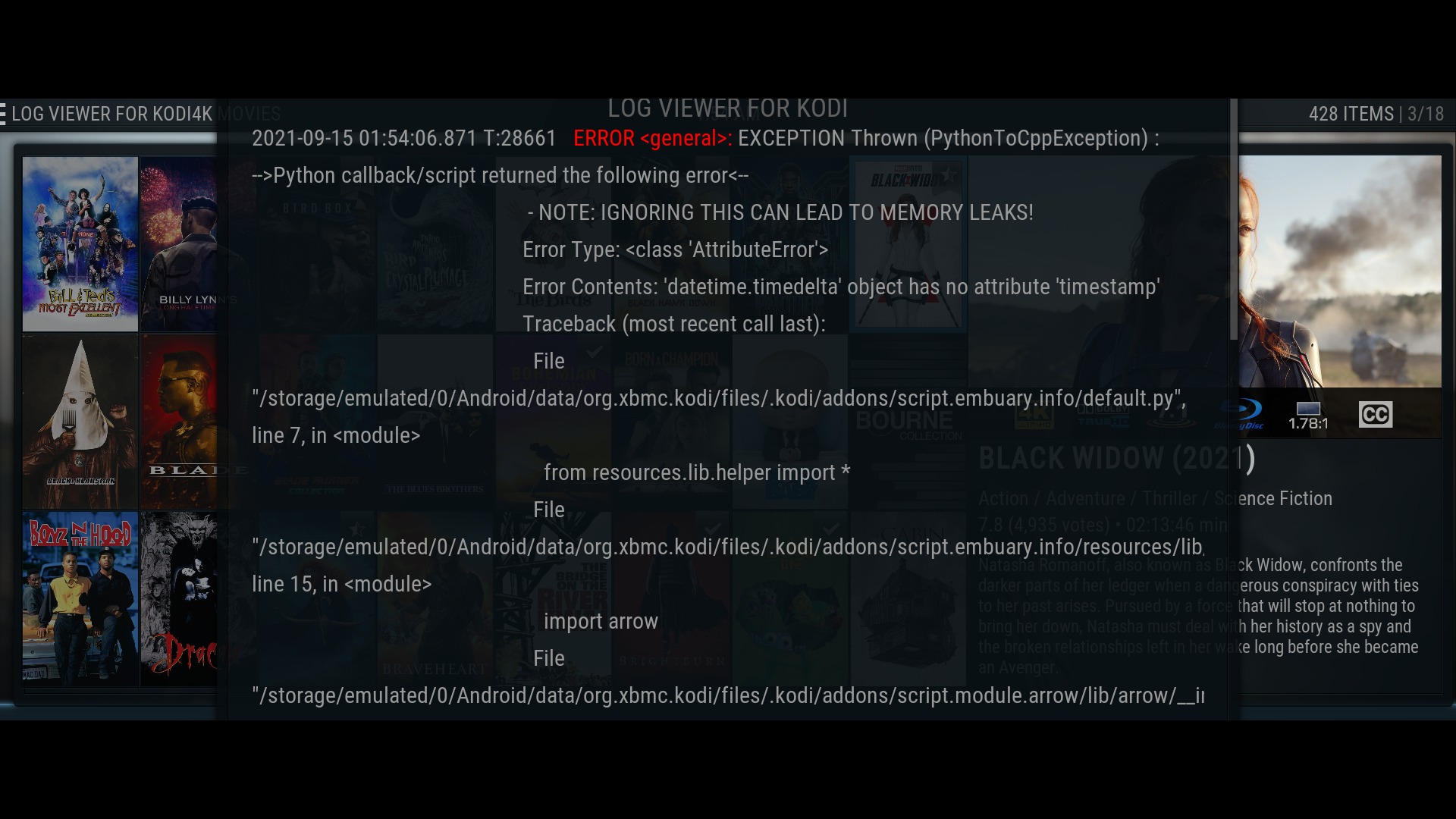
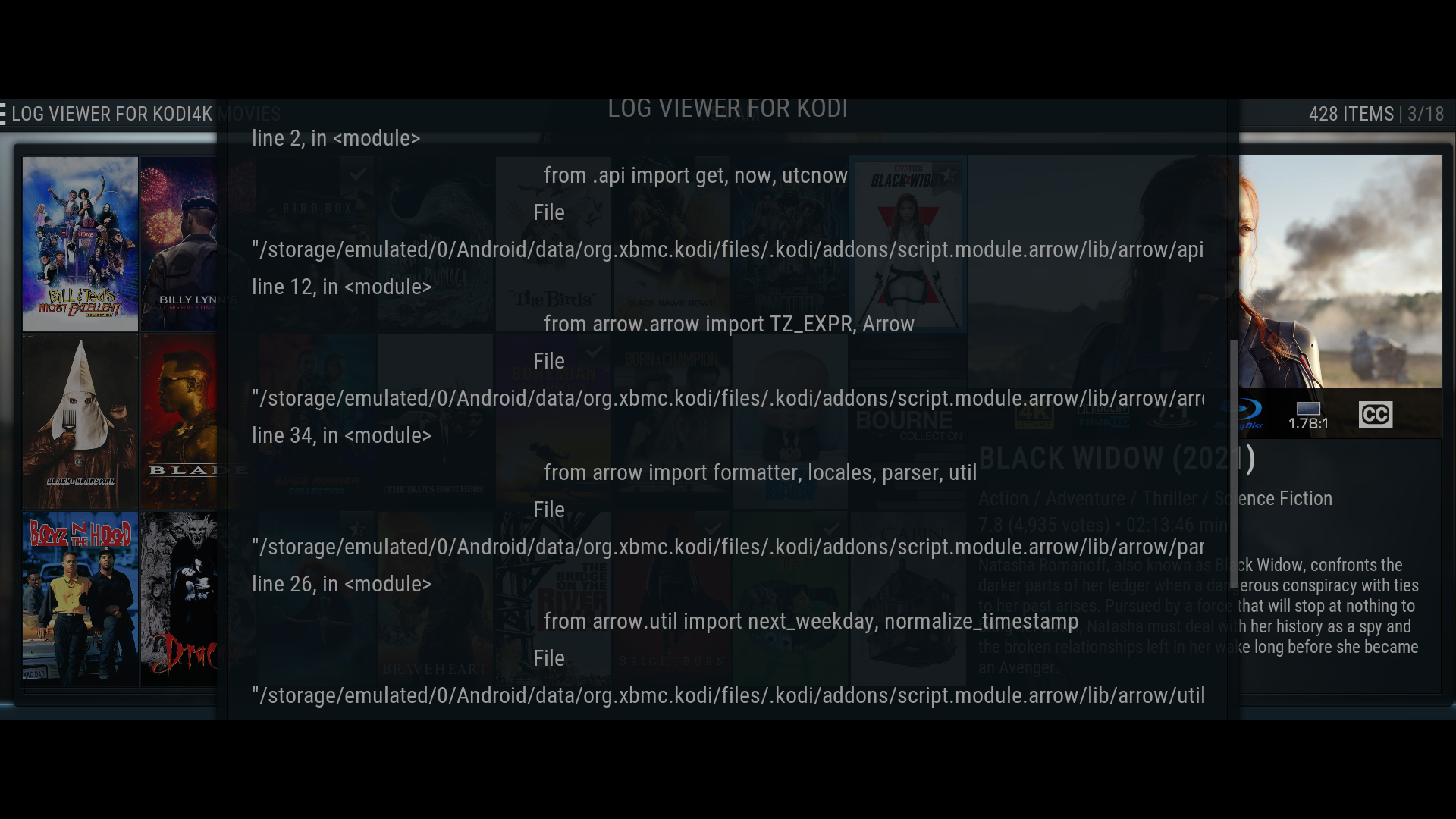
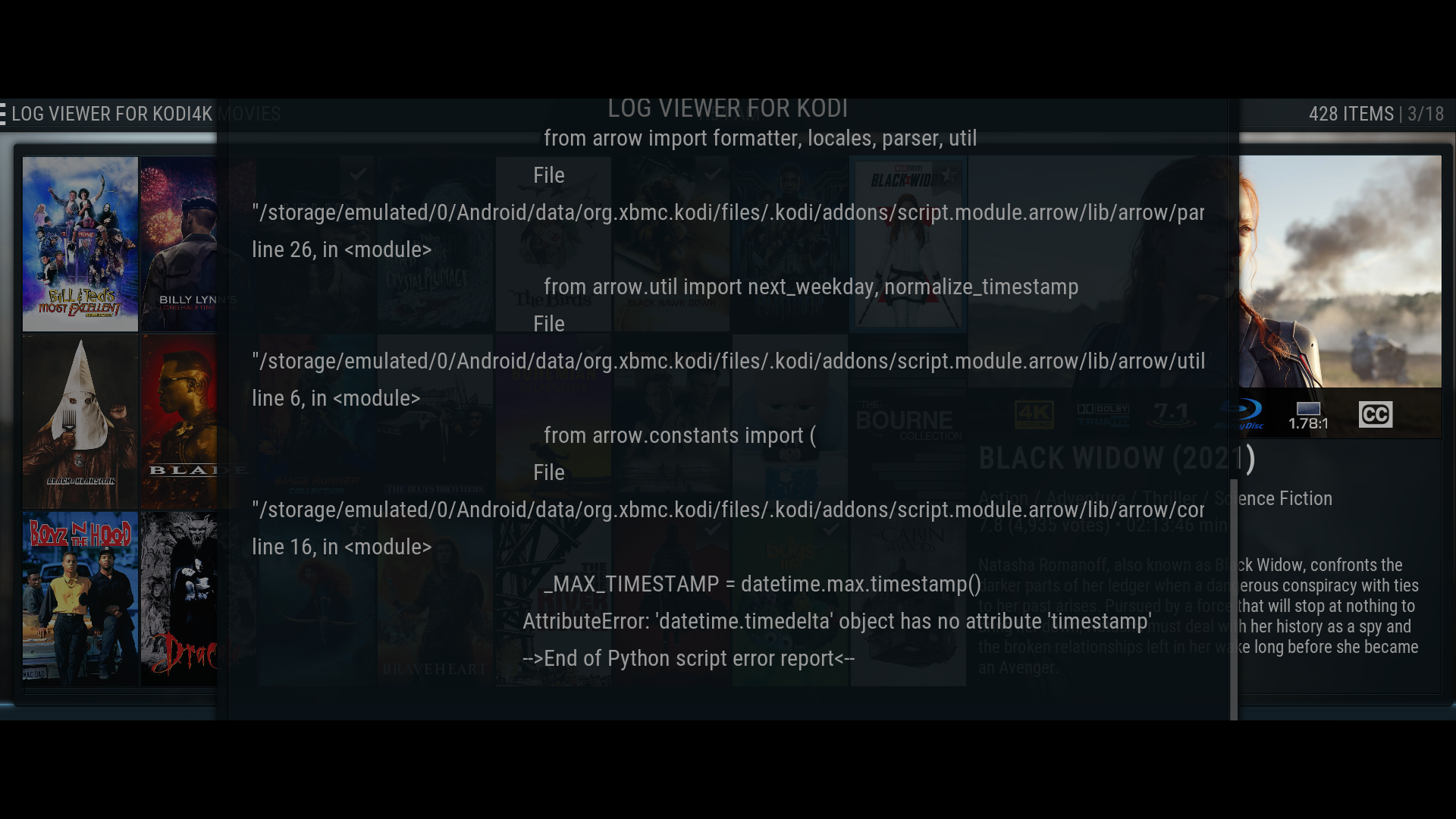




 . Your work is great!
. Your work is great!