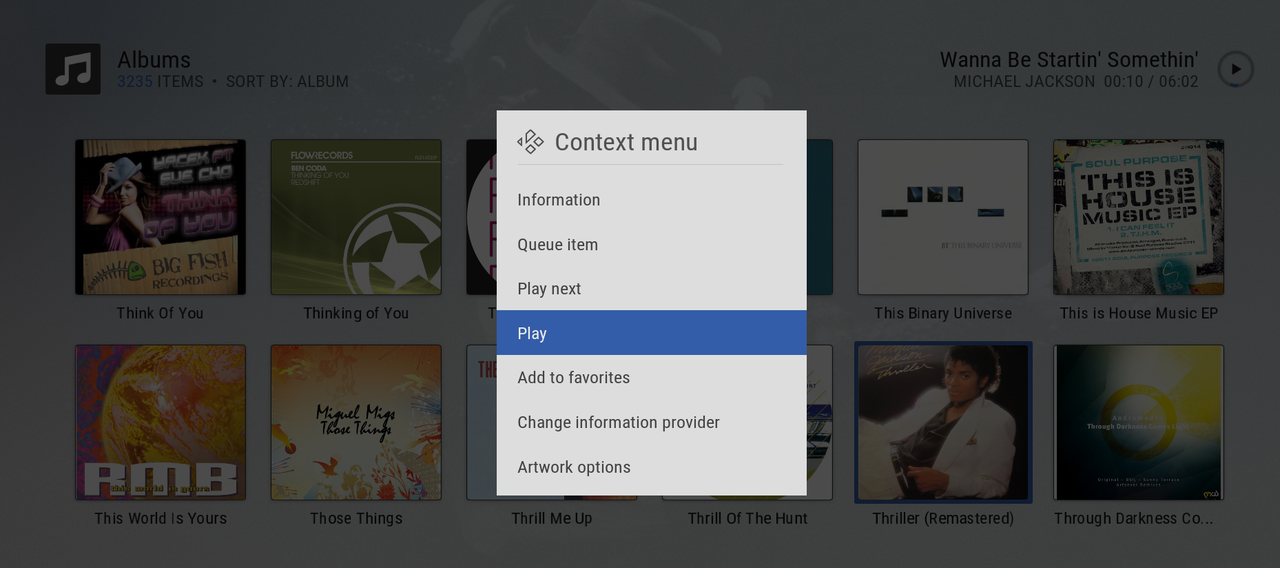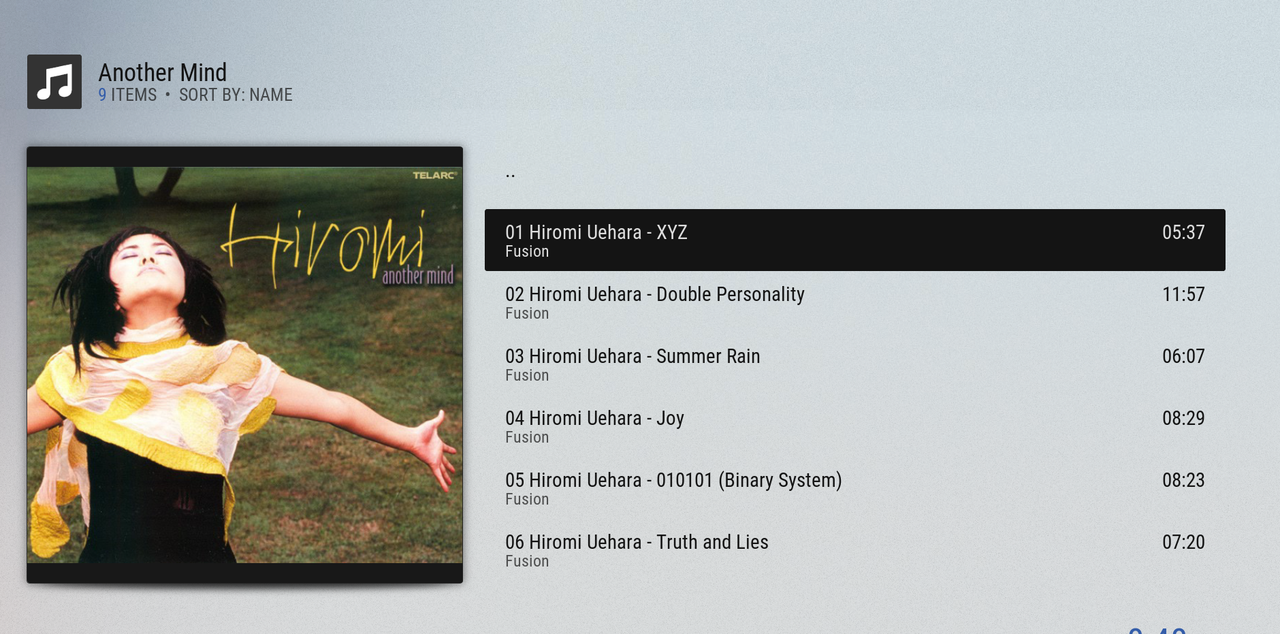2021-08-08, 16:50
Please tell me, if there is an easy way to add "Play Shuffled" / "Play Randomized" to the context menu. If not, please consider this a big feature request.
What do I mean?
In WinAMP, I drag files onto WinAMP, press the shuffle button --> done, randomized playlist.
In VLC, I drag files onto VLC, press the shuffle button --> done, randomized playlist.
In MusicBee, I right-click on a genre or what have you, play shuffled --> done, randomized playlist.
In BlackPlayer, I press on an album, genre, what have you, play shuffled --> done, randomized playlist.
In Kodi, I
1) Find the thing I want to randomize (file folder, genre, what have you)
2) Open the context menu (option button on the remote, context-menu key on Windows)
3) Press Play
4) Press Tab to switch to the fuill-screen menu (or press the back-button a couple of time on the remote, if running on RPi)
5) Open the context menu again -- this time, it's the playlist
6) Press the left button a couple of times to reach the shuffle button
7) Press the shuffle option
8) Skip the current track to get a "random" track
9) close the context menu
...to get the same result like in WinAMP / VLC / MusicBee / BlackPlayer
Isn't there a better way? Please fix or tell me, how to do it like in the other players.
What I'd like to do in Kodi, as well, is:
1) Open the context menu
2) Press "Play Shuffled" (which doesn't seem to exist)
3) Done
...especially for Music / Music Videos and all their sub-nodes, but useful pretty much everywhere for me.
Thanks!
What do I mean?
In WinAMP, I drag files onto WinAMP, press the shuffle button --> done, randomized playlist.
In VLC, I drag files onto VLC, press the shuffle button --> done, randomized playlist.
In MusicBee, I right-click on a genre or what have you, play shuffled --> done, randomized playlist.
In BlackPlayer, I press on an album, genre, what have you, play shuffled --> done, randomized playlist.
In Kodi, I
1) Find the thing I want to randomize (file folder, genre, what have you)
2) Open the context menu (option button on the remote, context-menu key on Windows)
3) Press Play
4) Press Tab to switch to the fuill-screen menu (or press the back-button a couple of time on the remote, if running on RPi)
5) Open the context menu again -- this time, it's the playlist
6) Press the left button a couple of times to reach the shuffle button
7) Press the shuffle option
8) Skip the current track to get a "random" track
9) close the context menu
...to get the same result like in WinAMP / VLC / MusicBee / BlackPlayer
Isn't there a better way? Please fix or tell me, how to do it like in the other players.
What I'd like to do in Kodi, as well, is:
1) Open the context menu
2) Press "Play Shuffled" (which doesn't seem to exist)
3) Done
...especially for Music / Music Videos and all their sub-nodes, but useful pretty much everywhere for me.
Thanks!