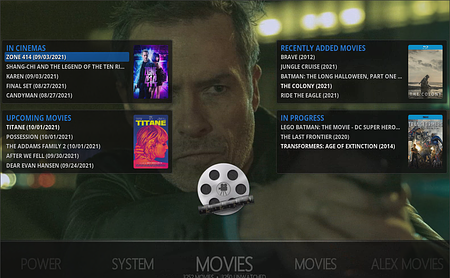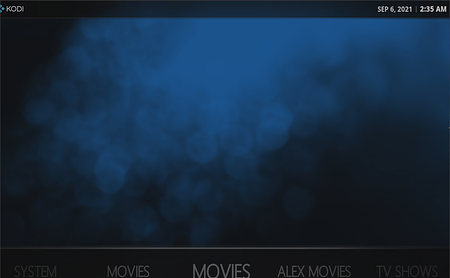Hi guys.
Thanks @
Karellen for all the help with this.
A regular category (Movies, TV Shows etc.) can have up to 4 widgets while custom categories only have two.
Also, as you noticed, the info below the category name is lost with custom categories unless you add some custom widgets (they will provide the info again).
I have removed my sons movies from the regular Movies category editing the main node.
That way you can keep all widgets and also the info below the category name.
To do this, go to Videos and the top options menu bar.
Click Edit Nodes. You might have to click the Extra Options icon first (number 3 from left).
Find the regular Movies node and click it.
Create a rule where Path does not contain the path to your son's movie folders.
Go to Skin settings > Home Category menu > Change category actions
Click Movies and choose Library nodes: Title
That's it.
The disadvantage is that widgets will probably still have titles from the entire movie library.
If you want to add it as a custom category, follow these steps:
https://kodi.wiki/view/Add-on:Rapier#Cre...m_category
You can add 2 widgets and they can be the exact same as the regular movies category if you like.