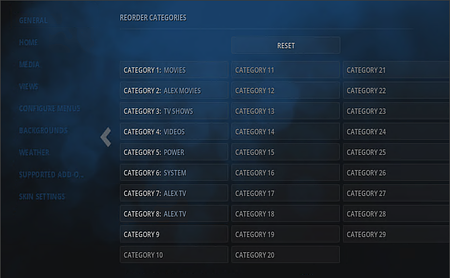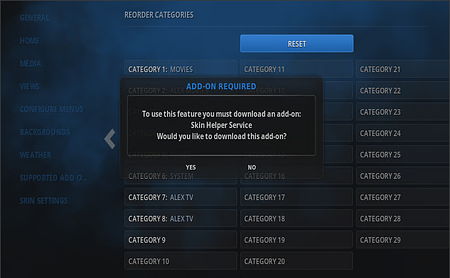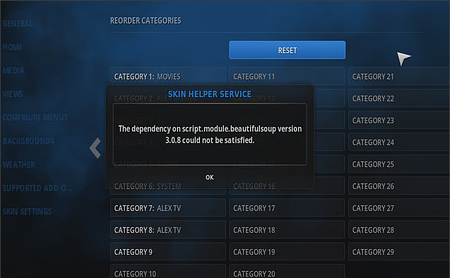2021-09-08, 17:30
I have made a couple custom categories linked to smart play lists. I have 2 working perfectly now and just added another for my sons tv shows. I have hid some categories now like general and add-ons along with 1 or 2 others and no issues there. I did a reorder of categories a few days ago and again no issues. Now with the newest sons tv category, I went back to the category reorder and went to reset the order to add it in place and a beatifulsoup 3.0.8 not able to install error occurred. I an not able to reset the order and when I just add sons tv to the the next category, I can not back out. I am able to exit but not back out from the menu.
When I go to kodi main screen, I do not see the category added. I also noticed when I added the category to the reorder, I was able to add it twice and it still appears as if not placed. So not I have 2 categories with it added but neither show up.
I am not sure if this is a rapier issue or not.
When I go to kodi main screen, I do not see the category added. I also noticed when I added the category to the reorder, I was able to add it twice and it still appears as if not placed. So not I have 2 categories with it added but neither show up.
I am not sure if this is a rapier issue or not.