2022-03-05, 09:33
Hello!
First sorry for my bad english
I would like to add a "custom flag label" in kodi 19.
A flag (for me ) is his :
) is his :
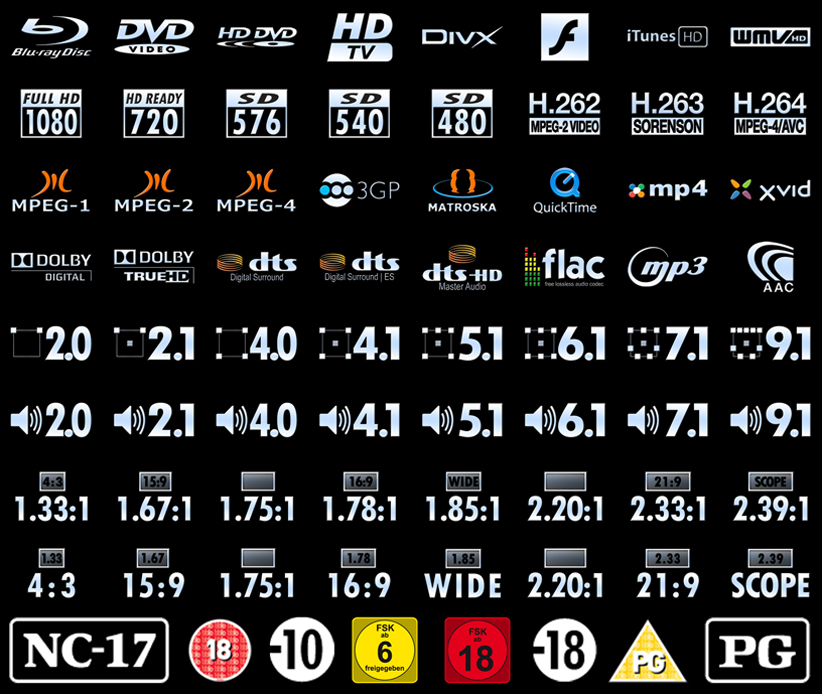
I added the term "remastered" in the names of certain films.
How can I make the flag appear?
I guess a "simple" copy/paste of xml "existing flag" command line with adaptation should be ok, right? But I don't know where to look and which command line to copy and modify... Should I also specify the location where should the flag appear on the kodi's interface?
First sorry for my bad english

I would like to add a "custom flag label" in kodi 19.
A flag (for me
 ) is his :
) is his :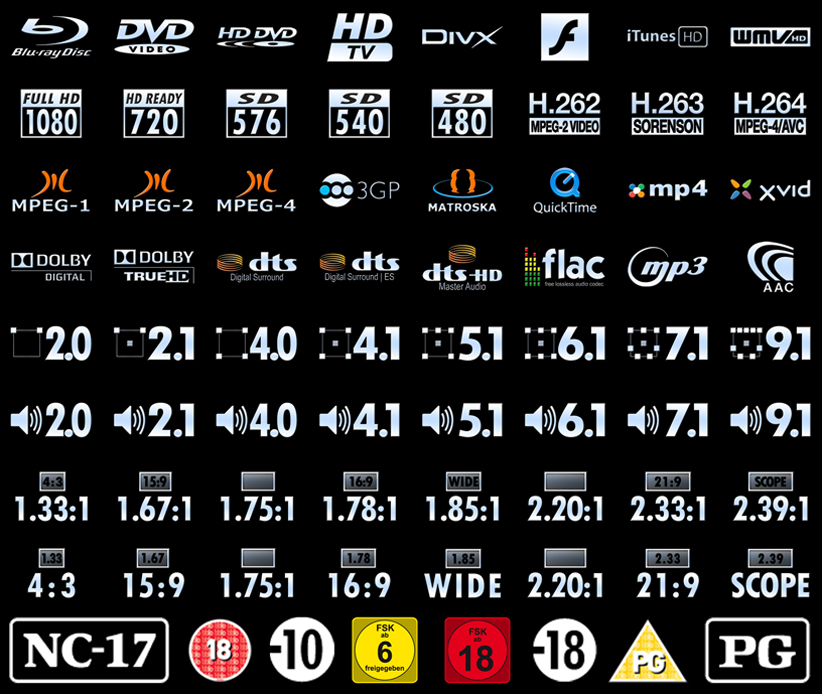
I added the term "remastered" in the names of certain films.
How can I make the flag appear?
I guess a "simple" copy/paste of xml "existing flag" command line with adaptation should be ok, right? But I don't know where to look and which command line to copy and modify... Should I also specify the location where should the flag appear on the kodi's interface?

