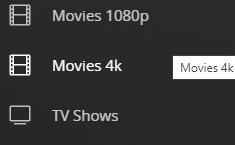2022-08-27, 19:56
Nvidia shield android tv pro 2019, Kodi 19.4.
I am getting frustrated. How do I add a directory to the side menu item in 19.4?
So, I need Movies 1080p, Movies 4K HDR on the left bar. Exact title.
Problems is
There is only one "Movie" GUI thing, how do I link this to only my Movies 1080p directory? and name it Movies 1080p? And only for my 1080p directory?
How do I add a second menu naming it Movies 4K and linking it to my Movies 4K HDR directory? And only the Movies 4k HDR directory?
The movies selection shows recently added stuff and not a wall of movie posters of my directory on the home page, how do I make when I select the Movie menu, so it shows a wall of poster movies where I can just scroll through down and view.
Also I tried to install library node editor, I cannot add a menu item like Movies 1080p and Movies 4K HDR to the home page left menu sidebar.
So, something like this, I need.
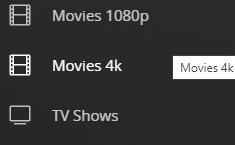
I am getting frustrated. How do I add a directory to the side menu item in 19.4?
So, I need Movies 1080p, Movies 4K HDR on the left bar. Exact title.
Problems is
There is only one "Movie" GUI thing, how do I link this to only my Movies 1080p directory? and name it Movies 1080p? And only for my 1080p directory?
How do I add a second menu naming it Movies 4K and linking it to my Movies 4K HDR directory? And only the Movies 4k HDR directory?
The movies selection shows recently added stuff and not a wall of movie posters of my directory on the home page, how do I make when I select the Movie menu, so it shows a wall of poster movies where I can just scroll through down and view.
Also I tried to install library node editor, I cannot add a menu item like Movies 1080p and Movies 4K HDR to the home page left menu sidebar.
So, something like this, I need.