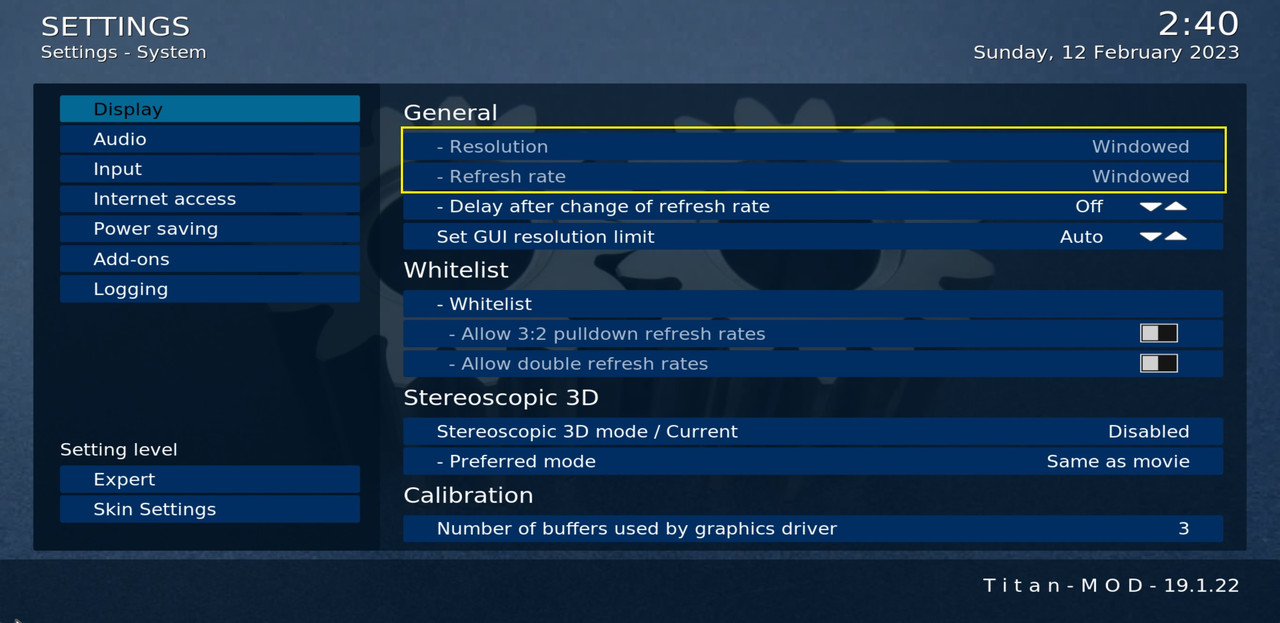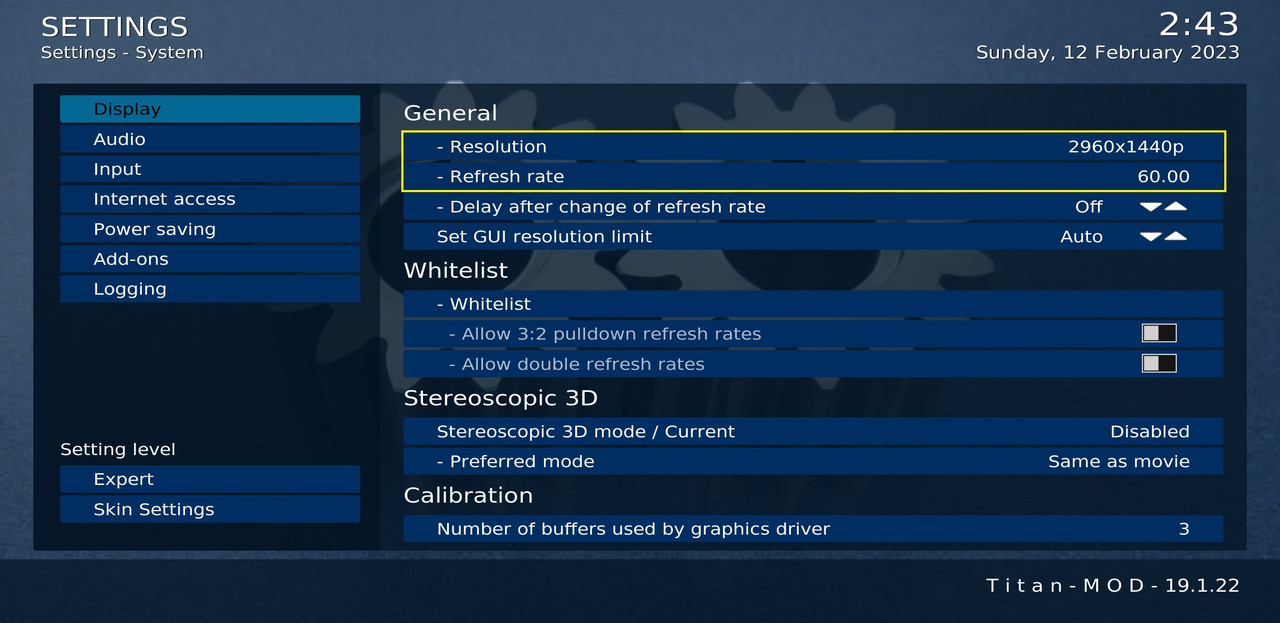2023-02-11, 17:56
Hi,
I need some help with the "touchscreen" configuration.
How do I know how to calculate each parameter here:
Some additional details:
I have Samsung S8 and I have a big problem with the touchscreen since Kodi 19,
it seems that the app is opened now in full screen, so there is an offset position of the touch.
I go to my android settings, but it doesn't let me to disable the full screen (It forced to be opened as full screen)
I also tried to make a screen calibration from kodi settings, but I can't do it since the offset issue of the tapping on screen.
My android screen is 1440 X 2960 (WQHD+)
The white arrow mark is where I want to tap, and the yellow arrow mark is where approximately I need to tap,
I have an offset (up-left from the wanted point) in all the screens, when I need to tap on the left side of the screen it's getting even worse.
I don't know how to fix that.


I need some help with the "touchscreen" configuration.
How do I know how to calculate each parameter here:
Code:
<touchscreen>
<x_offset>0</x_offset> <!-- set pixel x offset to align it to the used display-->
<y_offset>0</y_offset> <!-- set pixel y offset to align it to the used display-->
<x_stretch_factor>1.0</x_stretch_factor> <!-- stretch/compress the touch x axis-->
<y_stretch_factor>1.0</y_stretch_factor> <!-- stretch/compress the touch y axis-->
</touchscreen>
Some additional details:
I have Samsung S8 and I have a big problem with the touchscreen since Kodi 19,
it seems that the app is opened now in full screen, so there is an offset position of the touch.
I go to my android settings, but it doesn't let me to disable the full screen (It forced to be opened as full screen)
I also tried to make a screen calibration from kodi settings, but I can't do it since the offset issue of the tapping on screen.
My android screen is 1440 X 2960 (WQHD+)
The white arrow mark is where I want to tap, and the yellow arrow mark is where approximately I need to tap,
I have an offset (up-left from the wanted point) in all the screens, when I need to tap on the left side of the screen it's getting even worse.
I don't know how to fix that.