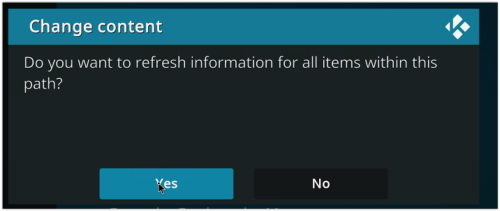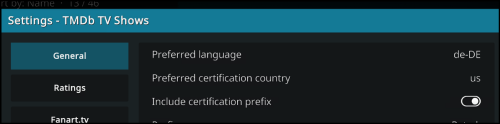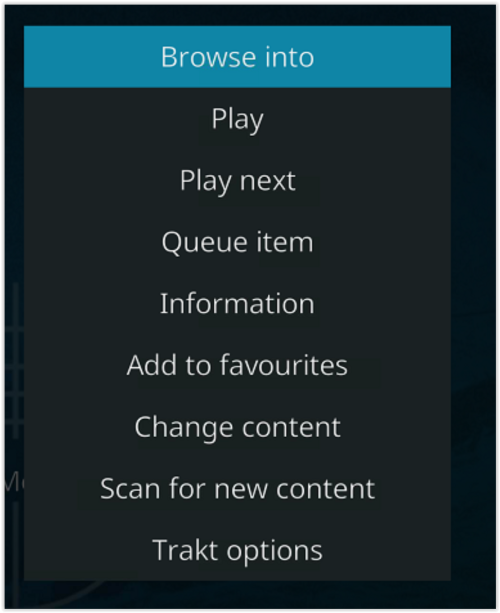2023-03-29, 22:13
I have a TV show in a directory ("Das Boot"). This is the 6 episode version of the 1981 "Das Boot movie".
https://www.themoviedb.org/tv/156249-das...anguage=de
If I add it as TV show it is confused with the 2018 TV show
https://www.themoviedb.org/tv/83936-das-...anguage=de
If I add it as movie, I see the 1981 movie version 6 times.
Is there a way to add a metadata file for the scraper, indicating which entry I want.
Something like a txt file where - for instance - I can specify the DB id, the preferred language etc.
I understand that I can configure some of those in the scraper's settings, but when I need to re-scan the library those individual settings are gone.
nfo files contain such metadata, but this is not exactly what I mean.
I want to provide a hint, which TMDB entry to use.
https://www.themoviedb.org/tv/156249-das...anguage=de
If I add it as TV show it is confused with the 2018 TV show
https://www.themoviedb.org/tv/83936-das-...anguage=de
If I add it as movie, I see the 1981 movie version 6 times.
Is there a way to add a metadata file for the scraper, indicating which entry I want.
Something like a txt file where - for instance - I can specify the DB id, the preferred language etc.
I understand that I can configure some of those in the scraper's settings, but when I need to re-scan the library those individual settings are gone.
nfo files contain such metadata, but this is not exactly what I mean.
I want to provide a hint, which TMDB entry to use.