2009-04-07, 14:56
The skin is very awesome, but...
- Sometimes somes screens doesn't not appear correctly, or appears out of screen, but I didn't identified yet. Maybe 'cause I use 1440x900 resolution.
- Some accented characters doesn't appear when I choose Portuguese language and Brazil Region. But, if I choose English Language and USA Region the characters appear normally.
- The menus (and yours options), sometimes, doesn't start when I use the mouse. If I use the keyboard, ok.
That's all... until now =)
- Sometimes somes screens doesn't not appear correctly, or appears out of screen, but I didn't identified yet. Maybe 'cause I use 1440x900 resolution.
- Some accented characters doesn't appear when I choose Portuguese language and Brazil Region. But, if I choose English Language and USA Region the characters appear normally.
- The menus (and yours options), sometimes, doesn't start when I use the mouse. If I use the keyboard, ok.
That's all... until now =)

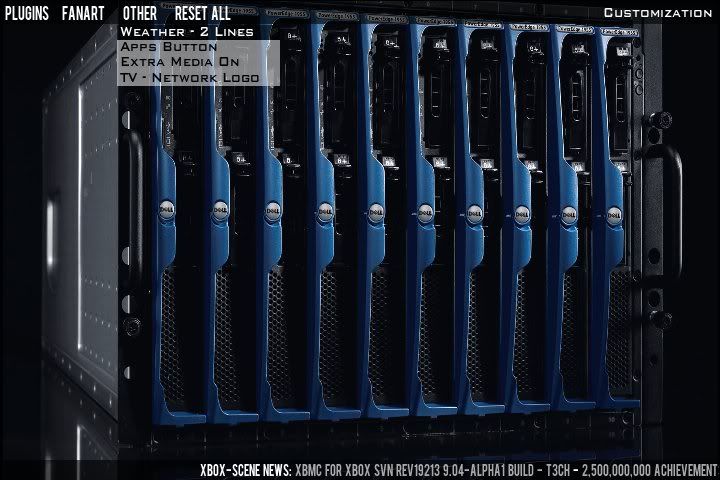
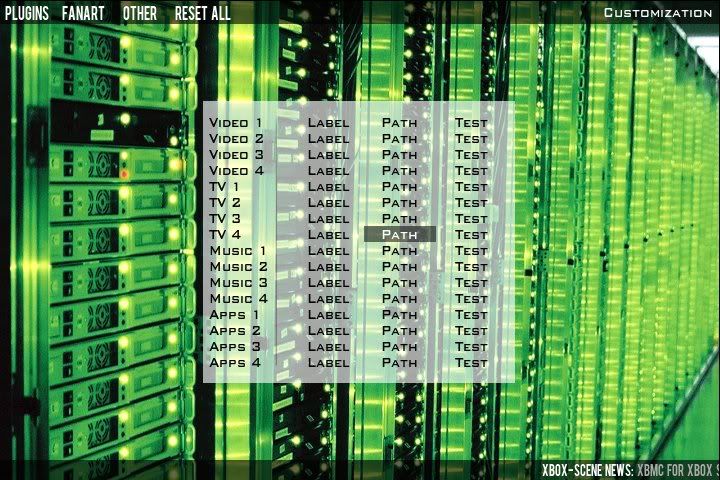


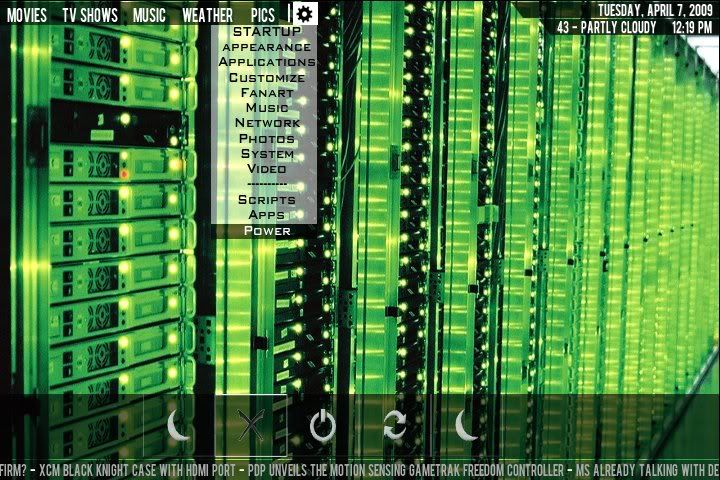
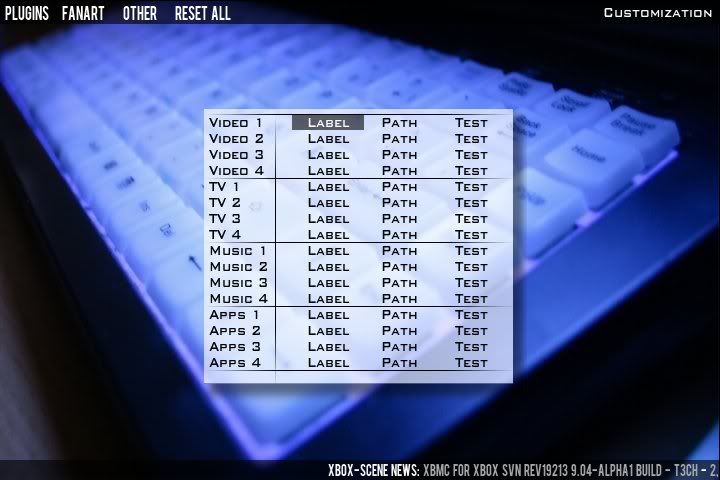

 ) and so i was waiting patiently for Serenity. It looks like its been pushed for next week..is there anyway yo get a preview of the beta?
) and so i was waiting patiently for Serenity. It looks like its been pushed for next week..is there anyway yo get a preview of the beta?