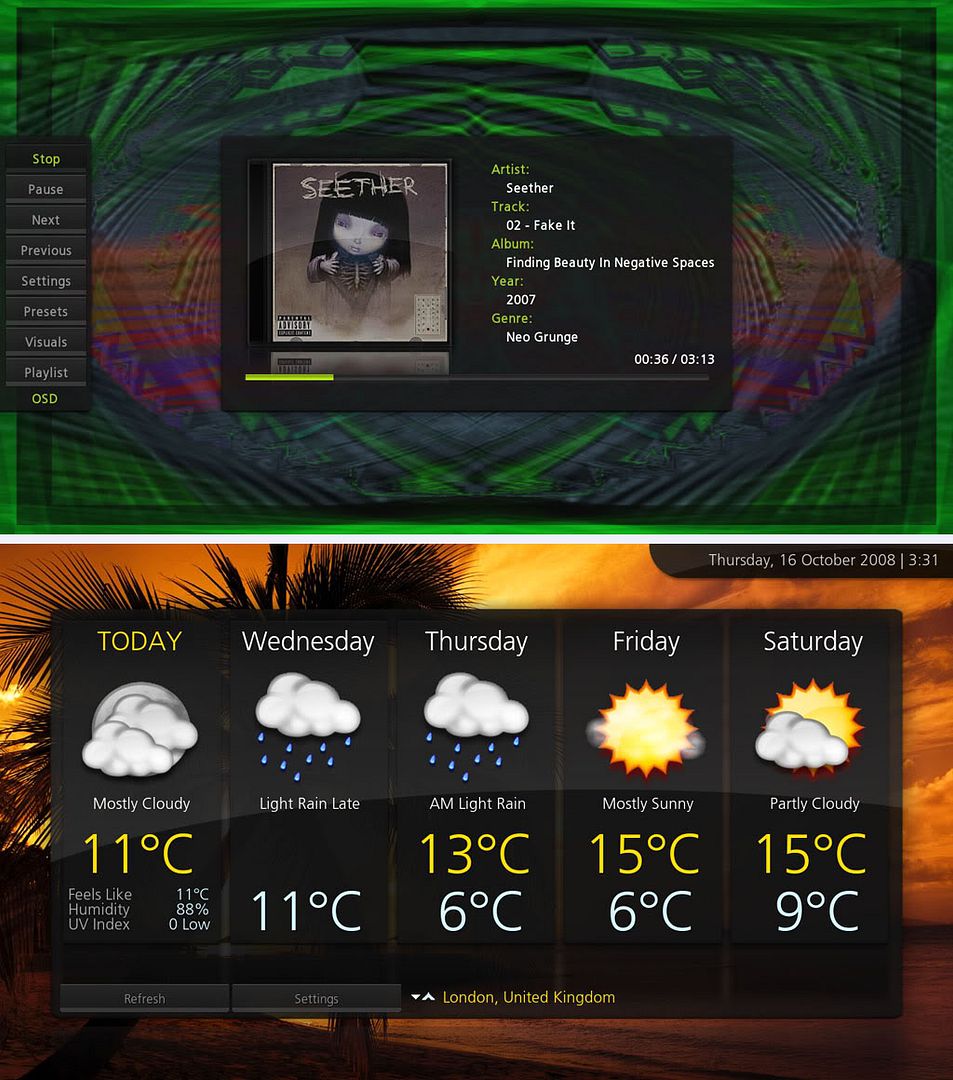2009-04-03, 08:05
I tried everything from installing new builds to installing Atlantis (8.1) along with a fresh new version of Horizonz, but no matter what, I can't make the OSD appear in the Music section. When music plays, I have a very basic cover art pic with the name of the tune & a progress bar, but nothing else.
Looks like sticking to an older version (i.e. Atlantis) fixed my vanishing OSD in the Movies section, but no matter what I do or try, I can't get the OSD to appear in the Music section.
Oh, and it works on other skins.
Will this stuff ever end?
NOTE : don't know if this might be affecting it, but no visualization can be seen when music plays no matter which setting I choose.
Looks like sticking to an older version (i.e. Atlantis) fixed my vanishing OSD in the Movies section, but no matter what I do or try, I can't get the OSD to appear in the Music section.
Oh, and it works on other skins.
Will this stuff ever end?

NOTE : don't know if this might be affecting it, but no visualization can be seen when music plays no matter which setting I choose.