hay all
here is a unfinish mod for list view to show the plot info for Tv & movies, but as i will not have the time to finish this mod over the next week, i'm going to let you all have it to play with and finish
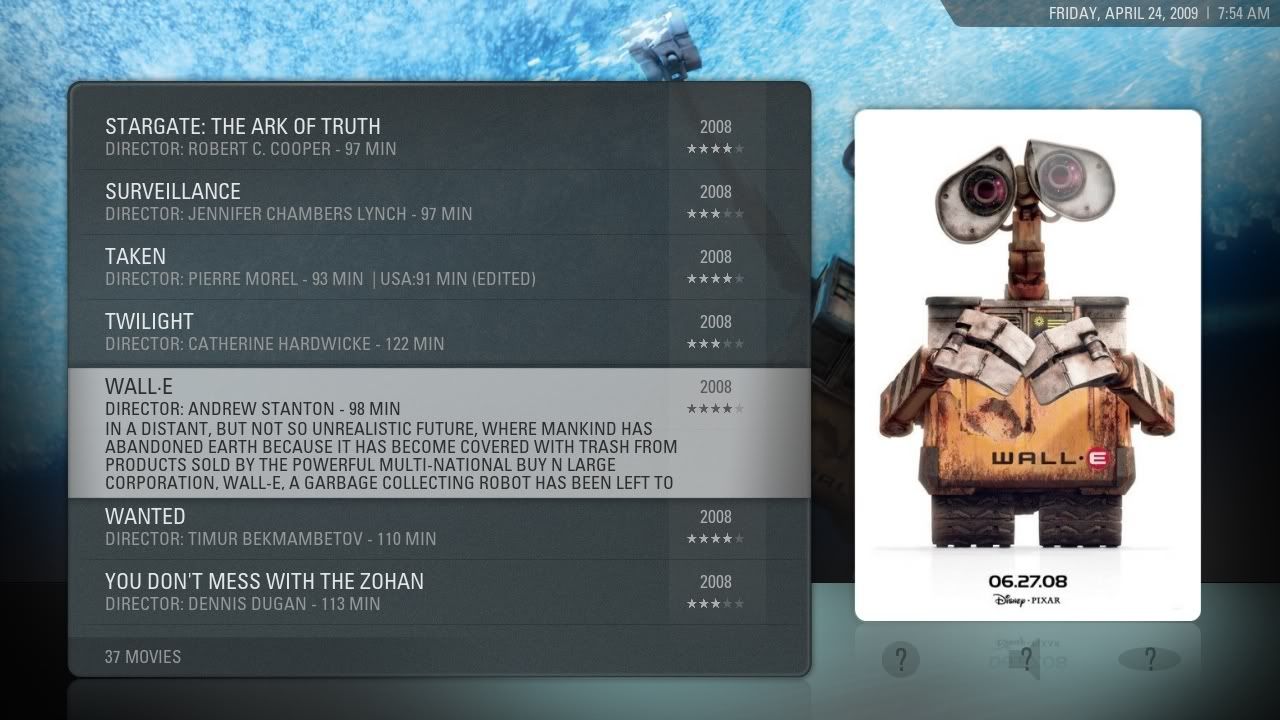
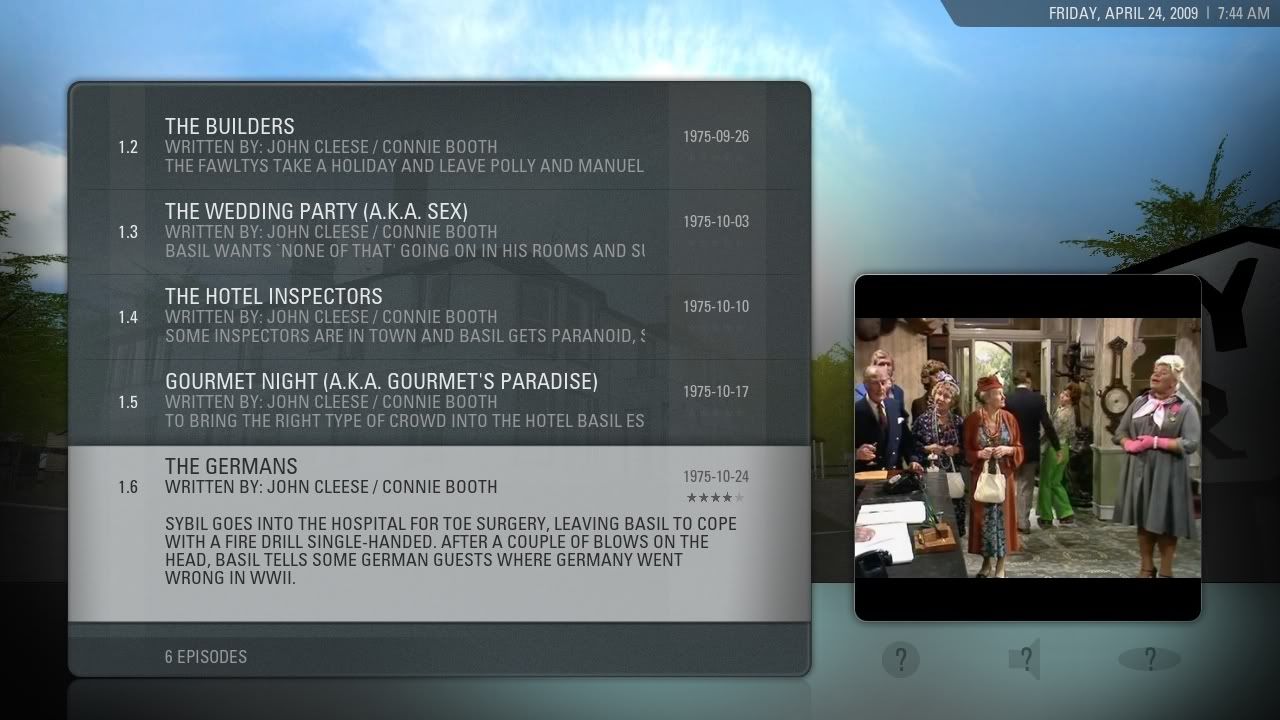
add/edit the code in bold to Viewtype_List.xml
here is a unfinish mod for list view to show the plot info for Tv & movies, but as i will not have the time to finish this mod over the next week, i'm going to let you all have it to play with and finish

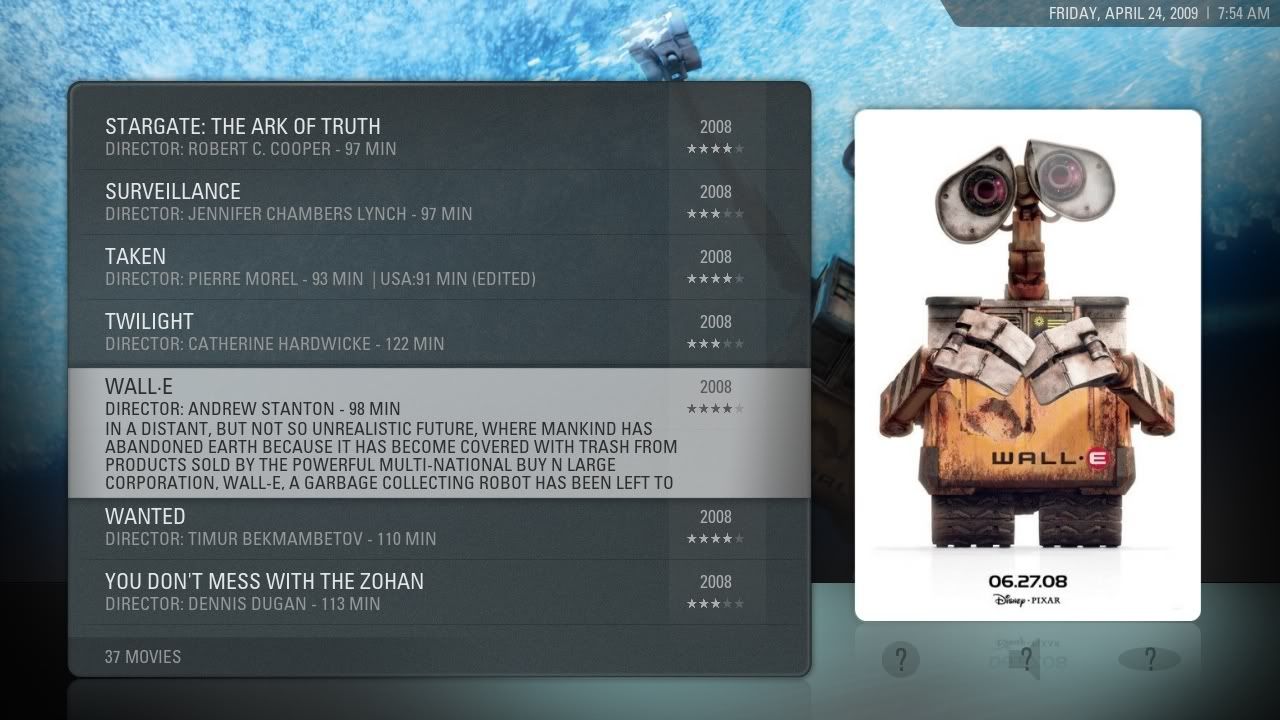
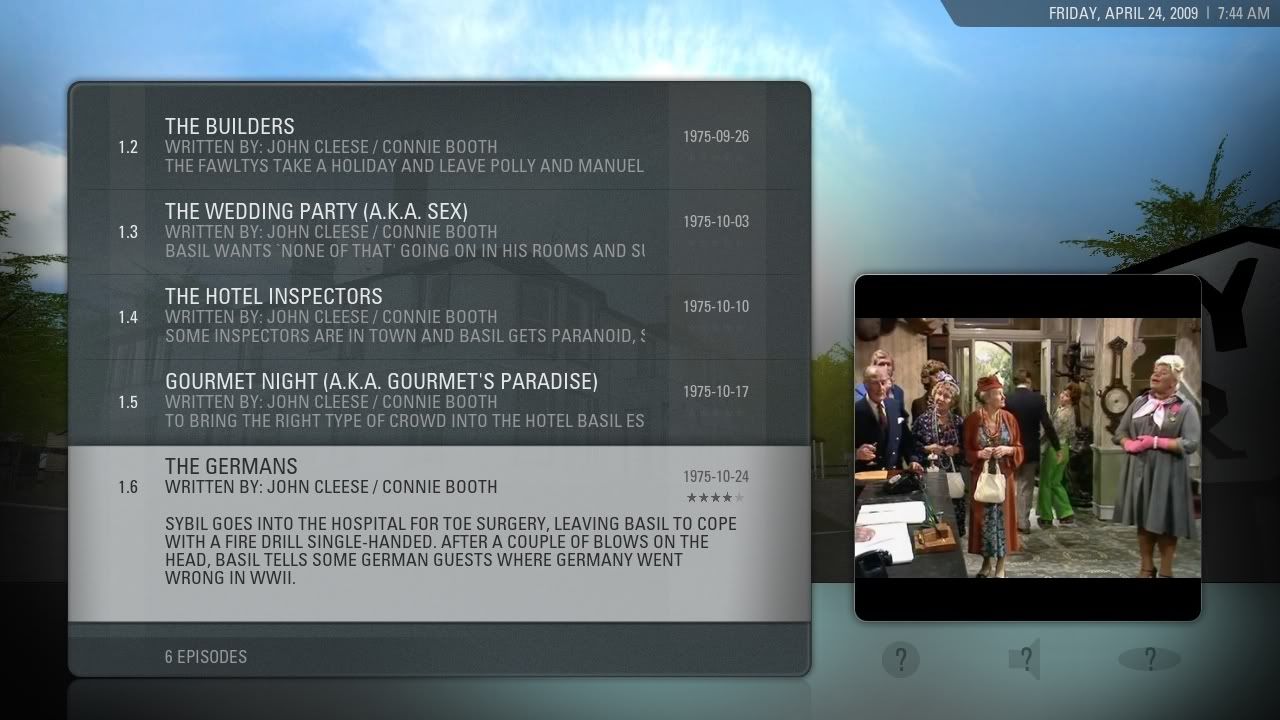
add/edit the code in bold to Viewtype_List.xml
Code:
<focusedlayout condition="[Window.IsActive(2) + Skin.HasSetting(pictureslistfull)] | [Window.IsActive(25) + Skin.HasSetting(movieslistfull) + !Skin.HasSetting(videotv)] | [[Window.IsActive(500) | Window.IsActive(501) | Window.IsActive(502)] + Skin.HasSetting(musiclistfull)]" height="[b]130[/b]">
<control type="image">
<posx>12</posx>
<posy>64</posy>
<height>1</height>
<width>739</width>
<texture>list/listpanel_line.png</texture>
</control>
<control type="image">
<posx>8</posx>
<posy>-5</posy>
<width>743</width>
<height>[b]150[/b]</height>
<texture>list/listpanel_selectbar.png</texture>
<include>Animation_ButtonFocusFade</include>
<visible>Control.IsVisible(50) | Window.IsActive(106) | Window.IsActive(129) | Window.IsActive(126) | Window.IsActive(601) | Window.IsActive(602) | Window.IsActive(111) | Window.IsActive(2003)</visible>
</control>Code:
<focusedlayout condition="[Window.IsActive(25) + Skin.HasSetting(videotv)]" height="[b]180[/b]">
<control type="image">
<posx>12</posx>
<posy>[b]178[/b]</posy>
<height>1</height>
<width>739</width>
<texture>list/listpanel_line.png</texture>
</control>
<control type="image">
<posx>8</posx>
<posy>[b]-10[/b]</posy>
<width>743</width>
<height>[b]203[/b]</height>
<texture>list/listpanel_selectbar.png</texture>
<include>Animation_ButtonFocusFade</include>
<visible>Control.IsVisible(50) | Window.IsActive(106) | Window.IsActive(129) | Window.IsActive(126) | Window.IsActive(601) | Window.IsActive(602) | Window.IsActive(111) | Window.IsActive(2003)</visible>
</control>Code:
[b]<!-- [/b]
<control type="label">
<include>ListLabel_SubTV</include>
<include>subcolorfocus</include>
<label>$INFO[ListItem.Plot]</label>
<include>Animation_ButtonFocusFade</include>
<visible>!IsEmpty(ListItem.Plot) + Container.Content(episodes)</visible>
<animation effect="slide" start="0,19" end="0,19" time="0" condition="true">Conditional</animation>
</control>
-->Code:
<control type="label" id="161">
<include>List_Objects</include>
<label>$INFO[Container(50).NumItems] YEARS</label>
<visible>Container.Content(years)</visible>
</control>
</control>
[b] <control type="textbox">
<visible>Control.IsVisible(50)+[Window.IsActive(2) + Skin.HasSetting(pictureslistfull)] | [Window.IsActive(25) + Skin.HasSetting(movieslistfull) + !Skin.HasSetting(videotv)] | [[Window.IsActive(500) | Window.IsActive(501) | Window.IsActive(502)] + Skin.HasSetting(musiclistfull)]</visible>
<animation effect="slide" end="0,0" time="0" condition="Container(50).Row(0)">Conditional</animation>
<animation effect="slide" end="0,65" time="0" condition="Container(50).Row(1)">Conditional</animation>
<animation effect="slide" end="0,130" time="0" condition="Container(50).Row(2)">Conditional</animation>
<animation effect="slide" end="0,195" time="0" condition="Container(50).Row(3)">Conditional</animation>
<animation effect="slide" end="0,260" time="0" condition="Container(50).Row(4)">Conditional</animation>
<animation effect="slide" end="0,325" time="0" condition="Container(50).Row(5)">Conditional</animation>
<animation effect="slide" end="0,390" time="0" condition="Container(50).Row(6)">Conditional</animation>
<posx>105</posx>
<posy>155</posy>
<width>580</width>
<height>75</height>
<font>Font_ListSub</font>
<align>left</align>
<include>subcolorfocus</include>
<label>$INFO[listitem.Plot]</label>
<aligny>top</aligny>
<wrapmultiline>true</wrapmultiline>
</control>
<control type="textbox">
<visible>Control.IsVisible(50)+[Window.IsActive(25) + Skin.HasSetting(videotv)]</visible>
<animation effect="slide" end="60,15" time="0" condition="Container(50).Row(0)">Conditional</animation>
<animation effect="slide" end="60,100" time="0" condition="Container(50).Row(1)">Conditional</animation>
<animation effect="slide" end="60,185" time="0" condition="Container(50).Row(2)">Conditional</animation>
<animation effect="slide" end="60,270" time="0" condition="Container(50).Row(3)">Conditional</animation>
<animation effect="slide" end="60,355" time="0" condition="Container(50).Row(4)">Conditional</animation>
<animation effect="slide" end="60,325" time="0" condition="Container(50).Row(5)">Conditional</animation>
<animation effect="slide" end="60,390" time="0" condition="Container(50).Row(6)">Conditional</animation>
<posx>105</posx>
<posy>155</posy>
<width>580</width>
<height>75</height>
<font>Font_ListSub</font>
<align>left</align>
<include>subcolorfocus</include>
<label>$INFO[listitem.Plot]</label>
<aligny>top</aligny>
<wrapmultiline>true</wrapmultiline>
</control>[/b]
<control type="group">
<posx>855</posx>
<posy>110</posy>








