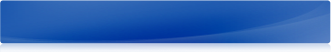Posts: 185
Joined: Dec 2008
Reputation:
0
natew
Senior Member
Posts: 185
One question:
Any automated way to download those stills yet?
(Full info views look fantastic btw, but I'd love to see the transparent panel fill the full screen)

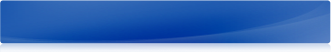
[INDENT][INDENT][INDENT][INDENT][INDENT][INDENT]• nate w.
[/INDENT][/INDENT][/INDENT][/INDENT][/INDENT][/INDENT]
Posts: 229
Joined: Apr 2009
Reputation:
0
Is this ready to download yet??!!
Posts: 1,509
Joined: Dec 2008
Reputation:
28
This is beyond sexy! Definitely a must-use on my home theatre system. Cheers!
Posts: 187
Joined: Aug 2006
Reputation:
17
This is just too pretty. Thank you.
Posts: 21
Joined: Mar 2009
Reputation:
0
tjep
Junior Member
Posts: 21
I am filled with ore... your work and art sketches are amazing... looking forward to seeing this in real life... thanks for your hard work!
Posts: 141
Joined: Sep 2008
Reputation:
0
Looks fantastic.
What I noticed is that the earlier screens had short descriptions in them, not just images and the cast/director info. Anychance on keeping that info?
Posts: 44
Joined: Oct 2008
Reputation:
0
this is freaking awesome but how it looks when title is longer: Lord Of The Rings, Harry Potter...
Posts: 1,197
Joined: Oct 2008
Reputation:
0
garyi
Posting Freak
Posts: 1,197
Christ I wish XBMC supported harmony and opened in full screen on separate monitors, because I want this skin in my life.
Posts: 75
Joined: Oct 2008
Reputation:
0
I think you could tweak the font size by yourself. I also like it if fonts aren't to big, but its really easy to tweak this by yourself. I think it is not possible yet with the skinning-engine to fit textes in a pre-defined width by scaling down their font-size automatically.
Another question to the "pop-up".
Could it be possible, to open the infos by pressing the "up" button. Maybe with a slide-in effect could look very nice.
Posts: 179
Joined: Oct 2008
Reputation:
0
An impressive view to be sure, but aren't we encroaching into MediaStream territory here? All that semi-transparent black... I don't know, it seems to move away from Aeon's airy style.