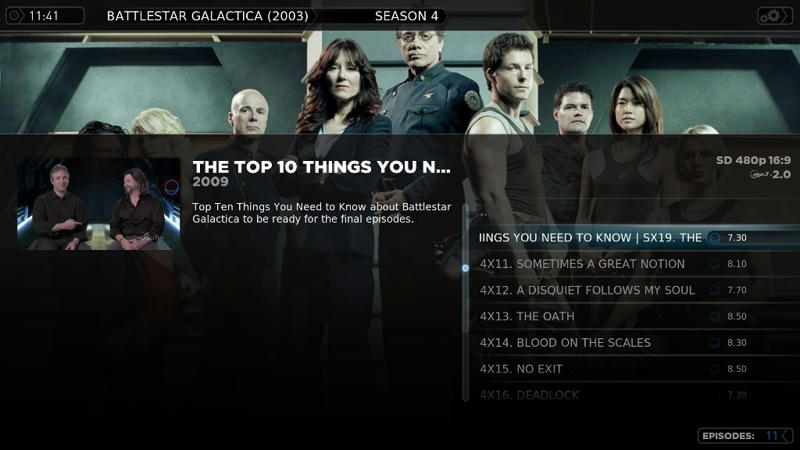Hello!
I downloaded a WIP build earlier this week with the media flagging functioanlity and modified MediaStream to show the info in Episodes (for TV) and Info List (for movies) views. I didn't do any others as these are the only two I use (feel free to use my code to add more). Check out the screenshots...
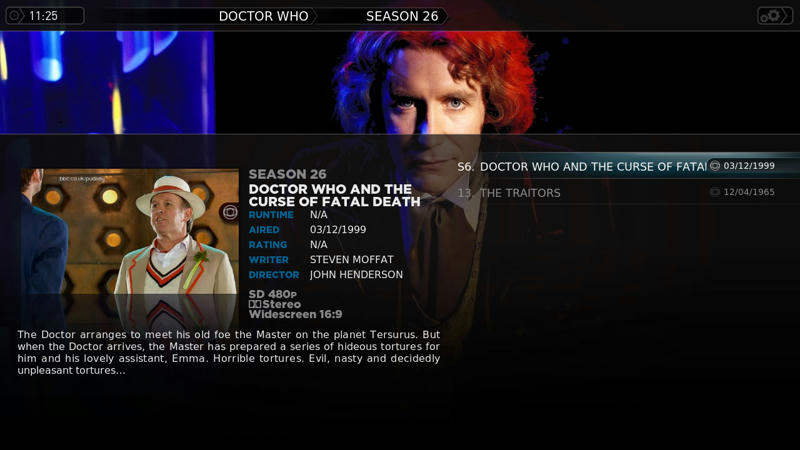
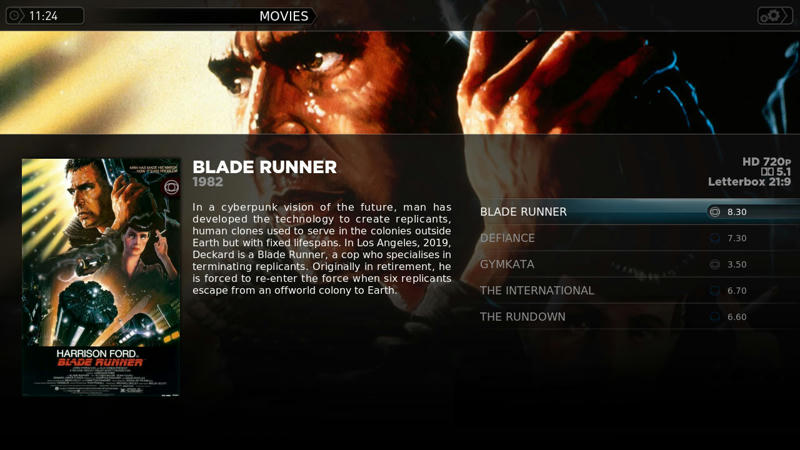
That dead space to the right of the movie title had been bugging me for ages so I thought I might as well put it to good use!
I decided against using images (excpet for the sound format) beacuse there just wasn't enough consistancy in dimensions and I wanted everything to upscale nicely. I also used full numbers for the aspect ratios because the decimals just felt odd... You can change it if you like. Download the files here...
http://www.mediafire.com/download.php?yimnmdvwrmy
...and unzip them to your XBMC directory.
N.B: I tested it on as many different files as I could so it should work OK. I only tested it at 720p & 1080p, so any other resolutions might look a bit sketchy.
Thanks,
Dan
I downloaded a WIP build earlier this week with the media flagging functioanlity and modified MediaStream to show the info in Episodes (for TV) and Info List (for movies) views. I didn't do any others as these are the only two I use (feel free to use my code to add more). Check out the screenshots...
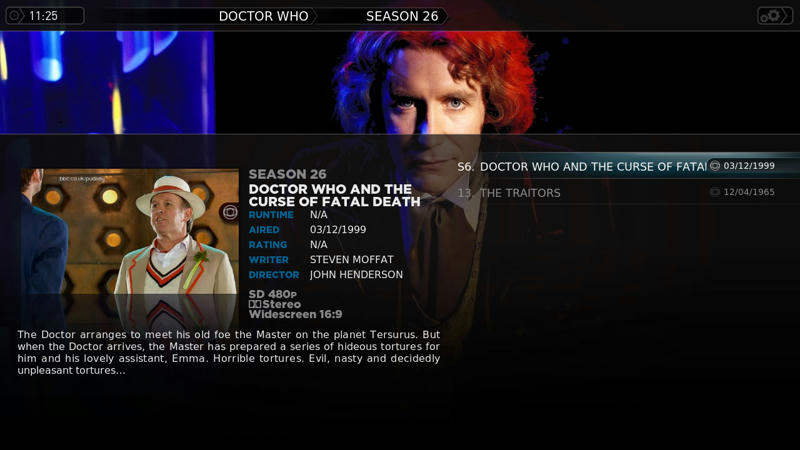
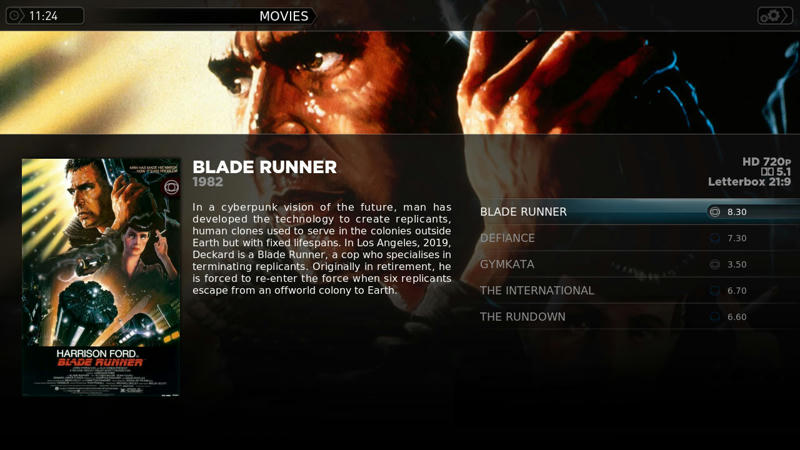
That dead space to the right of the movie title had been bugging me for ages so I thought I might as well put it to good use!
I decided against using images (excpet for the sound format) beacuse there just wasn't enough consistancy in dimensions and I wanted everything to upscale nicely. I also used full numbers for the aspect ratios because the decimals just felt odd... You can change it if you like. Download the files here...
http://www.mediafire.com/download.php?yimnmdvwrmy
...and unzip them to your XBMC directory.
N.B: I tested it on as many different files as I could so it should work OK. I only tested it at 720p & 1080p, so any other resolutions might look a bit sketchy.
Thanks,
Dan