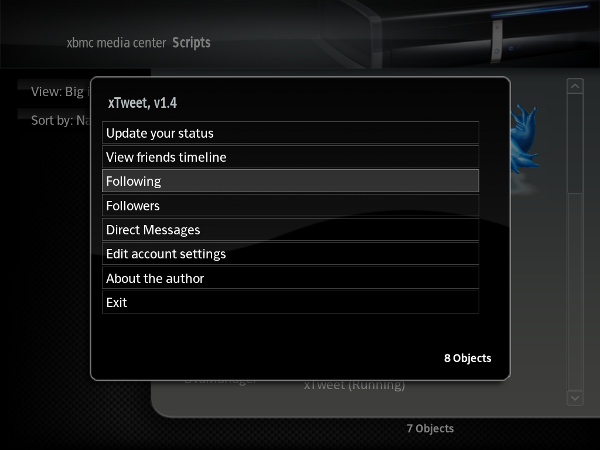Posts: 175
Joined: Aug 2006
Reputation:
0
pt-1
Senior Member
Posts: 175
Could we also implement an Option to get back out of the Keyboard or other menu's when you accidently accessed these... For some reason the BACK Button on the DVD Remote wont let you get back.
Posts: 10
Joined: Dec 2008
Reputation:
0
Great stuff, V1.3 works well, thanks
Will be keen for the other changes you mentioned and the auto update function in a future release
I noticed after updating the status, the message saying 'status updated' wouldn't disappear until I put down my logitech remote and instead used my keyboard to press esc. I'll try a few different things next time I update it and not really a problem as such as I can easily configure the remote to emulate the keyboard esc press anyway.
I was a little surprised none of the existing buttons I have programmed in my remote would make the message go away though. Perhaps if the message could pop up and only stay on screen for a few seconds - might be more suitable.. anyway just a thought.. thanks again!
Posts: 71
Joined: Feb 2009
Reputation:
0
great script!! i have found a small bug using the MC360 skin. when you are typing an update, the skin is only able to show 40 characters, and is does not follow the cursor after that. i know this is a skin problem as it works fine with pm3. how can i fix this in mc360?
thanks?




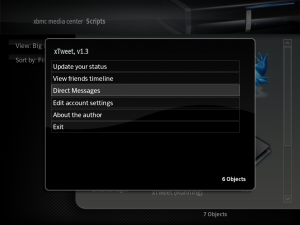
 ?
?