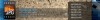2009-10-06, 03:08
Please forgive me if this has been discussed elsewhere-I couldn't find it.
Anyway - I love this skin. The only thing I would love to be able to do is to have less of the fanart obscured by the list of movies on the right hand side of the screen in "fanart" view. (maybe only show 4 movies at a time so the list is smaller? Or better yet, disable the list altogether and bring it up on demand?)
Is there a way of doing this that I have missed? If so I'm very sorry for the annoying question!
If not I think that would be an awesome feature
Thanks!
Anyway - I love this skin. The only thing I would love to be able to do is to have less of the fanart obscured by the list of movies on the right hand side of the screen in "fanart" view. (maybe only show 4 movies at a time so the list is smaller? Or better yet, disable the list altogether and bring it up on demand?)
Is there a way of doing this that I have missed? If so I'm very sorry for the annoying question!
If not I think that would be an awesome feature

Thanks!

 )
)