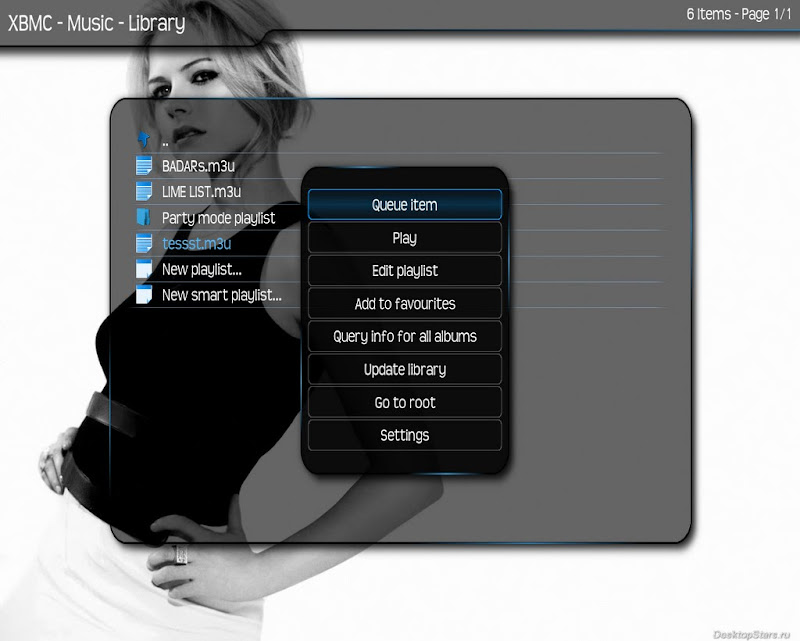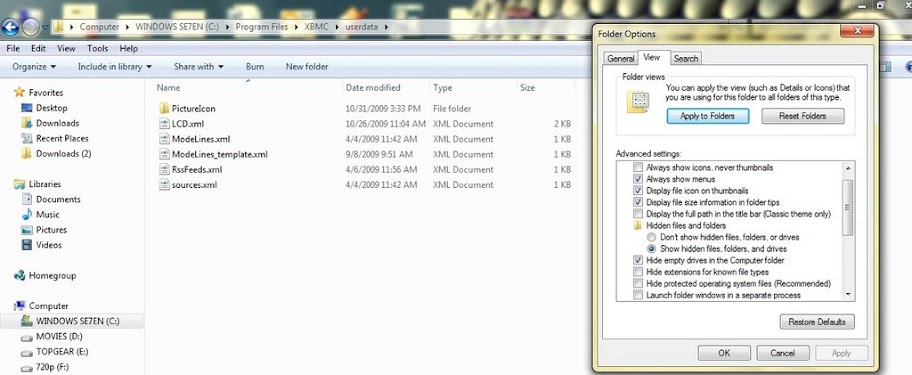2009-12-03, 22:40
My first question is regarding PLAYLISTS
i created a couple of playlists to see how they work in xbmc and now i cant delete them,
ive tried:
1) right clicking various places to try and search for a delete button
2) hovering mouse to the left edge of the screen hoping the delete button would fly in
3) ive tried pressing the "Y" button bcuz thats what i learnt by searching the forums
.................BUT i still havent found what im looking for !!!
HOW DO I DELETE THE PLAYLISTS
 ?
?
Question Number 2
i have very tediously setup my entire library with id3 tags, album arts, fanarts, and cdarts
and almost always it works fine
but in 2 cases, xbmc changes the fanart in specific albums,
so if an artist as 6 albums, the fanart remains constant across 5 of the albums but as soon as i open the sixth album, the fanart changes automatically to some other picture (which i dont really like) ...
and if i "right click" to get out to the homescreen while a song from that sixth album is playing, the bacground picture turns to the default picture that is set to the "music" button on the homescrren, as if the artist has no fanart at all.
i would like to know where this picture is coming from, or where xbmc saves it on my pc, so maybe i can change it,,, and also try to make it display on the homescreen when a song from this album is playing
thanks in advance
i created a couple of playlists to see how they work in xbmc and now i cant delete them,
ive tried:
1) right clicking various places to try and search for a delete button
2) hovering mouse to the left edge of the screen hoping the delete button would fly in
3) ive tried pressing the "Y" button bcuz thats what i learnt by searching the forums
.................BUT i still havent found what im looking for !!!
HOW DO I DELETE THE PLAYLISTS

 ?
?Question Number 2
i have very tediously setup my entire library with id3 tags, album arts, fanarts, and cdarts
and almost always it works fine
but in 2 cases, xbmc changes the fanart in specific albums,
so if an artist as 6 albums, the fanart remains constant across 5 of the albums but as soon as i open the sixth album, the fanart changes automatically to some other picture (which i dont really like) ...
and if i "right click" to get out to the homescreen while a song from that sixth album is playing, the bacground picture turns to the default picture that is set to the "music" button on the homescrren, as if the artist has no fanart at all.
i would like to know where this picture is coming from, or where xbmc saves it on my pc, so maybe i can change it,,, and also try to make it display on the homescreen when a song from this album is playing
thanks in advance