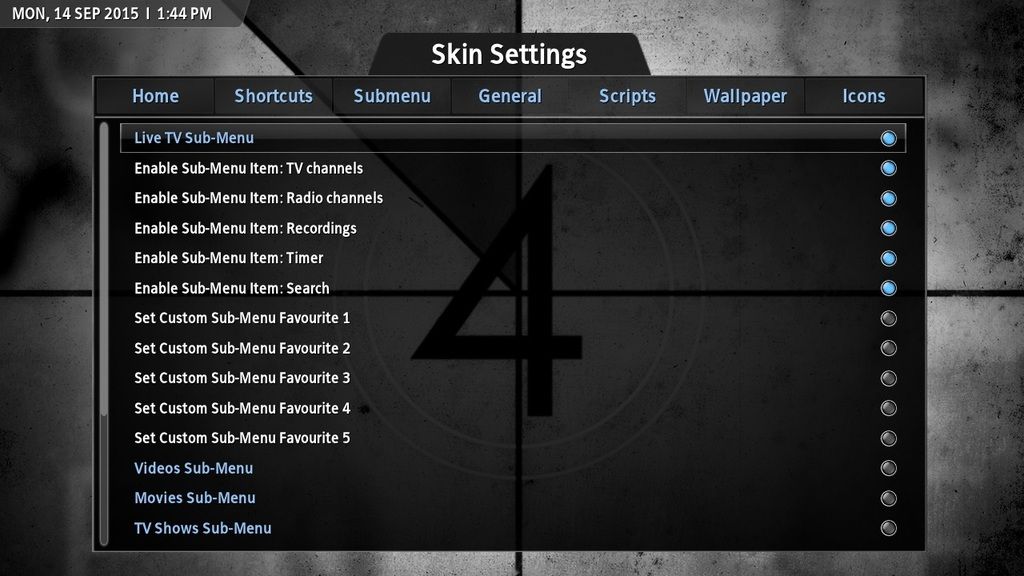Posts: 10
Joined: May 2013
Reputation:
0
xtdv
Junior Member
Posts: 10
Hi Sharpe,
I have an issue on Isengard 15.1...
When playing a video, I pressed Tab to switch to menu and select another one, the thumbnail video window freeze at the last frame last seen.
Is this new feature in Isengard or Backrow bug?
I've upgraded from 14.2, do I need to clean up all user settings?
Posts: 155
Joined: Feb 2011
Reputation:
2
Where can I find the number code for each of the "view id's"?
Nothing left in my right brain, Nothing right in my left brain :-P
Posts: 1,144
Joined: Jul 2006
Reputation:
17
Sharpe
Skilled Skinner
Posts: 1,144
Depends which views - if it's video library views then you could open MyVideoNav.xml, note down the view names in the <include> nodes then open the CommonVideoLibraryViews.xml and look for those names and see what IDs they use.
Posts: 454
Joined: Mar 2013
Reputation:
13
Ahhhh yeah that was me just being an idiot!! I forgot to restart Kodi to reload the skin! i can see it now, works perfectly. thanks very much!
Posts: 74
Joined: Oct 2013
Reputation:
1
2015-10-02, 04:42
(This post was last modified: 2015-10-02, 04:43 by fred_gaou.)
Hi,
Just to let you know that I installed v7.0.8 with kodi addon manager and it didn't auto install script.duration during process. I had to install it manually and it works fine now.
Did others experienced the same?
Posts: 1,144
Joined: Jul 2006
Reputation:
17
Sharpe
Skilled Skinner
Posts: 1,144
Oh cool is script duration actually in the official Kodi repo now? If it is I'll add it to the list of auto installed scripts when Back-Row installs.
Posts: 74
Joined: Oct 2013
Reputation:
1
I didn't find it in repo. So you should add link and warning in wiki and in 1st post to donwload and install it manually.
Posts: 3
Joined: Dec 2015
Reputation:
0
Love this skin, I have been using one version or another of Aeon Nox for many years and am comfortable making changes to menus etc. Thank you for the recent addition of custom sub-menus but I am still struggling with not being able to make a sub menu source a particular video add-on or to drill down into a video add-on that supports say both TV and Movies and I want to choose at what level I add. I saw in a much earlier post that you talked about using Favorites but would it be possible to permit a custom menu to point to a video add-on or any other add-on for that matter.
Thanks very much in advance!
syfyfan1980
Posts: 3
Joined: Jan 2016
Reputation:
0
Hi Guys
Im new to the kodi world but i was forced to make a kodi solution for my customers.
Out of all the skins i love the Back Row design much better and because im trying to customize it a bit better for my aplication i decided to come here for help.
My first issue that hold me down from finishing my first revision is that i have few addons like "live tv israel" that keep changing the view from list to plot wrap every time i get out of certain menu and back again.
I went thru the settings of the addon and there is no setting for views there so i have no clue what to do next because i am clueless in coding.
Is there a way to force list view in all my add ons?
Thanks a lot and sorry if i missed something.
btw i run it on helix if thats important.