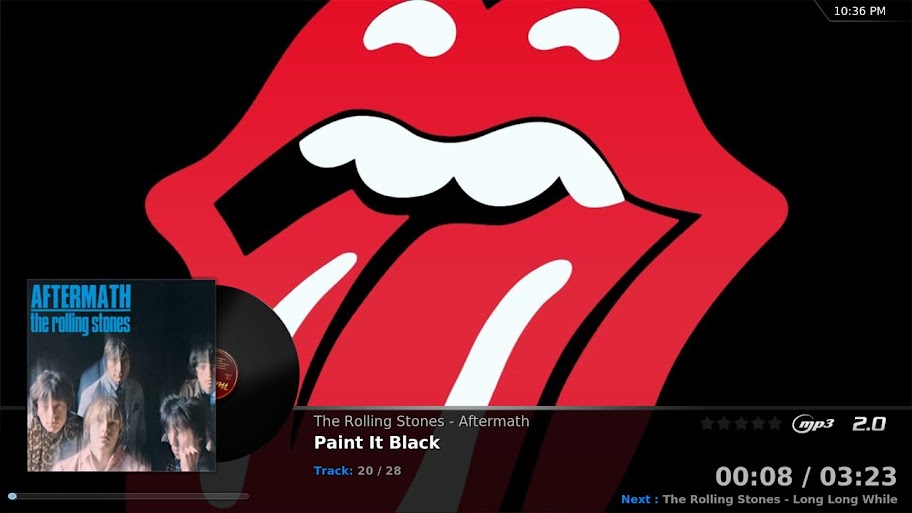2010-11-03, 17:52
arkryal Wrote:Here's what I have so far:
Basically, it's just the default with the animation added so far. I've removed the auto-hide from the bottom bar so that info will stay up.
Is there a download link for this version of the mod? This is by far the most elegant solution I've seen yet, and not cluttered by all kinds of info - simple and elegant as it should be!
Please, anyone? Thanks, Artur
EDIT: No, guess not... Pity...