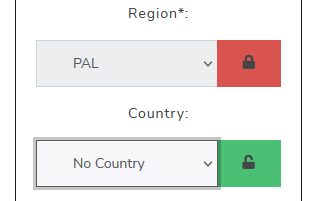Posts: 392
Joined: Dec 2015
Reputation:
9
2022-06-12, 03:57
(This post was last modified: 2022-06-14, 18:46 by trihy.)
Hi, I will put the zip here if malte agree. Still not much fixes, but kind of works.
Posts: 1,650
Joined: Jan 2010
Reputation:
138
malte
Skilled Python Coder
Posts: 1,650
No problem, of course you can upload a zip file with fixes here in the thread.
Atm I am 100% busy with work and family, but RCB is still on my mind. I hope I will find some time to do some fixes and features in the next months.
Thanks for your work!
Posts: 392
Joined: Dec 2015
Reputation:
9
Version bumped to 2.3.1 to avoid updating problems.
Posts: 392
Joined: Dec 2015
Reputation:
9
2022-06-20, 13:51
(This post was last modified: 2022-06-20, 19:11 by trihy.)
I made a RCB install just for testing and was able to find some problems launching unzipped files. But made a few changes and seems to be launching zip files and unzipped files just fine.
Give a try and report any problem. Think it was an identation problem.
Tried with "do not extract roms" enabled and disabled. Both worked fine. At least on Windows.
Can´t see any major problems with RCB atm on Windows. But will report back if finding any.
Improving scraping and taking better care of special characters could be something interesting.
Another nice option I could think is a global option to play the videos without sound, sometimes are a pain all the differents sounds they have. Just with muted audio, think it won't be difficult to add as a toggle.