2010-03-19, 17:45
Hi there.
I just registered to say thanks for this great skin and to ask a view question regarding the modding of the file view for movies. I want to do this by myself but I just have no idea where to look or which lines to change in xml files.
Here's a screenshot and I highlighted the things I want to change because of personal taste.
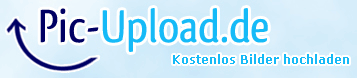
1. The "watched"-icon (marked yellow) I want to disappear from the list and put it on the lower right corner of the big cover (also marked yellow) just as in the other views.
2. [DONE] The highlighted entry in the list (marked blue) I want to be aligned to the right, just as the unhighlighted entries in the list.
3. Instead of this rating flag (marked green) I'd prefer the stars, just like in the movie info screen of the Poster/Tagline MOD.
Is there a possibility to mod this stuff and if yes, where and how can I do this? If these question aren't allowed, just delete this thread - I'm new to this.
Thanks in advance, ston
I just registered to say thanks for this great skin and to ask a view question regarding the modding of the file view for movies. I want to do this by myself but I just have no idea where to look or which lines to change in xml files.
Here's a screenshot and I highlighted the things I want to change because of personal taste.
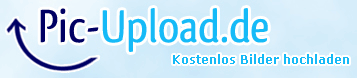
1. The "watched"-icon (marked yellow) I want to disappear from the list and put it on the lower right corner of the big cover (also marked yellow) just as in the other views.
2. [DONE] The highlighted entry in the list (marked blue) I want to be aligned to the right, just as the unhighlighted entries in the list.
3. Instead of this rating flag (marked green) I'd prefer the stars, just like in the movie info screen of the Poster/Tagline MOD.
Is there a possibility to mod this stuff and if yes, where and how can I do this? If these question aren't allowed, just delete this thread - I'm new to this.
Thanks in advance, ston

