2010-10-09, 00:12
where did the *watched* info on viewtype_landscape_fanart.xml go? i miss it dearly
zwat Wrote:where did the *watched* info on viewtype_landscape_fanart.xml go? i miss it dearly



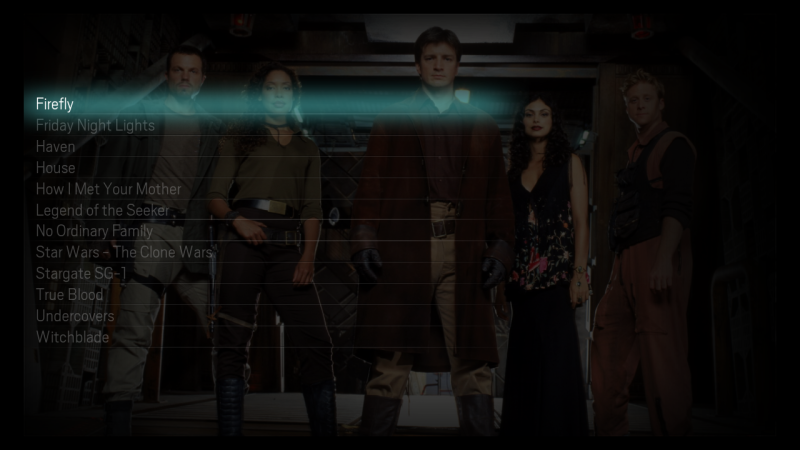
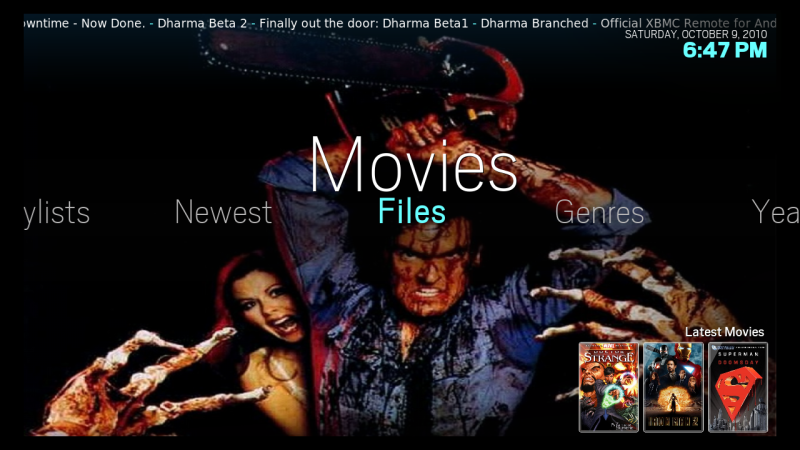

Raptylos Wrote:Is there a way to integrate the record button for Shoutcast streams ?
Can't find it in your awesome skin. :confused2:
Thanks in advance !
P.s. running on Dharma2
mcborzu Wrote:Can you link to the addon, so I can download. Also what skin(s) have the button so I can look at there code, thx...
dora Wrote:A week ago I updated the skin using the XBMC add-on update and the background for the weather on the main menu disapeared.
I already posted a question regarding this regression (http://forum.xbmc.org/showpost.php?p=616...tcount=642 but still no response.
Any ideas?
Thanks.
Raptylos Wrote:The conditional weather folder setting has been moved to Skin settings - Home window, right below "Use Condition based weather fanart".
There you have to set the path to your weather fanart.
KidVulcan Wrote:Ok, so now I'm trying to navigate to movies/tv through the Videos option. I also changed the viewing angle to horizontal. According to your release trailer there should be a way to bring up a grey box at the bottom of the screen with blue options. I can't for the life of me find out how to bring that option box up though. I've tried dragging my mouse all over the place. Still nothing. Pleas help
mcborzu Wrote:Skin not designed with mouse support. Easiest way to bring those options is the press the opposite way you are navigating...
dora Wrote:Whether I'm doing something wrong or it is still broken but the conditional weather is still not working.
I could find two settings that might be related to the conditional weather.
1: Skin -> Home Window -> Use Conditional based weather fanart and Set Conditional Weather folder.
2: Skin -> Background -> Weather -> Multi Image.
I think that I've tried any conbination of the two but still could not make the conditional weather fanart to work.
The conditional weather folder has 49 folders in it, numbered from 0 to 47 and one more named 'na'. (I think that I took it from the Transparency skin).
Another point that is worth mentioning again is that the conditional weather was used to work before last week update.
mcborzu Wrote:Working on my end. Never hurts to try another skin to double check...
 .
.mcborzu Wrote:Skin not designed with mouse support. Easiest way to bring those options is the press the opposite way you are navigating...Ah, so keyboard then. What key is best for bringing up those options-arrow keys, space bar ect?