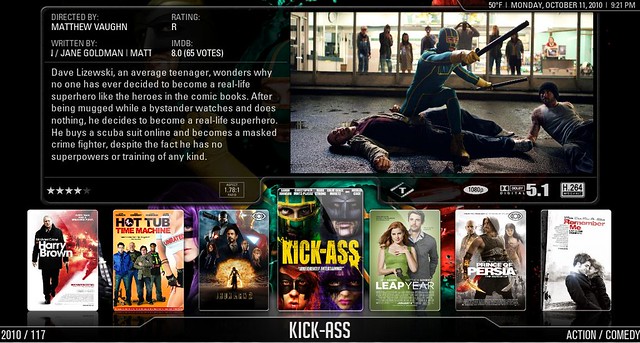2010-10-15, 23:33
I was wondering if someone could point me to or provide a tutorial on creating poster frames with semi-transparent glare, rounded corner cutoffs, drop shadows, etc?
I like the Transparency! skin a lot, but hate the Bluray/DVD/TV cases Ronnie uses as poster frames, and simply want to experiment a bit with creating some of my own frames that I can replace those with.
I don't know much about layers and transparency and was hoping some kind expert could provide some guidance.
FYI, I use Jasc Paint Shop Pro 9 and GIMP 2.6, and am fairly proficient with general image manipulation in these 2, but not advanced operations. I don't use PhotoShop, although I probably could understand and translate the basic concepts from program to program.
Many thanks for any help.
Cheers
The REAL Joe
I like the Transparency! skin a lot, but hate the Bluray/DVD/TV cases Ronnie uses as poster frames, and simply want to experiment a bit with creating some of my own frames that I can replace those with.
I don't know much about layers and transparency and was hoping some kind expert could provide some guidance.
FYI, I use Jasc Paint Shop Pro 9 and GIMP 2.6, and am fairly proficient with general image manipulation in these 2, but not advanced operations. I don't use PhotoShop, although I probably could understand and translate the basic concepts from program to program.
Many thanks for any help.
Cheers
The REAL Joe