Posts: 11
Joined: Nov 2009
Reputation:
0
You should be able run the alsa mixer from the command line and get a nice text base version of it. It think it is "alsamixer -V all" to start it
Posts: 1,756
Joined: Feb 2006
I see straight away that the audio output is set to digital according to screenshot.
My machine has HDMI selectable output like so.
[/url][url=http://img836.imageshack.us/i/screenshot028.png/]
idk how this was setup in yours mine is as my sig.
Posts: 248
Joined: Jun 2009
Reputation:
2
@X3lectric: What exactly are you trying to say?
Posts: 1,756
Joined: Feb 2006
2010-11-02, 01:00
(This post was last modified: 2010-11-02, 01:05 by X3lectric.)
I wasn't trying to say anything. I said it.
The screenshot of my system says HDMI his says DIGITAL
The original poster complains of no HDMI sound, for whatever reason if like he has it doesnt work, it prolly because it's wrong. This is why I posted a screenie of my system to compare differences, since my HDMI works just fine.
Im not gonna venture guesses, though HDMI is digital sound I cant imagine why it would be named differently under XBMC.
You didnt read what the thread says, by your own admission, so why you asking me what do I mean?
Posts: 1,756
Joined: Feb 2006
2010-11-02, 09:09
(This post was last modified: 2010-11-02, 09:16 by X3lectric.)
I thought exactly that the system must be badly configured, so digital isnt quite right there, especially since like you say that having t set to analog made something happen. (as I suspected)
I read that other post on the other thread you link to, honestly I dont use pulseaudio only alsa. (xbmclive doesnt use pulseaudio either)
maybe you can research around the forums and IRC channel since XBMC started adding these devices (HDMI etc) to known list and its possible your machine is not listed yet.
read this
http://forum.xbmc.org/showpost.php?p=540...stcount=32
the only things I dont agree with that post is that the user installed both video drivers and alsa MANUALLY. I would suggest you use a PPA instead.
problems may arise because you already fiddled with your system so beware of these changes you made.
before you ask the benefit of using a ppa over manual install is that if you upgrade kernel when using manual your gonna have to redo the whole lot again, if you use a ppa it does it all automatically. Also use the latest video drivers 260.19.12.
This is how you upgrade anything in xbmclive using ppas... Im not gonna tell you how to use a ppa google can do that for you.
If you have lucid use
https://launchpad.net/~ubuntu-x-swat/+archive/x-updates/?field.series_filter=lucid for video upgrades and
https://launchpad.net/~team-iquik/+archive/alsa?field.series_filter=lucid for alsa upgrades.
idk what your playing with pulse for... If I were in your shoes I would start again fresh, make a backup (image the hdd) before you start fiddling if anything, restoring an image is faster than a reinstall
Posts: 1,456
Joined: May 2009
Reputation:
7
I clicked through some of your postings but honestly I have no idea what exactly causes your problems as you edited too much files.
the point I'm most interested in is: what tutorial did you follow to install XBMC? did you install from XBMClive or did you follow the XBMCbuntu wiki as you mention that you have no windows manager.
all in all, your system might be too screwed up to exactly find out where the problem is. a clean reinstall according to the XBMCbuntu wiki instructions or from XBMClive dharma should be the easiest and fastest option to get everything working again. AFAIK there won't even be the need anymore to upgrade alsa.
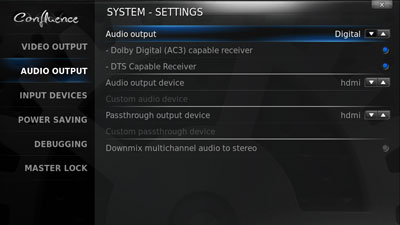 and also tried it with the DTS button unticked.
and also tried it with the DTS button unticked.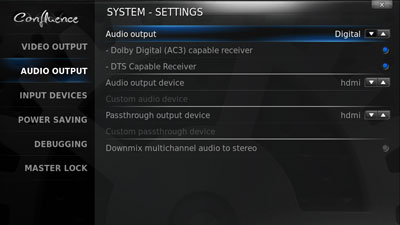 and also tried it with the DTS button unticked.
and also tried it with the DTS button unticked.

