2011-10-02, 22:38
@jacktyler, No worries bud Kode talked me off the ledge 


bandelguy Wrote:A tutorial on tv logos and artists logos making would be of immense help, if posted on the tutorial section of fanart.tv. Also guidelines regarding picking images for logo making.

bandelguy Wrote:I downloaded the tutorial. Its more than I bargained / asked for. Its really helpful.It is really an asset for the Xbmc community and for the fanart.tv website.

jacktyler Wrote:Speaking for myself, it's not a case of being "unwilling" to share the correct basic procedure. It's just a case of finding time to make a tutorial.
It's not some great "secret" that I don't want to share, far from it!
I've had a go at doing a basic tutorial, and uploaded it to YouTube.
It's the first video I've ever made and the first tutorial I've ever done, and it's taken me 2 entire days, 9am to 10pm to do it! It's 2 days that I've been unable to do any modding or requests, but hopefully it will be worth it, if it helps people out.
The tutorial is for GIMP - I don't use Photoshop, so I hope people aren't disappointed, if that's the program they use, but even if that's the case, I think it's still worth watching. I've tried to cover some of the general rules and principles.
I've uploaded it to YouTube and I'll check with Kode if it can be added to the site.
I hope it helps. You can leave comments on the video if you want to ask any questions.
Any feedback, would be greatly appreciated too.
Like I said, this is the first time I've ever made a video, so please tell me if it's too slow, too fast, too long, spelling mistakes etc, something not clear or could be better explained, or just plain boring! Any constructive criticism would be greatly appreciated.
http://www.youtube.com/watch?v=ksFb3OZxvNo
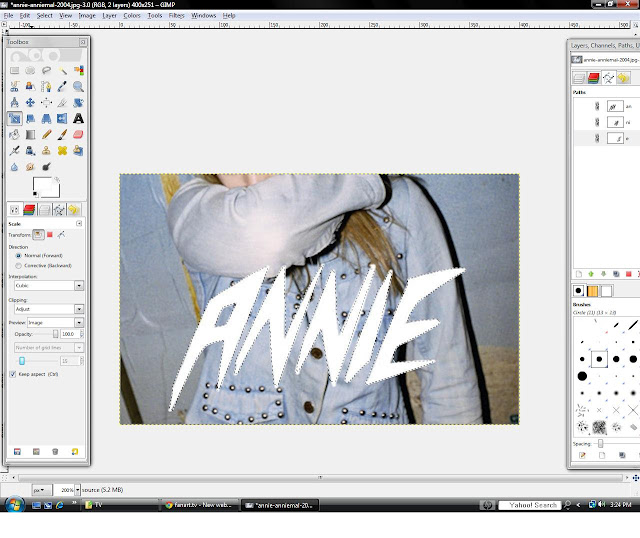




biochip Wrote:Hi. Are you able to do similar movie (can be much shorter) for cdART Template (GIMP) ?
I have lot of cds but not enough knowledge of GIMP.
You also should add above link on fanart.tv site
