
+- Kodi Community Forum (https://forum.kodi.tv)
+-- Forum: Support (https://forum.kodi.tv/forumdisplay.php?fid=33)
+--- Forum: Skins Support (https://forum.kodi.tv/forumdisplay.php?fid=67)
+---- Forum: Aeon MQ (https://forum.kodi.tv/forumdisplay.php?fid=68)
+---- Thread: Changing the media info icons at the bottom of the page (/showthread.php?tid=186015)
Pages:
1
2
Changing the media info icons at the bottom of the page - litfoo - 2014-02-12
Hi all,
Is there a way I can change the media info icons that appear at the bottom of the page

I would prefer to have them stand out a bit more and/or change the style
Thanks in advance
litfoo
RE: Changing the media info icons at the bottom of the page - Wanilton - 2014-02-12
Yes, it´s possible, look this thread:
http://forum.xbmc.org/showthread.php?tid=185026
RE: Changing the media info icons at the bottom of the page - litfoo - 2014-02-12
(2014-02-12, 00:05)Wanilton Wrote: Yes, it´s possible, look this thread:
http://forum.xbmc.org/showthread.php?tid=185026
Thanks so much. Will take a look
RE: Changing the media info icons at the bottom of the page - litfoo - 2014-02-12
Does anyone know where I can download some audio codec icons/images? So I can replace the default ones of MQ5?
RE: Changing the media info icons at the bottom of the page - Samu-rai - 2014-02-12
Google.

RE: Changing the media info icons at the bottom of the page - devilshura - 2014-02-15
There are many image size that you found on web.To use them,you need to adjust size and position to math in MQ5 layout.
For sample,I made it from the pack of many skin(e.g.Nox color icon/Purity).Some images from web search and my own creation.
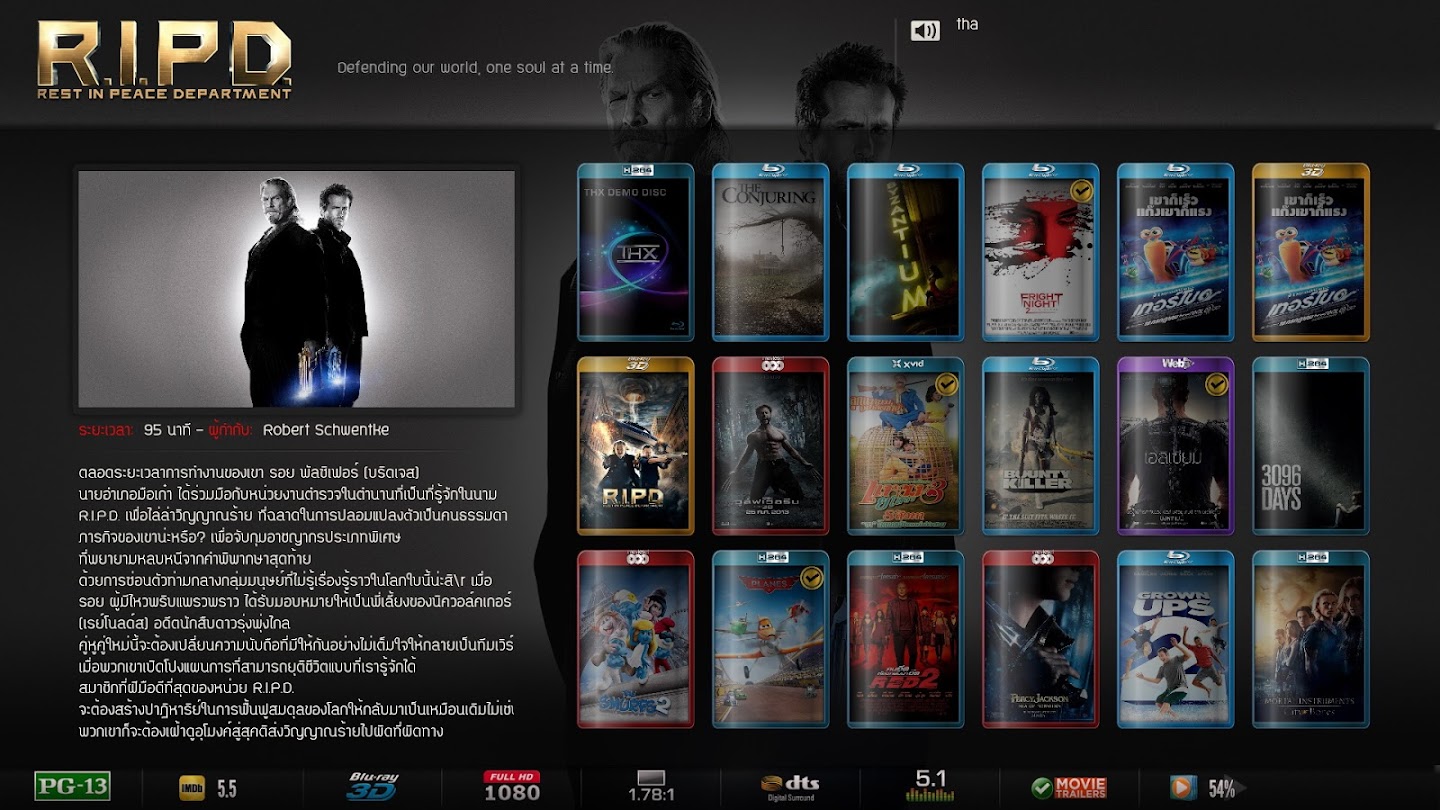
RE: Changing the media info icons at the bottom of the page - romano - 2014-02-16
Can you share it devilshura?
RE: Changing the media info icons at the bottom of the page - litfoo - 2014-02-16
(2014-02-15, 19:14)devilshura Wrote: There are many image size that you found on web.To use them,you need to adjust size and position to math in MQ5 layout.
For sample,I made it from the pack of many skin(e.g.Nox color icon/Purity).Some images from web search and my own creation.
Sounds great devilshura
+1 if you can share these icons/images
And, how would I adjust size/position within MQ5 layout please?
RE: Changing the media info icons at the bottom of the page - devilshura - 2014-02-16
Yes i can share the flags-pack.This is a link for zip-file that include many flag i changed.
Flags.zip
For instant uses.You can get it as a new theme, from this thread.
[MEDIA CASE] Aeon MQ 5
RE: Changing the media info icons at the bottom of the page - romano - 2014-02-16
(2014-02-16, 13:31)devilshura Wrote: Yes i can share the flags-pack.This is a link for zip-file that include many flag i changed.
Flags.zip
For instant uses.You can get it as a new theme, from this thread.
[MEDIA CASE] Aeon MQ 5
Thank you very much.
RE: Changing the media info icons at the bottom of the page - wints - 2014-02-16
(2014-02-16, 13:31)devilshura Wrote: Yes i can share the flags-pack.This is a link for zip-file that include many flag i changed.
Flags.zip
For instant uses.You can get it as a new theme, from this thread.
[MEDIA CASE] Aeon MQ 5
Brilliant looks so much better to the eye many thanks mate

RE: Changing the media info icons at the bottom of the page - litfoo - 2014-02-17
(2014-02-16, 13:31)devilshura Wrote: Yes i can share the flags-pack.This is a link for zip-file that include many flag i changed.
Flags.zip
For instant uses.You can get it as a new theme, from this thread.
[MEDIA CASE] Aeon MQ 5
Many thanks. I installed the Gloss_color flags theme and the icons/images look awesome

For some reason though, each of my home screen menus went black afterwords though - any ideas?
I had to reset the MQ5 to default settings
RE: Changing the media info icons at the bottom of the page - devilshura - 2014-02-17
I did some changed in a theme.Include drakgrey.png to make backpanel more opacity.It also use in main menu background too.

RE: Changing the media info icons at the bottom of the page - litfoo - 2014-02-17
Thanks for this devilshura. After I reset the skin and then re-chose you theme I have since been able to correct the fanart to display on my menu screen.
Couple of questions if you could help.
1) My duration of movie in nfo is displayed as '1hr 35m' - however in XBMC it is displayed as 95mins - any idea why this happening? can i change it so that duration is displayed in 'hrs mins' format?
2) Can duration be displayed at the moment of the wall page with other media info? (to the right of % watched for example)
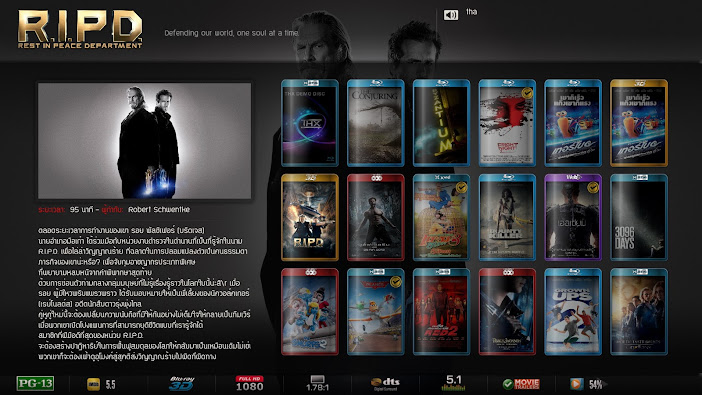
Thanks in advance,
litfoo
RE: Changing the media info icons at the bottom of the page - devilshura - 2014-02-17
(2014-02-17, 11:23)litfoo Wrote: Thanks for this devilshura. After I reset the skin and then re-chose you theme I have since been able to correct the fanart to display on my menu screen.
Couple of questions if you could help.
1) My duration of movie in nfo is displayed as '1hr 35m' - however in XBMC it is displayed as 95mins - any idea why this happening? can i change it so that duration is displayed in 'hrs mins' format?
2) Can duration be displayed at the moment of the wall page with other media info? (to the right of % watched for example)
Thanks in advance,
litfoo
I think for some question you asked.MarcosQui the skin owner,must know it best.