
+- Kodi Community Forum (https://forum.kodi.tv)
+-- Forum: Support (https://forum.kodi.tv/forumdisplay.php?fid=33)
+--- Forum: Skins Support (https://forum.kodi.tv/forumdisplay.php?fid=67)
+---- Forum: Skin Archive (https://forum.kodi.tv/forumdisplay.php?fid=179)
+----- Forum: Titan (https://forum.kodi.tv/forumdisplay.php?fid=212)
+----- Thread: Req Titan skin feature requests (/showthread.php?tid=205482)
Pages:
1
2
3
4
5
6
7
8
9
10
11
12
13
14
15
16
17
18
19
20
21
22
23
24
25
26
27
28
29
30
31
32
33
34
35
36
37
38
39
40
41
42
43
44
45
46
47
48
49
50
51
52
53
54
55
56
57
58
59
60
61
62
63
64
65
66
67
68
69
70
71
72
73
74
75
76
77
78
79
80
81
82
83
84
85
86
87
88
89
90
91
92
93
94
95
96
97
98
99
100
101
102
103
104
105
106
107
108
109
110
111
112
113
114
115
116
117
118
119
120
121
122
123
124
125
126
127
128
129
130
131
132
133
134
135
136
137
138
139
140
141
RE: Titan skin feature requests - User 224999 - 2016-04-11
(2016-04-11, 18:28)dorf Wrote: Alternative suggestion: Eliminating the the layout and design differences between "single widget" and "multiple widgets"
It would be great if the widget(s) would always be in the top right corner, with the title above it, independent from whether this menu item as a single or multiple widgets. The remaining difference between "single widget" and "multiple widget" would then be the fact that "single widget" would display *multiple rows* for the items in the widget, whereas "multiple widgets" would only display *one row* for each of the widgets.
I think I will go with this route, it shouldn't be too hard to implement. In fact now there is code in the skin that actually moves the widget to the bottom.
I will quickly make the changes to make the layout consistent between single and multiple widgets and post a new beta update on which all users here on the forum can comment about.
I have also seen a request to make it configurable if the widget should be aligned to the top, center or bottom. That one is actually a whole lot harder to implement because the widgets can differ in size
RE: Titan skin feature requests - dorf - 2016-04-11
Feature request:
Is it possible to add another layout for widgets: "small square", with half (or even less) the width and length of the current "square" widget?
This way we could simulate the small buttons from Estuary skin:
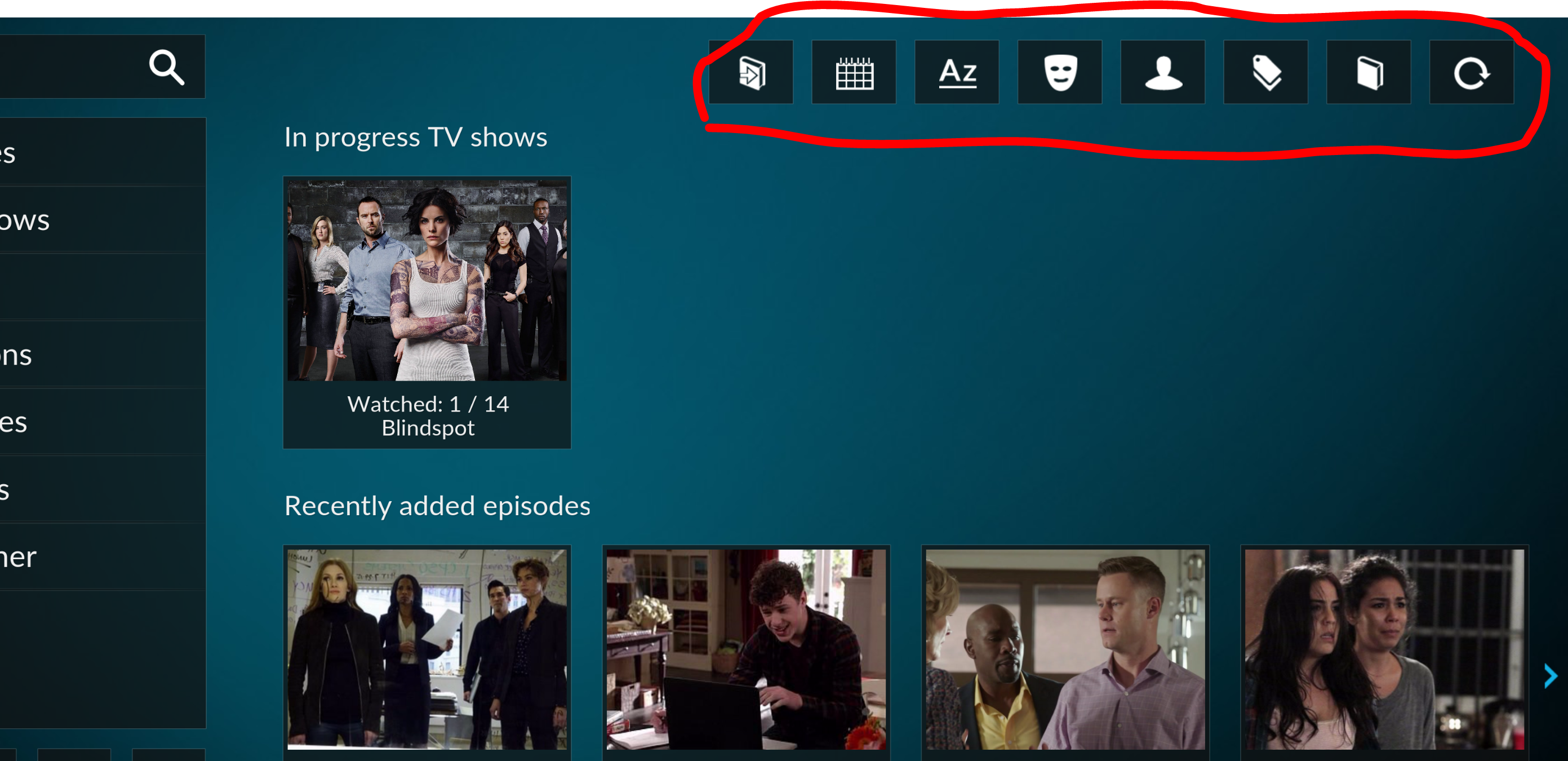
I could than change my widgets for movies like this, similar to Estuary:
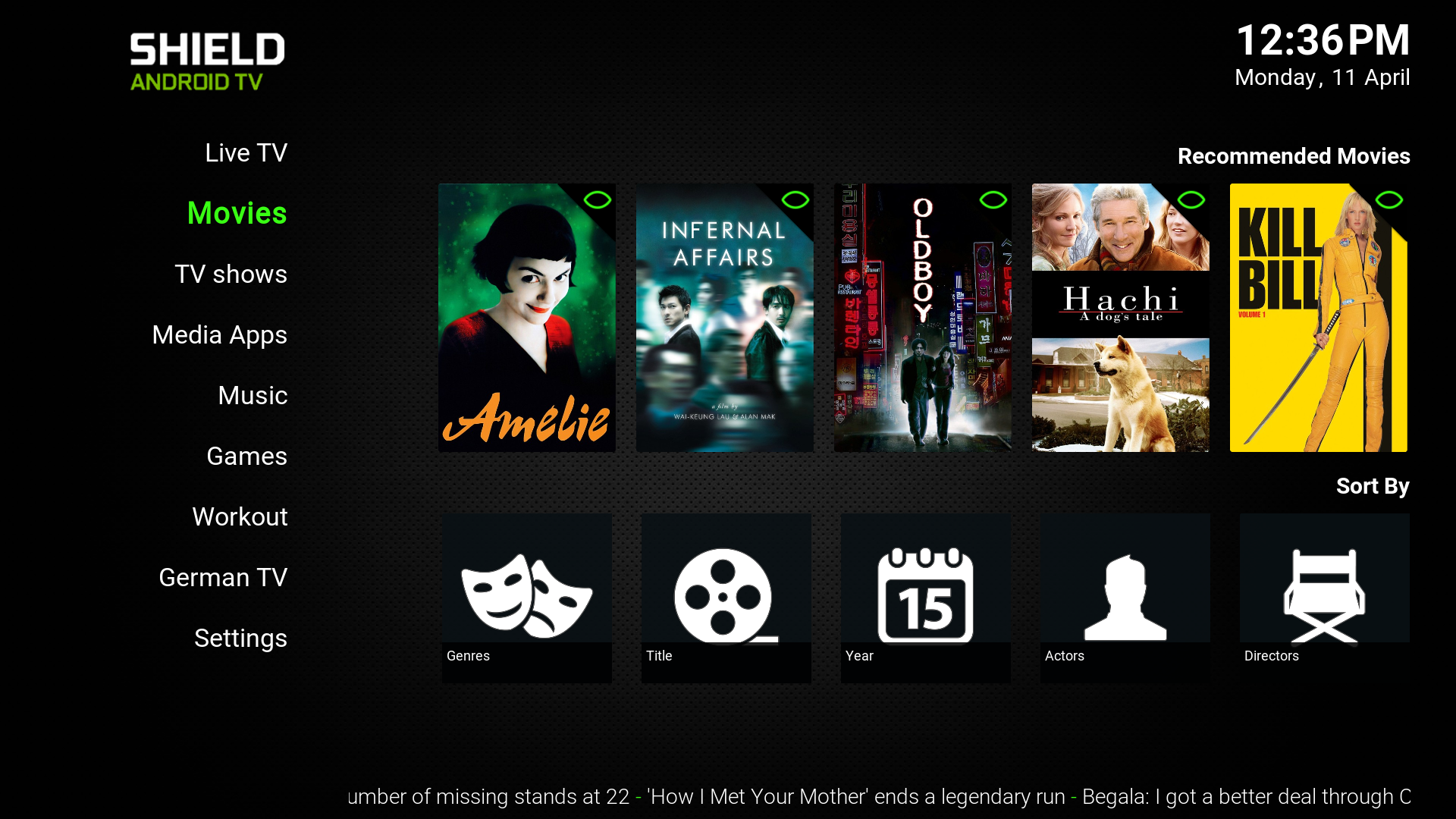
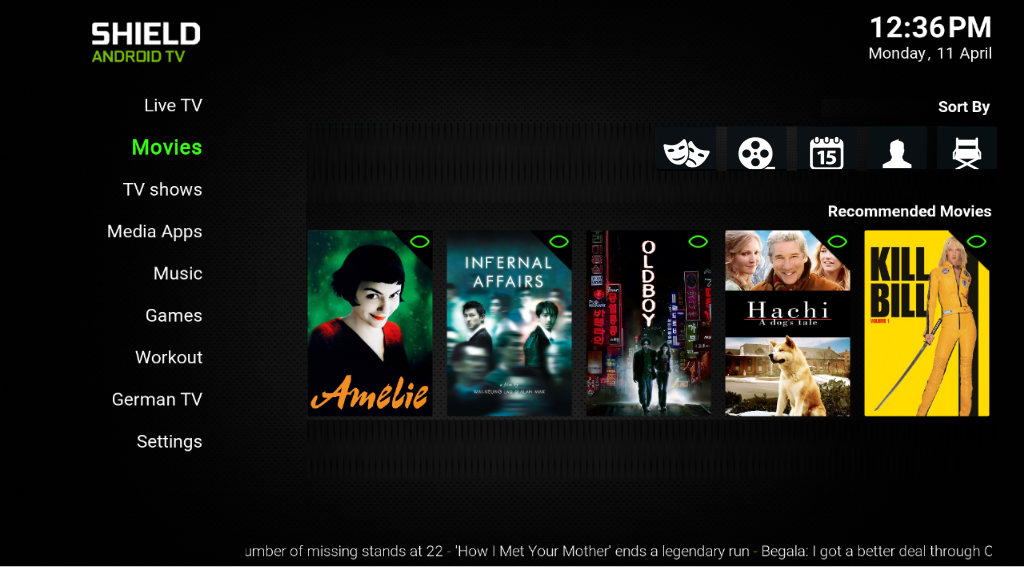
left: second widget (Sort by) has "square" layout, right: first widget (Sort by) has proposed "small square" layout
PS: I was trying to send a private message, which does not seem to work. Is there anyway to make a donation for the great work you are doing?
RE: Titan skin feature requests - User 224999 - 2016-04-11
(2016-04-09, 22:29)HeXDeMoN Wrote: Will there be a option to configure refresh rate? Personally I like to manually refresh, *added shortcut to reload skin in power menu
No, not for now as that would be very hard to implement.
It will now refresh after playback stop and every 10 minutes.
Offcourse you can still use the reloadskin approach but it shouldn't be needed anymore. Remember that you'll have to re-add your widgets in order for this new approach to work.
RE: Titan skin feature requests - User 224999 - 2016-04-11
(2016-04-11, 19:07)dorf Wrote: Feature request:Consider done for next update.
Is it possible to add another layout for widgets: "small square", with half (or even less) the width and length of the current "square" widget?
This way we could simulate the small buttons from Estuary skin:
(2016-04-11, 19:07)dorf Wrote: PS: I was trying to send a private message, which does not seem to work. Is there anyway to make a donation for the great work you are doing?
My inbox was full :-) Now it should work again.
Donate options are on the first post of the thread.
RE: Titan skin feature requests - AEOne - 2016-04-12
(2016-04-09, 19:46)marcelveldt Wrote:Hello Marcel,(2016-04-03, 20:51)AEOne Wrote: Could it be possible to have moving pictures inside the artist slideshow during music playback?Would it be possible for you to create a small video so I can better understand what you mean ?
I mean like animated music wall background?
I'm very sorry that I read your answer over.
I made a small video in order to show, what I mean: https://dl.dropboxusercontent.com/u/5293279/VID_20160412_183256047.mp4 .
Hope you can see the moving pictures in the artist slideshow.
Thanks,
AEOne
RE: Titan skin feature requests - User 224999 - 2016-04-12
(2016-04-12, 19:11)AEOne Wrote: I'm very sorry that I read your answer over.Do you mean the text scrolling over the screen ?
I made a small video in order to show, what I mean: https://dl.dropboxusercontent.com/u/5293279/VID_20160412_183256047.mp4 .
Hope you can see the moving pictures in the artist slideshow.
Or the artwork that is slightly moving over the screen ?
RE: Titan skin feature requests - AEOne - 2016-04-12
Hehe - first of all I mean the moving pictures/artwork. At Titan the pictures of the artist slideshow are static.
If you could (as option) implement the scrolling text - this would be a welcome bonus.

RE: Titan skin feature requests - dorf - 2016-04-14
(2016-04-11, 20:17)marcelveldt Wrote:(2016-04-11, 19:07)dorf Wrote: Feature request:Consider done for next update.
Is it possible to add another layout for widgets: "small square", with half (or even less) the width and length of the current "square" widget?
This way we could simulate the small buttons from Estuary skin:
Thanks for adding this feature!!! It looks great!!!!
I might have found two bugs,and have one more feature request:
BUG 1: MINI SQUARE
- I noticed that when having multiple "mini square" widgets for one menu item, the third one always displays as "square" rather than "mini square". I just tested it by adding four "mini square" widgets to a test menu item. When going back to the main screen, the third widget will always show as "square". I went back to settings, and it does show "mini square" selected.
BUG (?) 2: SINGLE WIDGET
- When using a single widget, the widget is now displayed in the top right corner rather than the bottom right corner (which is great!). However, there seem to be some issues with displaying the title. For example: For the "Live TV' menu item, I have one widget called "TV Channels". I do see "TV Channels" written on the screen for about a second, and then it vanishes. Not sure if this is a bug or on purpose.
FEATURE REQUEST:
- I use the "mini square" widget option mainly to add options to some menu items, similar to the way the Estuary skin has the mini buttons for each menu item. This means, they are not really used for any content itself, but for adding certain settings or sort-by options for the content listed int the widgets below. Therefore, I was wondering if it was easy to add a rule that excludes "mini square" widgets from the decision of whether or not there is a "single" or "multiple" widget(s), and whether or not to show multiple rows of widgets. It could look something like this:
If there are two widgets, and the first one is a "mini square" widget: display the "mini square" widget as the first widget (one row), and then multiple rows of the second widget. (= this is different to how things currently work)
The rest would stay as it currently is:
If there is only one widget: treat as "single widget" and display multiple rows for that widget
If there are two widgets, and the first one is NOT "mini square: treat as "multiple widgets" and display one row for each widget
If there are more than two widgets: treat as "multiple widgets" and display one row for each widget
This would enable us to have a "mini square" widget with links to the EPG / Recordings etc above the multiple rows second widget that displays the TV Channels.
An alternative way to accomplish the same thing would be to add a "multiple rows: yes/no" to setting for each widget, and then not bother anymore between the difference of "single widget" vs. "multiple widgets"
I hope this makes sense.
RE: Titan skin feature requests - User 224999 - 2016-04-14
(2016-04-12, 19:30)AEOne Wrote: Hehe - first of all I mean the moving pictures/artwork. At Titan the pictures of the artist slideshow are static.
If you could (as option) implement the scrolling text - this would be a welcome bonus.
Both are added in the most recent beta. Enable it in the skin settings --> Playback
RE: Titan skin feature requests - AEOne - 2016-04-14
(2016-04-14, 21:48)marcelveldt Wrote: Both are added in the most recent beta. Enable it in the skin settings --> PlaybackWow, great!
I will give a try...
RE: Titan skin feature requests - AEOne - 2016-04-14
Ok - thanks, it works good.
The speed of the moving is good (slow).
Would it be possible to increase the time of changing the pictures in the artist slideshow? I guess actually the interval is 10s - 20s or 30s would be better
 .
.The scrolling text is ok.
The font size is a bit to large
 . And would it be possible to make the font a bit more transparent?
. And would it be possible to make the font a bit more transparent?Thanks in advance!
RE: Titan skin feature requests - User 224999 - 2016-04-15
(2016-04-14, 17:15)dorf Wrote: BUG 1: MINI SQUAREJust fixed it, available in next beta
- I noticed that when having multiple "mini square" widgets for one menu item, the third one always displays as "square" rather than "mini square". I just tested it by adding four "mini square" widgets to a test menu item. When going back to the main screen, the third widget will always show as "square". I went back to settings, and it does show "mini square" selected.
(2016-04-14, 17:15)dorf Wrote: BUG (?) 2: SINGLE WIDGETJust fixed it, available in next beta
- When using a single widget, the widget is now displayed in the top right corner rather than the bottom right corner (which is great!). However, there seem to be some issues with displaying the title. For example: For the "Live TV' menu item, I have one widget called "TV Channels". I do see "TV Channels" written on the screen for about a second, and then it vanishes. Not sure if this is a bug or on purpose.
(2016-04-14, 17:15)dorf Wrote: FEATURE REQUEST:
If there are two widgets, and the first one is a "mini square" widget: display the "mini square" widget as the first widget (one row), and then multiple rows of the second widget. (= this is different to how things currently work)
This would enable us to have a "mini square" widget with links to the EPG / Recordings etc above the multiple rows second widget that displays the TV Channels.
I get your point but this is not possible. The widgets code in the skin already is ridiculously complicated and this will add more overhead (read: impact on speed and bugs) than healthy.
But... Your request is to optionally have a bar with shortcuts at the top of the screen. This is not a widget but just a submenu.
What I can do is allow you to set that additional submenu on top, which is a more proper approach for the request.
I will see if this is to be added easily, if not it will have to wait untill after a new stable version is launched which I have in mind to do tomorrow.
(2016-04-14, 17:15)dorf Wrote: An alternative way to accomplish the same thing would be to add a "multiple rows: yes/no" to setting for each widget, and then not bother anymore between the difference of "single widget" vs. "multiple widgets"
I actually looked into the option of configuring the Multi/single widget on a per-widget base but after hours of trying I gave up ;-)
It might be something I will look into again at a later time but it will require a complete refactor of the widget code as it is now.
RE: Titan skin feature requests - User 224999 - 2016-04-15
(2016-04-14, 23:26)AEOne Wrote: The speed of the moving is good (slow).It was hardcoded to 10s, I have just changed it to 20s. Available in next beta
Would it be possible to increase the time of changing the pictures in the artist slideshow? I guess actually the interval is 10s - 20s or 30s would be better.
(2016-04-14, 23:26)AEOne Wrote: The scrolling text is ok.Both fixed in next beta.
The font size is a bit to large. And would it be possible to make the font a bit more transparent?
RE: Titan skin feature requests - AEOne - 2016-04-15
(2016-04-15, 21:47)marcelveldt Wrote: It was hardcoded to 10s, I have just changed it to 20s. Available in next betaGreat - 20s are good - thanks.
(2016-04-15, 21:47)marcelveldt Wrote: Both fixed in next beta.Are you sure, you made changes?

I have the impression, the font size is still the same (big
 ) and the transparency is still very little.
) and the transparency is still very little. 
RE: Titan skin feature requests - User 224999 - 2016-04-16
(2016-04-15, 22:52)AEOne Wrote: Are you sure, you made changes?
I have the impression, the font size is still the same (big) and the transparency is still very little.
Yes I'm sure. It's now half the size and less opaque