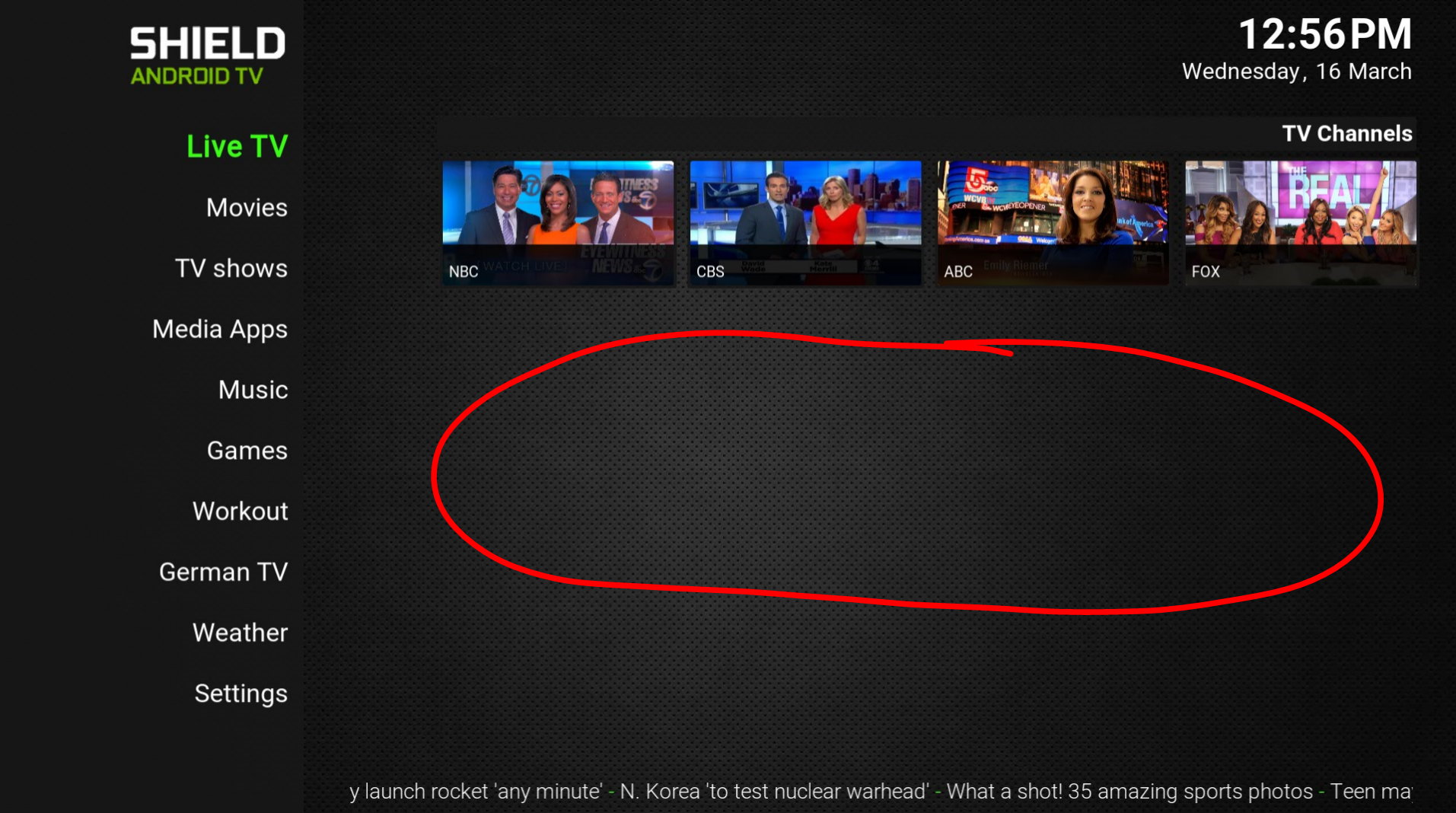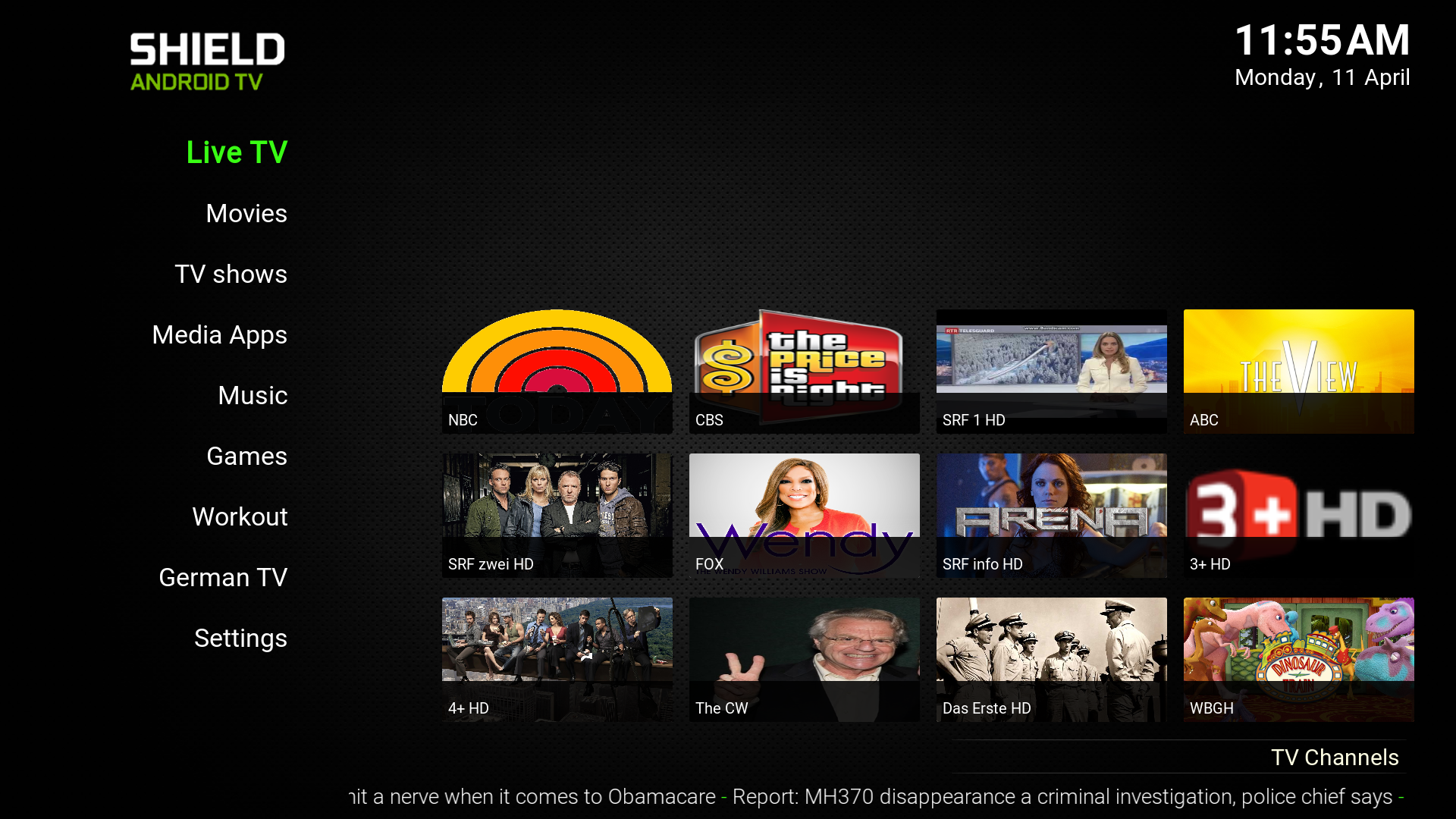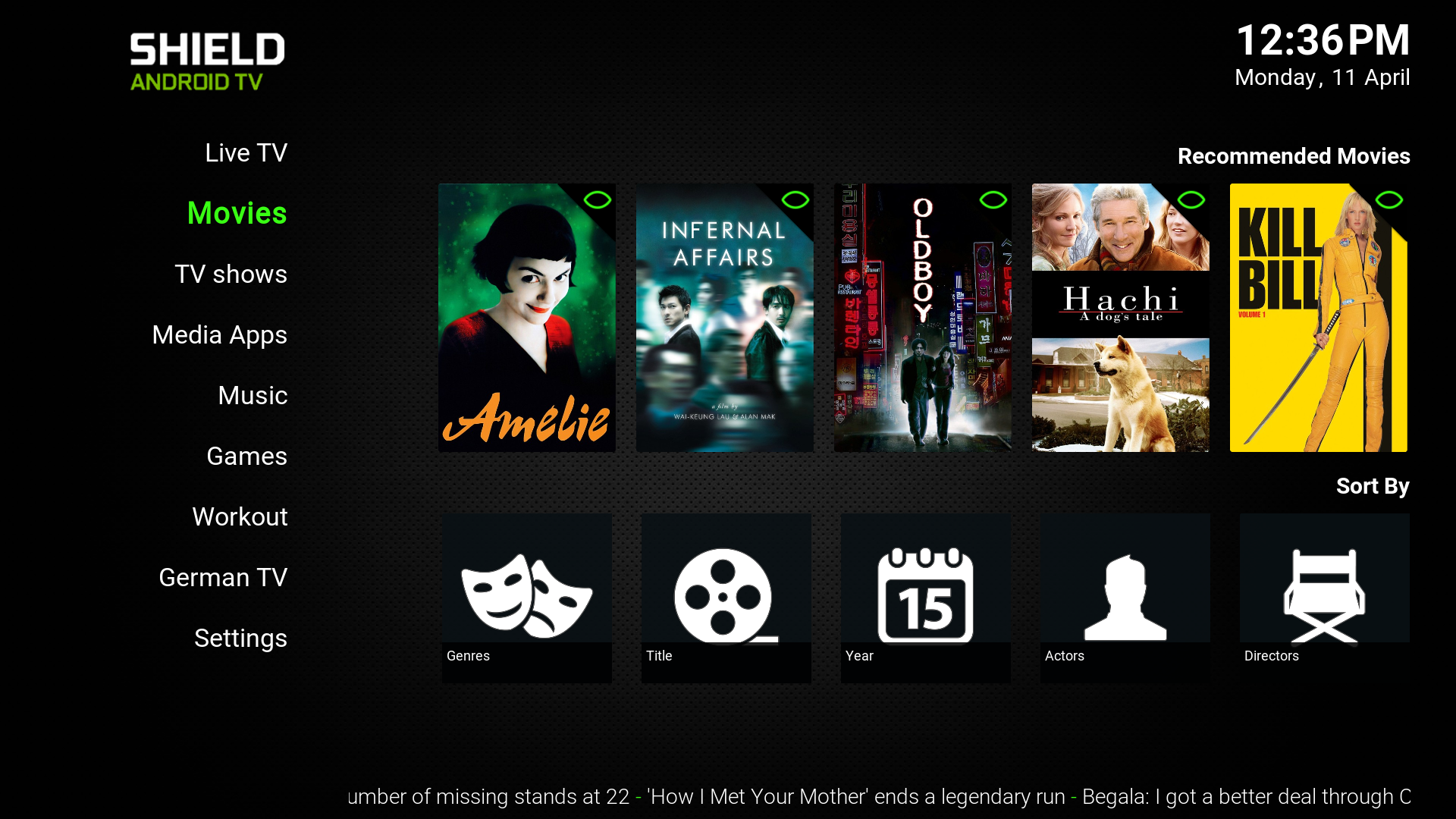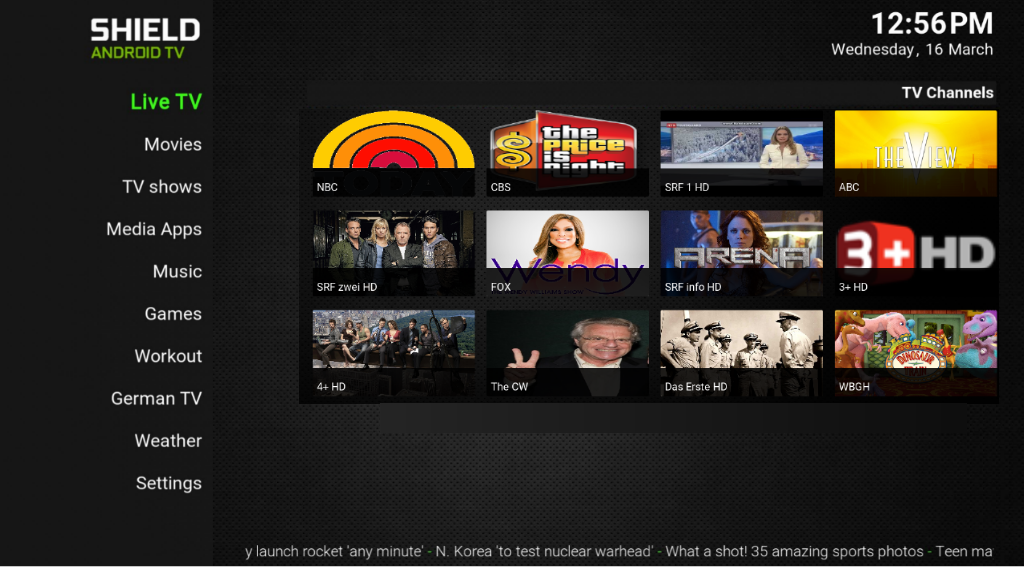(2016-04-08, 00:35)marcelveldt Wrote: (2016-03-17, 22:54)dorf Wrote: Currently, the settings for the home screen allow to either have *one* widget per home menu item (that than fills multiple rows) or *multiple* widgets per menu item (each being displayed in one row). Instead of having a global setting, is it possible to decide this for every menu item?
It wasn't possible to select this per menu item but I managed to get it working a bit like you described...
It will now fallback to the normal "single" widget if there is only 1 widget assigned.
This fix is available in next skin update.
Thank you very much for adding this fix!!
(2016-04-08, 15:11)komplex Wrote: This caused this

Moved the widget to the bottom, placed the label under it and now i have all this empty space up top where the widget row used to be
(2016-04-10, 16:53)komplex Wrote: (2016-04-10, 10:15)marcelveldt Wrote: New behaviour: It will fallback to the "single widget configuration" if only 1 widget exists, so not a bug but by design.
Fixed it by adding a blank smartplaylist widget then removing the label in the skin.titan.jarvisbeta.properties file as you cant leave labels blanks from the skin settings
Back to normal :p

Currently there are 3 differences between "single widget" and "multiple widget"
1) different layout ("single widget" displayed on bottom right of screen, "multiple widgets" displayed on top right of screen)
2) different title design ("single widget" has title below widget, with fine lines below and above the title, "multiple widgets" have title above widget without the fine lines)
3) number of rows per widget ("single widget" displays multiple rows of items per widget, "multiple widgets" display one row of items per widget)
I think the issue is the difference in design and layout. This causes major inconsistencies when browsing the menu when some menu items have one and others have multiple widgets.
One menu item (for example movies) has its widgets in the top right of the screen (because there are 2 widgets present), then you go to the next menu item (for example add-ons) and suddenly here the widget is on far bottom right of the screen (because there is only 1 widget). This alternation between top and bottom orientation looks odd when browsing through the menu.
komplex found a workaround by adding an empty widget to a "single widget", so that that it changes the orientation from bottom to top (see above). This however also causes the single widget to only display one row again, and leaving the rest of the page empty, although the widget might have many more items it could show (for example for TV channels)
Alternative suggestion: Eliminating the the layout and design differences between "single widget" and "multiple widgets"
It would be great if the widget(s) would always be in the
top right corner, with the title above it, independent from whether this menu item as a single or multiple widgets. The remaining difference between "single widget" and "multiple widget" would then be the fact that "single widget" would display *multiple rows* for the items in the widget, whereas "multiple widgets" would only display *one row* for each of the widgets.
An example:
BEFORE THE UPDATE:
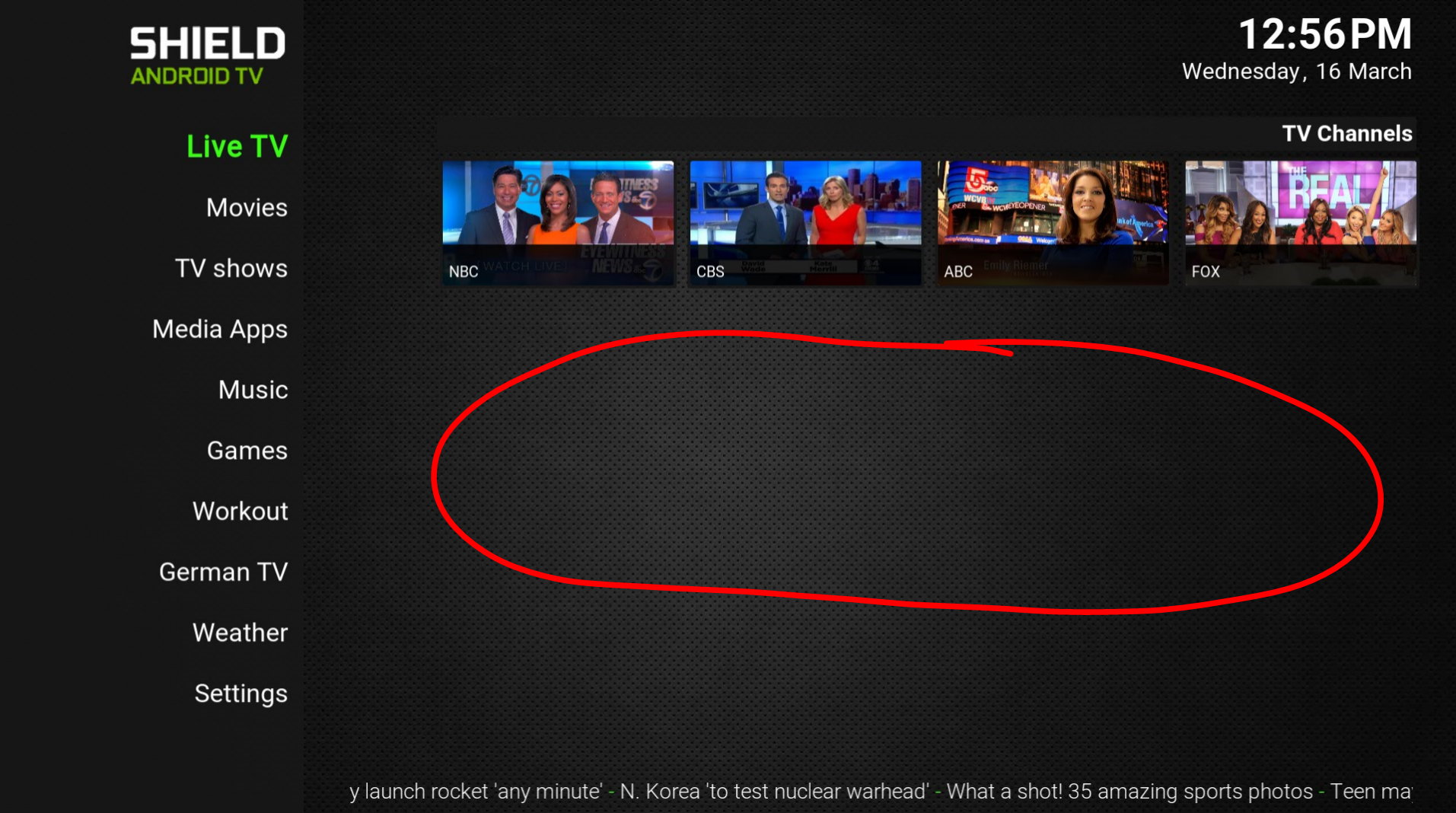
(multiple widgets selected in settings, but only one widget added to menu item = only one row filled although there are many more channels, causing lots of empty space)
NOW, AFTER UPDATE:
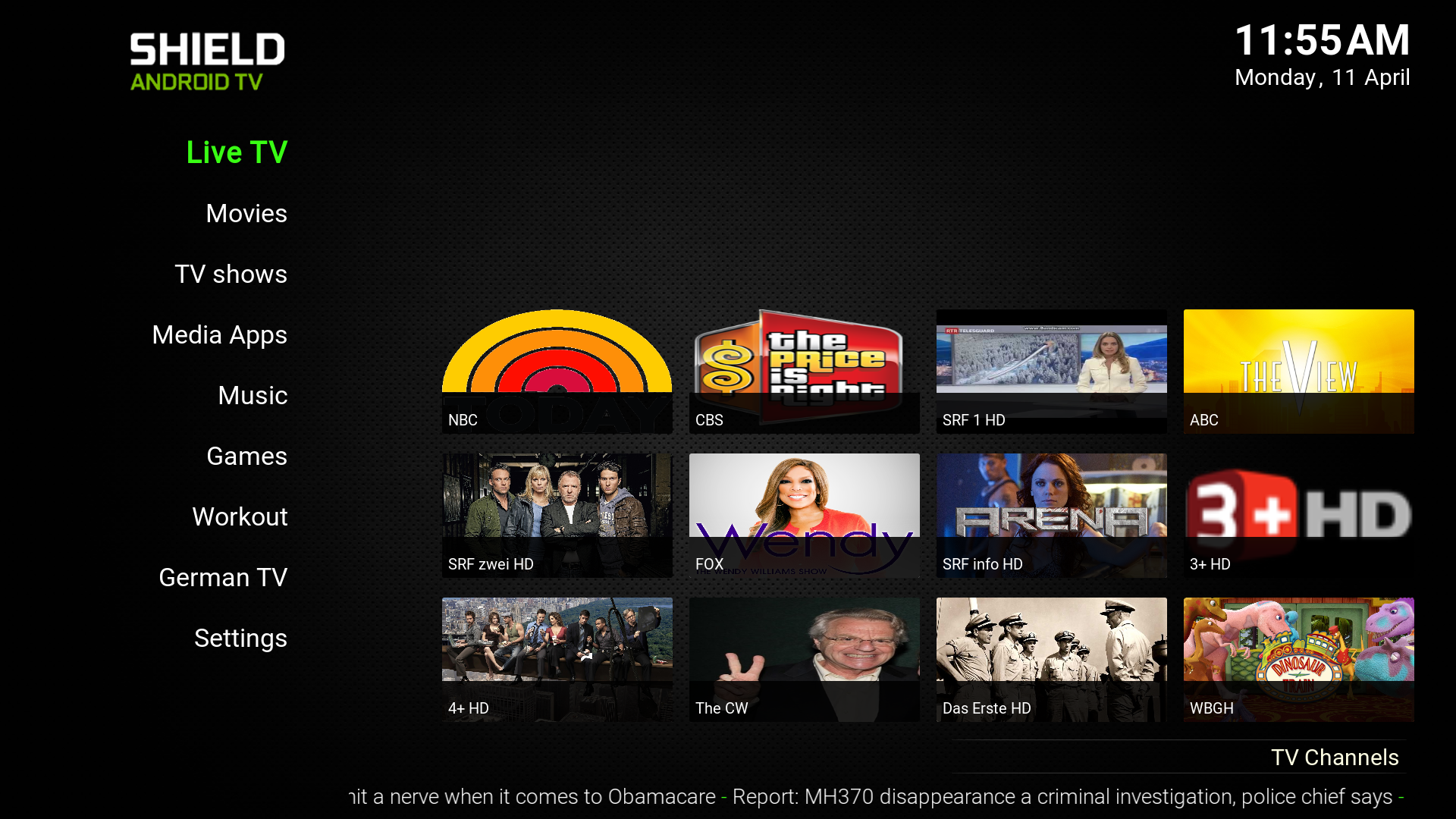
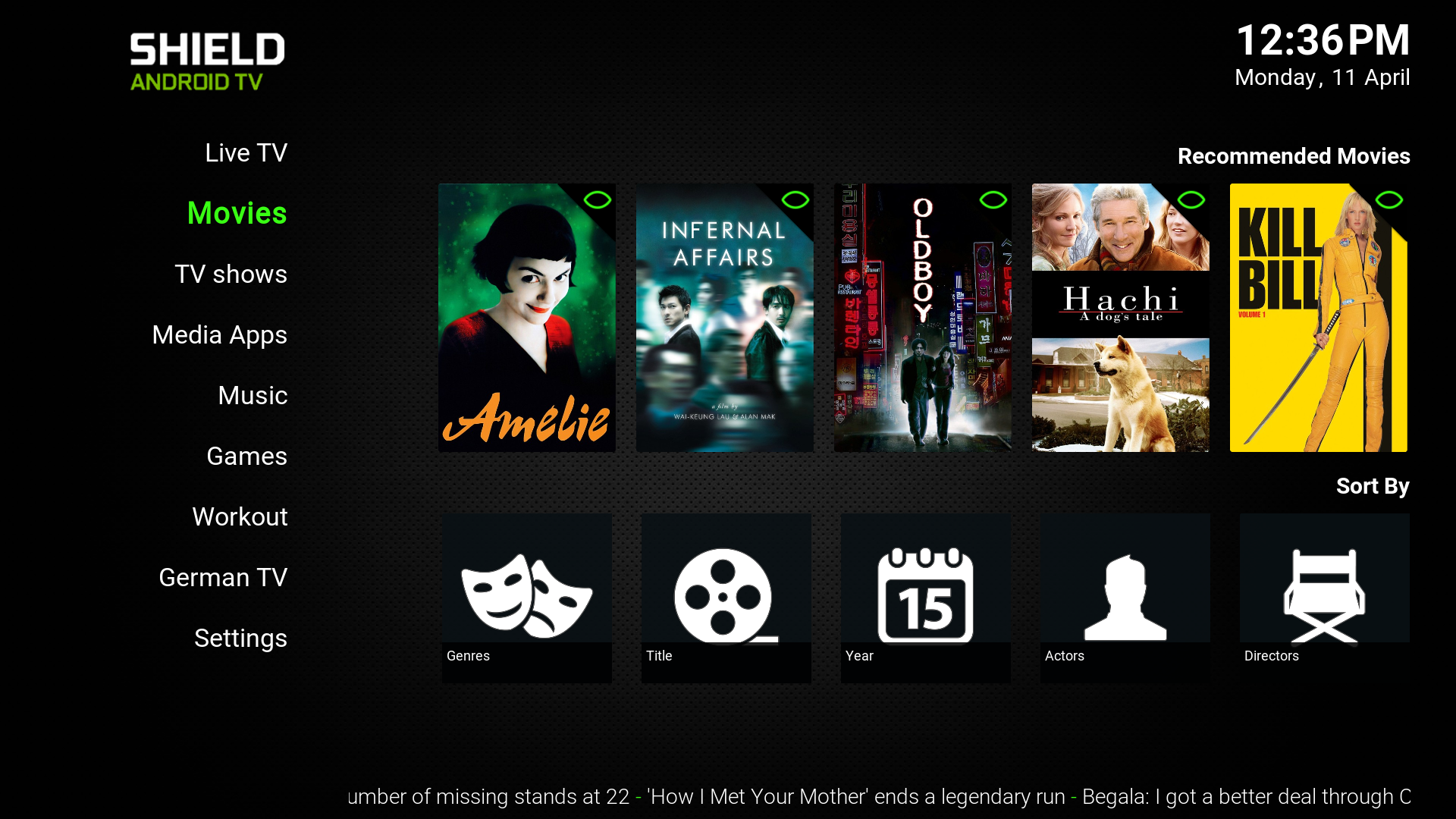
A "single widget" now shows multiple rows of tv channels (=great!), but unfortunately, the widget moved all the way to the bottom, with the title below it. For movies, for example, the widgets are on the top right, with the title above the widget = inconsistency)
POSSIBLE SOLUTION:
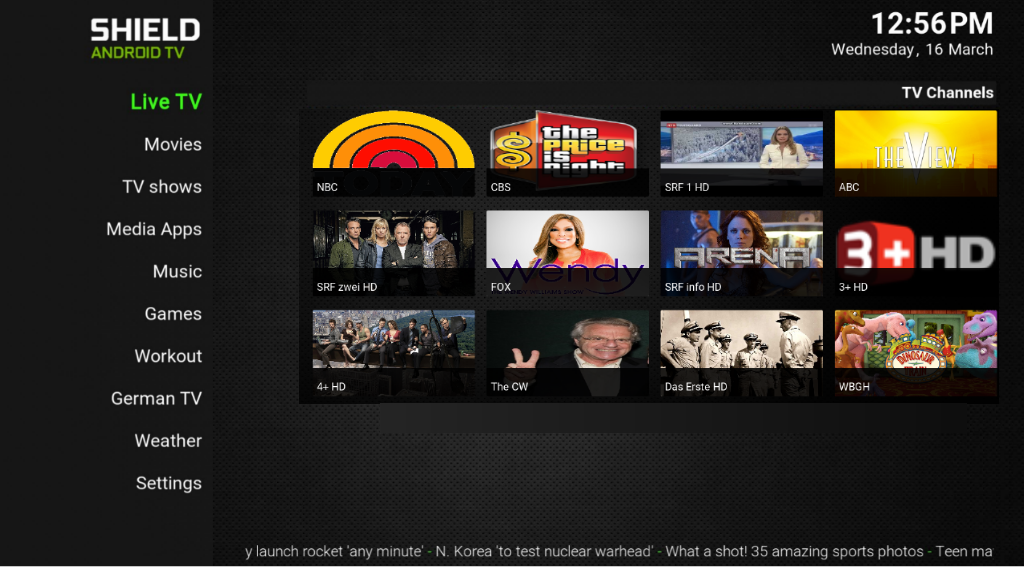
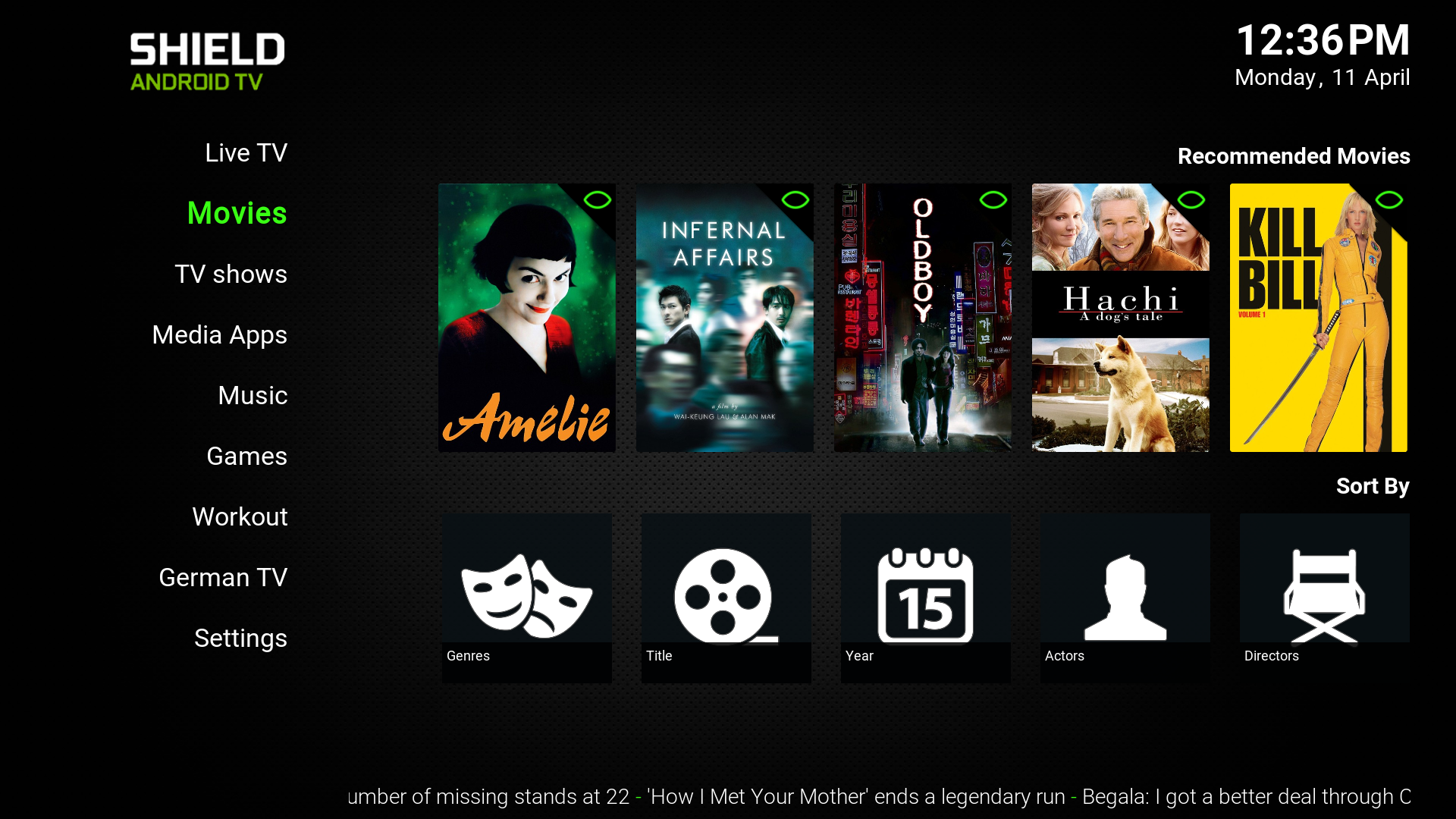
"Single widget" has same layout as "multiple widgets" (starting from top right corner with title above). "Single widget" shows multiple rows for that one widget (tv channels). "Multiple widgets" show one row per widget (movies)
Does that make sense?