I apologize if this has been asked before. I searched both "text on 9" and "t9 keyboard" and read about 10 pages of results for each before giving up. If it hasn't been asked before, I'm truly surprised. I can't be the only old guy here, right?
You guys who use a Harmony remote or similar to interact with Kodi, do you also consider a hardware keyboard to be necessary equipment? How user-friendly is it to use the remote's arrow keys to highlight a letter, select, arrow a bunch more times to highlight a different letter, select, etc? For myself, I'd say text entry without a hardware keyboard is frustrating to the point that I often go out of my way to avoid entering any text anywhere.
Remember SMS messages with 1990's phones?
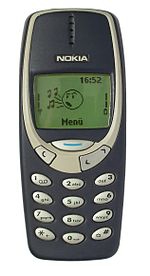
I think the time is ripe to bring back Text-on-9 text entry. It doesn't even have to be true T9 predictive text. Multi-tap entry would be fine. For example, to search for "Cars 2" you'd press 222-2-777-7777-0-2222 (where the dashes are a 1/2-second pause). 1 would Backspace, * would cycle through symbols, and # would Enter. It may sound cumbersome, but any of you who had a cell phone 20 years ago know otherwise. With a little practice, Text-on-9 entry gets much easier and can be done blindfolded.
Besides, I have all these number buttons on my remote, and I never use them. It'd be nice if they could be given a purpose again.
Anyone with me?
You guys who use a Harmony remote or similar to interact with Kodi, do you also consider a hardware keyboard to be necessary equipment? How user-friendly is it to use the remote's arrow keys to highlight a letter, select, arrow a bunch more times to highlight a different letter, select, etc? For myself, I'd say text entry without a hardware keyboard is frustrating to the point that I often go out of my way to avoid entering any text anywhere.
Remember SMS messages with 1990's phones?
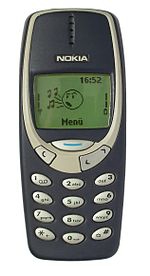
I think the time is ripe to bring back Text-on-9 text entry. It doesn't even have to be true T9 predictive text. Multi-tap entry would be fine. For example, to search for "Cars 2" you'd press 222-2-777-7777-0-2222 (where the dashes are a 1/2-second pause). 1 would Backspace, * would cycle through symbols, and # would Enter. It may sound cumbersome, but any of you who had a cell phone 20 years ago know otherwise. With a little practice, Text-on-9 entry gets much easier and can be done blindfolded.
Besides, I have all these number buttons on my remote, and I never use them. It'd be nice if they could be given a purpose again.
Anyone with me?
