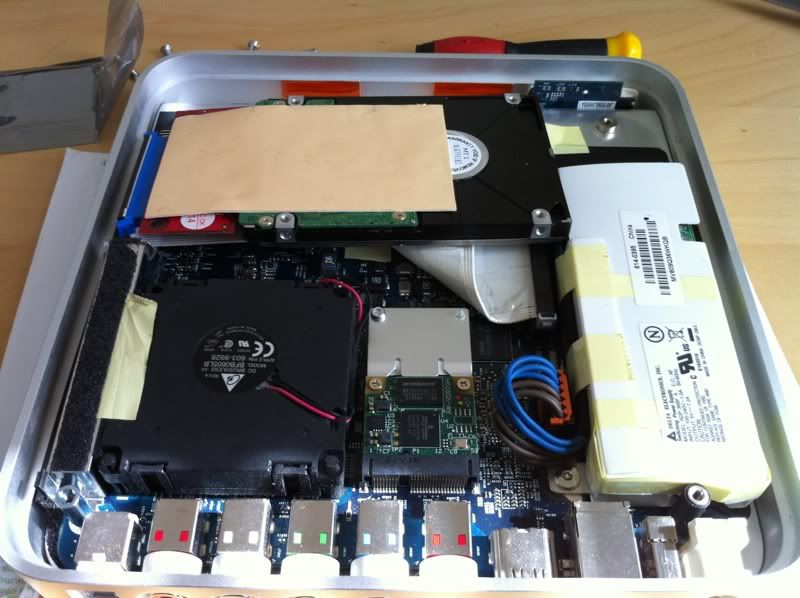2010-09-15, 10:49
Hi all
I'm aware that xbmc can be a little stuttery on ATV Osx (especially when scanning for new media or incrementing the total media time in the movie/tv screens - out of interest, can I turn the latter off?) but has anybody added a ssd to the atv?
An 80gb would most likely do me I reckon so not too costly if it improves things massively. Or is the lag down to poor CPU? Memory?
Interestingly my 160gb atv seems noticeably snappier than the 40gb - did they use better hard drives? Or more memory?
Both have identical installs with same tweaks etc....
Thanks!
M
I'm aware that xbmc can be a little stuttery on ATV Osx (especially when scanning for new media or incrementing the total media time in the movie/tv screens - out of interest, can I turn the latter off?) but has anybody added a ssd to the atv?
An 80gb would most likely do me I reckon so not too costly if it improves things massively. Or is the lag down to poor CPU? Memory?
Interestingly my 160gb atv seems noticeably snappier than the 40gb - did they use better hard drives? Or more memory?
Both have identical installs with same tweaks etc....
Thanks!
M