2009-06-18, 14:03
hi
i want to know if your MOD is for AeonShowMix version or Aeon 0.91stark
i want to know if your MOD is for AeonShowMix version or Aeon 0.91stark
z][ggy;354243 Wrote:i have installed the mod movie genre and music not a problem it's weather i have a folder called "weather backdrops" (all sub folders done)
the mod is turned on but no other option to select given folder for slideshow only one that states "set weather icon" ?
anyone point me in the right direction to getting the weather mod working I have the latest Aruiga and xbmc svn
z][ggy;354318 Wrote:so i don't use set weather icon then? as there is no option to select a folder for the backdrops?
also i'm assuming the "weather backdrops" folder just sits in media?
MrTourettes Wrote:Create a dir somewhere and copy all the weather backfropds into it. You should have dir's like 01, 02, 03 etc etc.
In setup menu where you set your normal front menu fanart images goto weather and press return then press down ( same as if you were going to set fanart dir for movies ).
select the dir. Then in one of the setup menus there is an option to allow for conditional weather fanart.

z][ggy;354339 Wrote:everything was set it was the back drop selection that got me lol anyway thanks i have it working now so cheers mate
also the genre stuff i.e posters work fine but say i go into movies genre and scroll through and highlight "horror" is there a way to get fanart for horror to show if so whats the folder setup for it etc ?


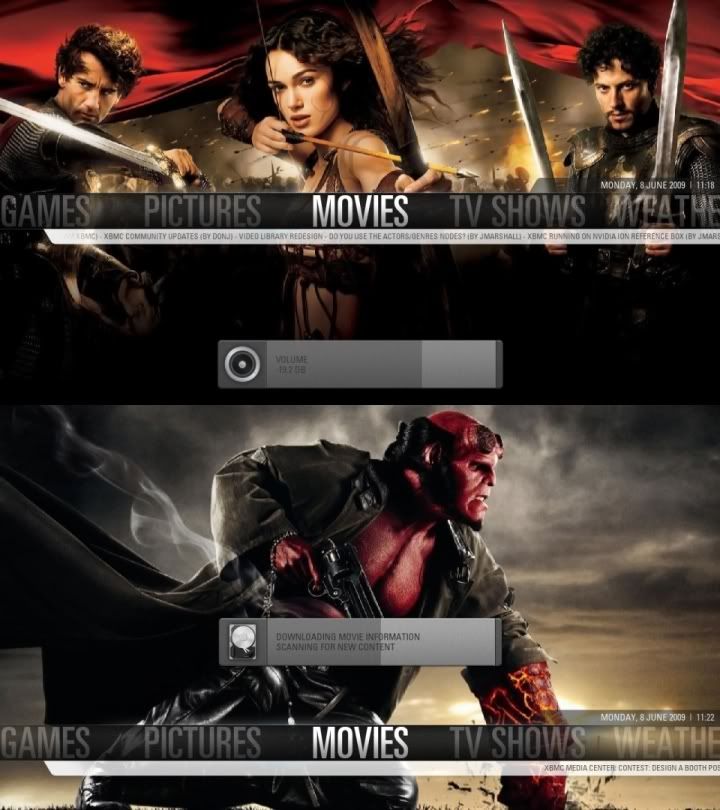


 ?
?z][ggy;354627 Wrote:ok i'm getting there at last lol
Music genre posters working fine but what folder does the music genre backdrop/fanart go in?
Movies for me = media/moviegenre
Movies for me = media/genrefanart
Music for me = media/musicgenre
music for me = media/?
****** all sorted****** ignore the above
venealis Wrote:could you please explain your solution?
CF2009 Wrote:[fix]TV show name and Season # over lap in the TV show view..
open up Viewtype_Showcase.xml
find the code below then add the code in bold
Code:<include name="ShowcaseMainLabelWide">
<include>ShowcaseLabelVars</include>
<posx>200</posx>
<posy>693</posy>
<width>880</width>
<font>Font_ShowcaseMainLabel</font>
<include condition="!Skin.HasSetting(darkshowcase)">Colour_ShowcaseLabelLightShade</include>
<include condition="Skin.HasSetting(darkshowcase)">Colour_ShowcaseLabelNightShade</include>
<visible>!ControlGroup(7000).HasFocus()</visible>
<animation effect="slide" end="0,-11" time="200" condition="[!Control.IsVisible(72) | IsEmpty(Control.GetLabel(72))] | Window.IsActive(24)">Conditional</animation>
[b]<animation effect="slide" end="0,11" time="200" condition="Container.Content(seasons)">Conditional</animation>[/b]
</include>
updated on Github to