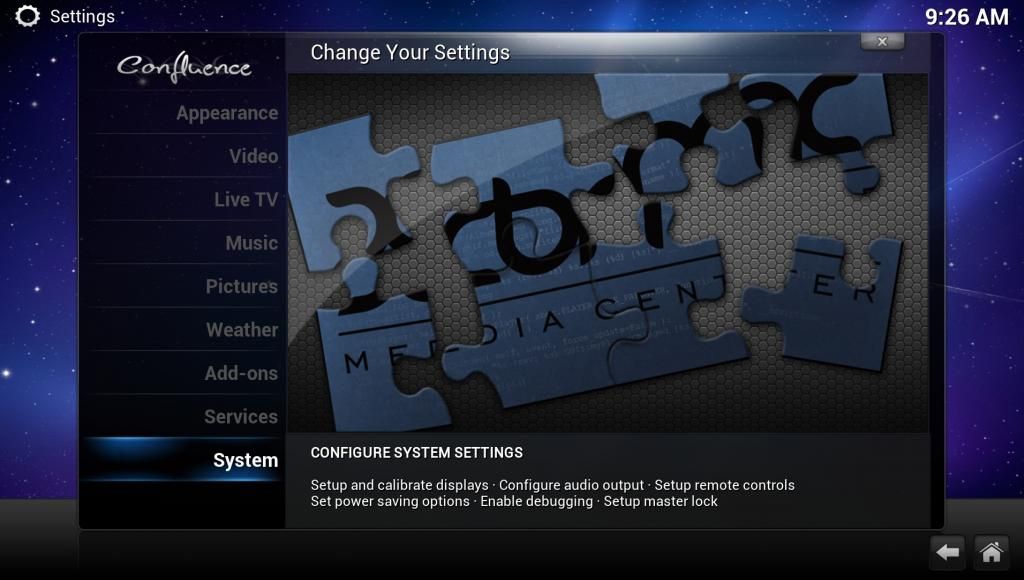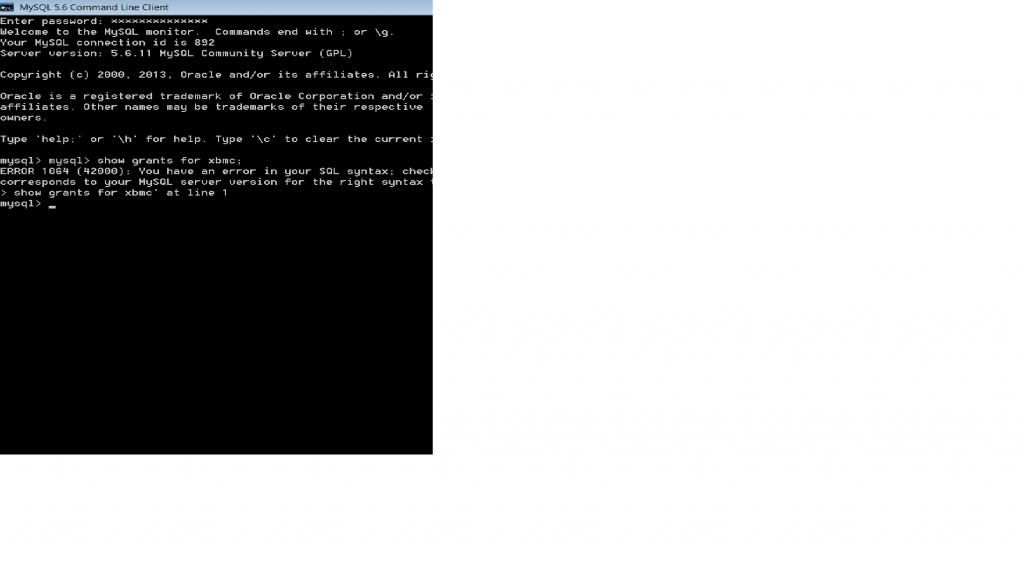2013-05-15, 14:33
Updated Yesterday Frodo 12.2 - 13 GIT (Manual XBMC update using Auto Update addon)
Skin: Confluence
mysql 5.6
2 Machines Running Exact Same Update (one win7 Starter #2 Win 7 Home Premium)
After Update Library - Clean \ Export & Import Options Missing in GUI
I noticed this because Video\Music Library will not display on Main menu
Can't Change Content\Source in either Library
I'm a total Noob with mysql - It worked fine for the last few months
Odd thing is that they did show up (movie\music thumbs) on main menu yesterday but will not today
I would post an error log but I dont have any errors.
I could run a debug log on each machine after scanning in music library (it will scan on win 7 HomePremium Server) if that woudl help to troubleshoot
Using SMB share also (just set it up to see if they woudl display)
Im not sure if I have DB corruption or if both sources shouldnt be used at same time but the problem existed before I set up SMB later this morning after the discovery.
source.xml is same on each machine as are advancedsettings.xml
Any help would be appreciated in advance
Skin: Confluence
mysql 5.6
2 Machines Running Exact Same Update (one win7 Starter #2 Win 7 Home Premium)
After Update Library - Clean \ Export & Import Options Missing in GUI
I noticed this because Video\Music Library will not display on Main menu
Can't Change Content\Source in either Library
I'm a total Noob with mysql - It worked fine for the last few months
Odd thing is that they did show up (movie\music thumbs) on main menu yesterday but will not today
I would post an error log but I dont have any errors.
I could run a debug log on each machine after scanning in music library (it will scan on win 7 HomePremium Server) if that woudl help to troubleshoot
Using SMB share also (just set it up to see if they woudl display)
Im not sure if I have DB corruption or if both sources shouldnt be used at same time but the problem existed before I set up SMB later this morning after the discovery.
source.xml is same on each machine as are advancedsettings.xml
Any help would be appreciated in advance