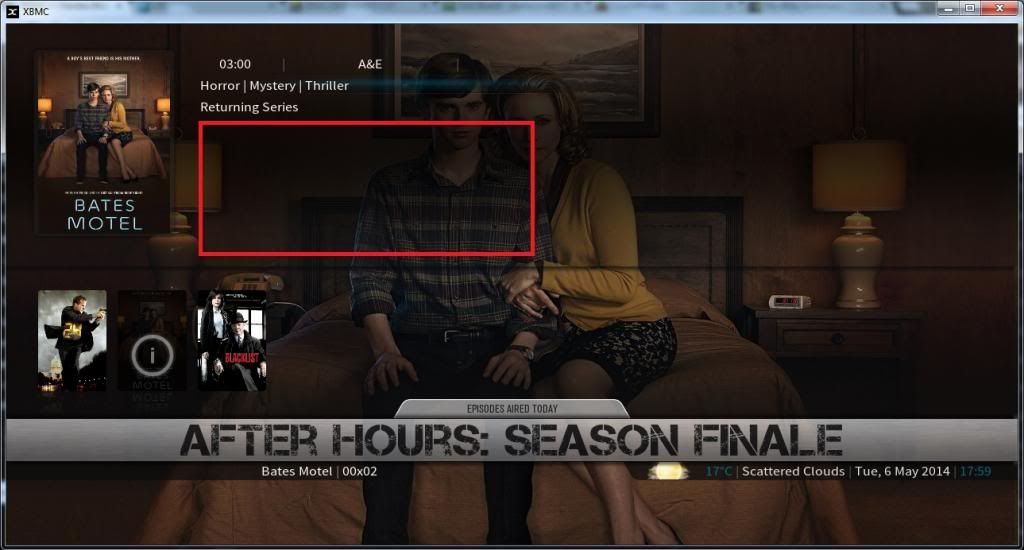Posts: 10
Joined: Mar 2012
Reputation:
0
Jeggu
Junior Member
Posts: 10
2014-05-05, 21:55
(This post was last modified: 2014-05-05, 21:56 by Jeggu.)
Does anyone else have high cpu usage when hovering over a tv episode or a movie.
When idle (at main menu with movies tab + the widget cpu usage is around 4%, during playback it's 2%
When browsing through different TV shows it's around 9%
But when I select (only highlight not play) a movie or a tv episode cpu usage jumps to 30-40%
I'm using XBMC Gotham 13.0 final on Windows 8.1.
Computer specs:
Intel i5-3570K @4.5GHz
NVidia GTX 680
8gb ram
Posts: 18
Joined: Jan 2011
Reputation:
0
Voldor
Junior Member
Posts: 18
Hello, i'm using the Aeon MQ5 version 2.0.2 version Frodo 12.2+ And i'm facing the following issue: each time i enter in the movie section in showcase view it freezes and i need to restart xbmc. I already tried to reset the skin to its default values but it is stil the same. What could i do ? What should i do to activate some traces? What file should i activate ?
Posts: 4,142
Joined: Jun 2010
Reputation:
335
Yes, work fine in gotham, with this release, was fixed.
Posts: 22
Joined: Jul 2012
Reputation:
0
PeteB
Junior Member
Posts: 22
Hi All,
New user to Aeon MQ5. I really like the skin, and just have a couple of questions:
I use ember to scrape Movies and put country rating in the MPAA rating field in the generated .nfo. eg: Australia:M
Is it possible to put country specific MPAA ratings on the display of the movie? I already have the ICON's.
Also wondering if it is possible to display the IMDB Top250 number?
Posts: 14
Joined: Apr 2013
Reputation:
0
brewer
Junior Member
Posts: 14
I updated to openelec 4.0. Do I need to change the skin from frodo to gotham? It seems to function ok
thanks
Frank
Posts: 1,435
Joined: Jun 2012
Reputation:
11
cw-kid
Posting Freak
Posts: 1,435
I would say it probably is better to have the Gotham version of the MQ5 skin installed. But I'm not totally sure, maybe someone who knows more about it can chime in. Interesting question for sure.
I presume you also had to update some of your installed add-ons as well so they work under Gotham.
 ?
?