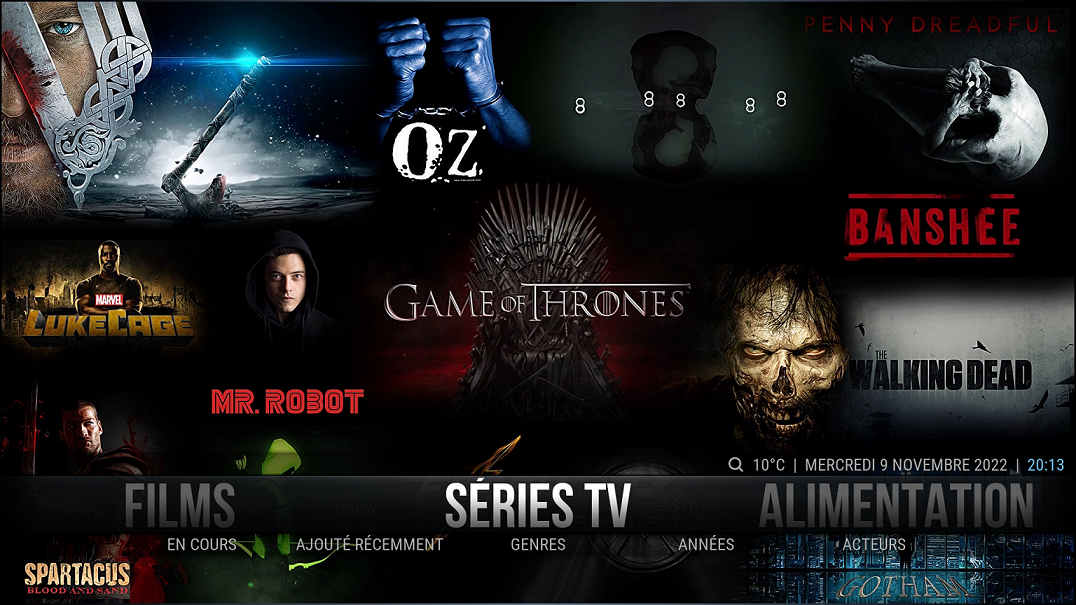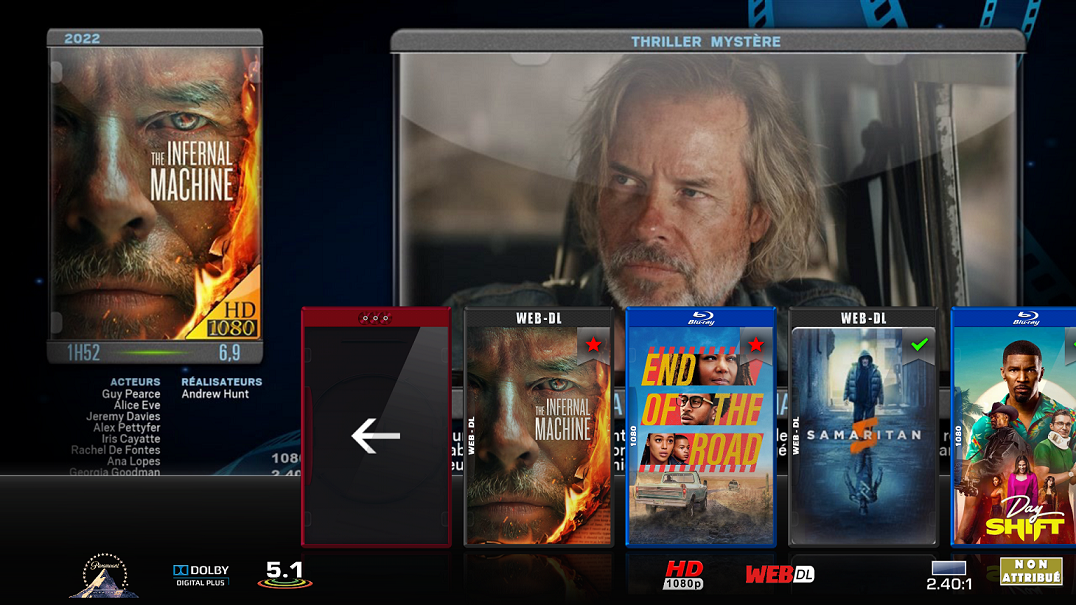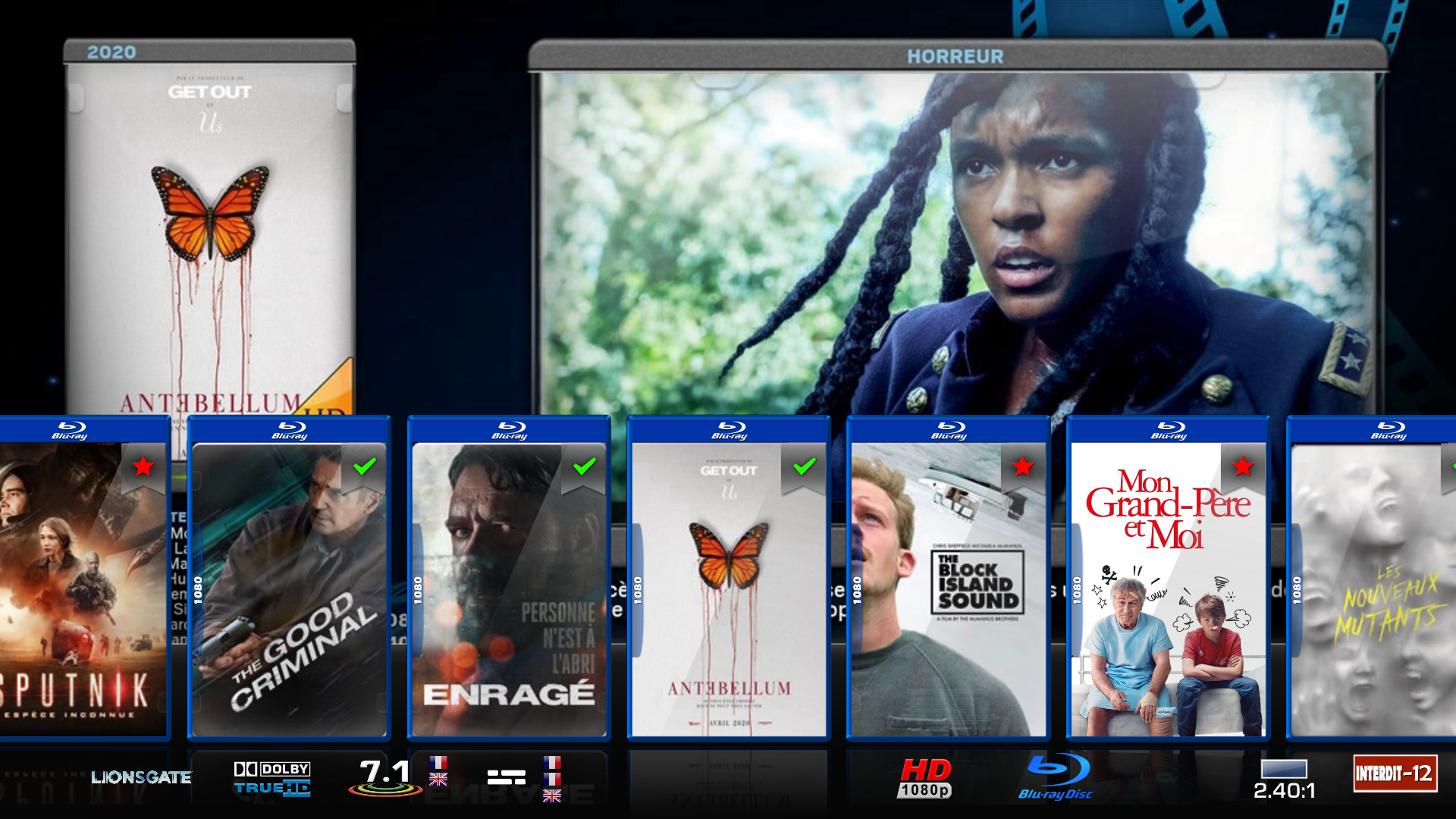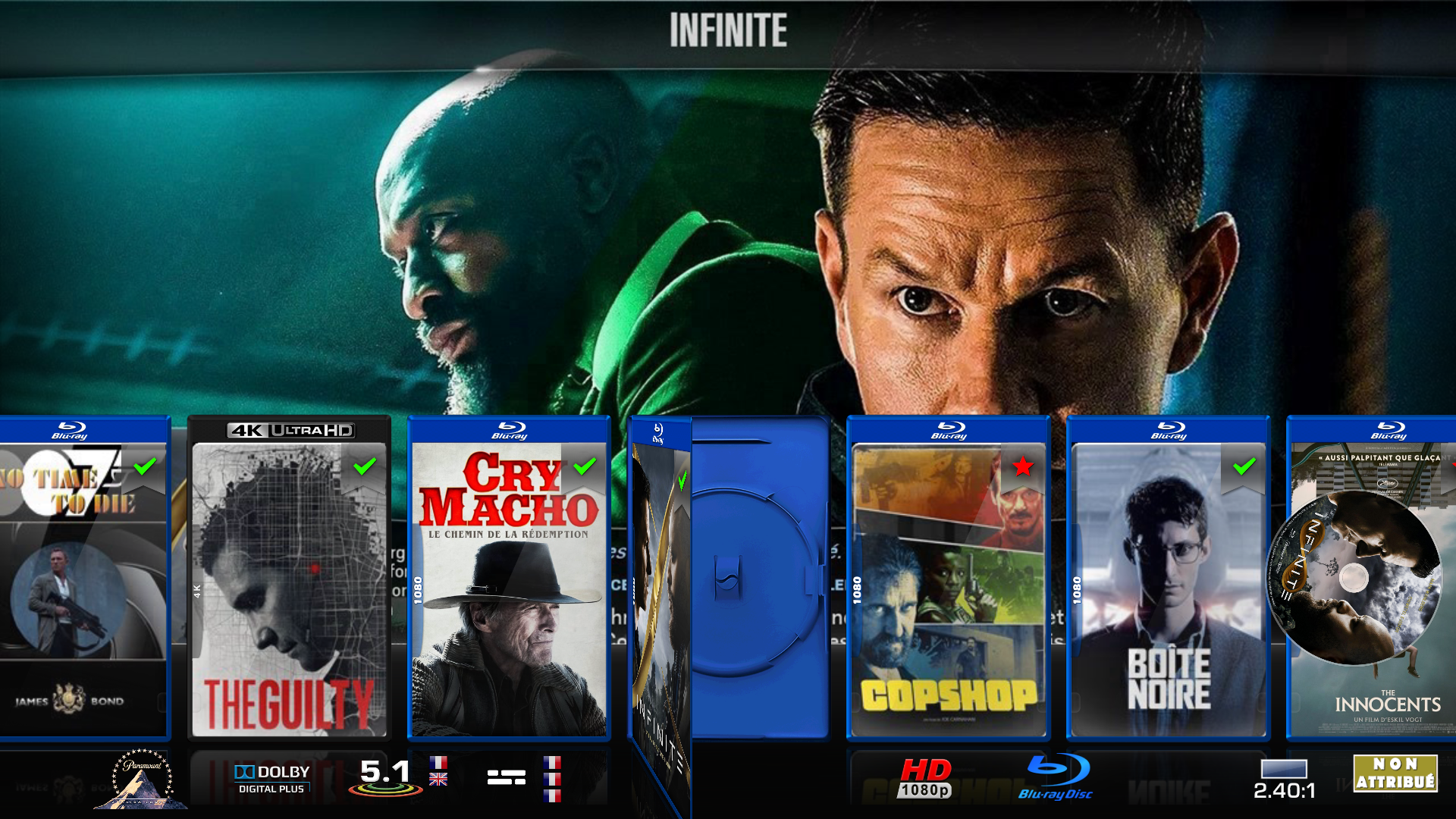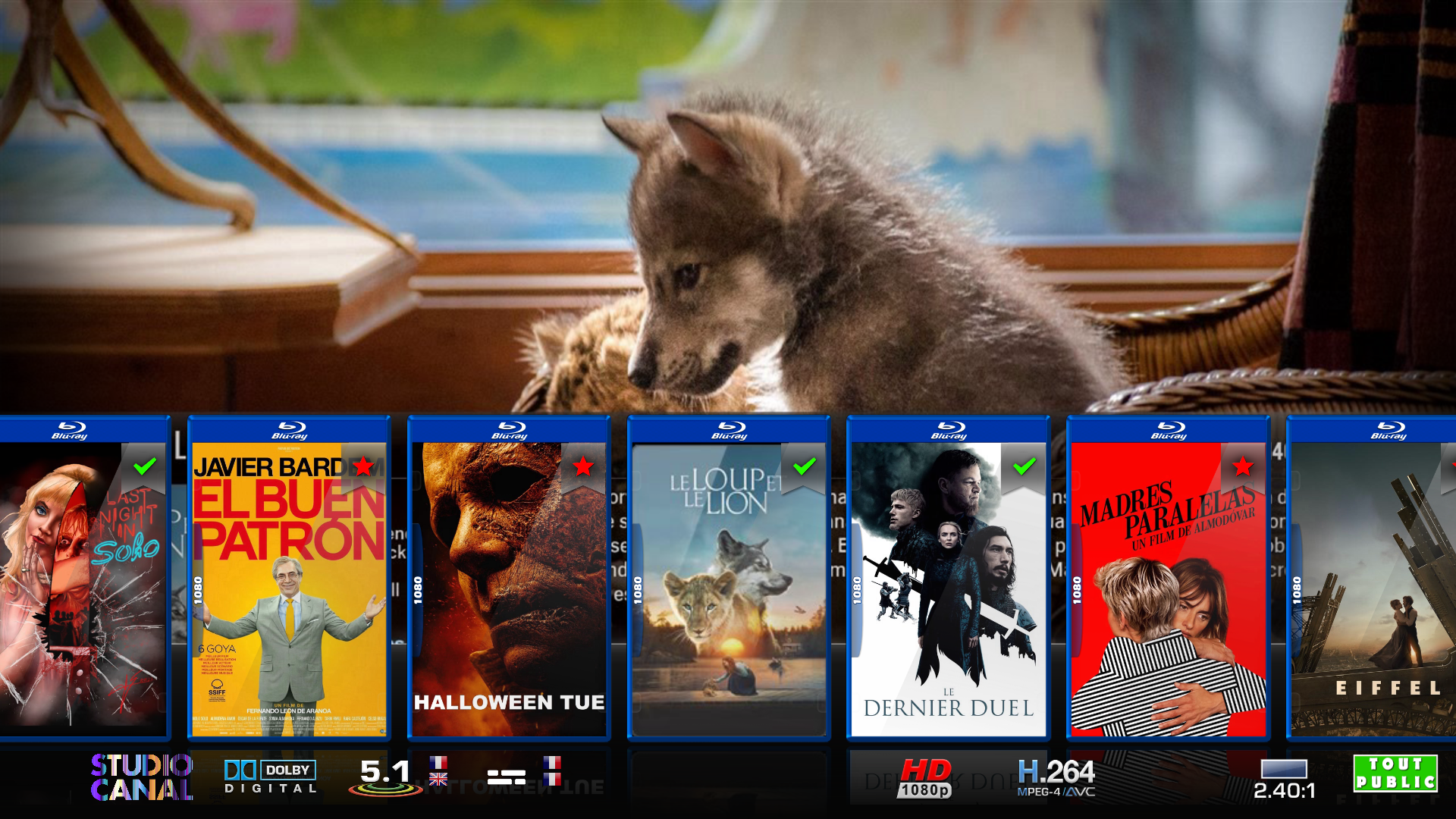2022-12-12, 12:15
Hello,
First, sorry for my english...
Since a little time I use https://kodi.wiki/view/TextureTool to do my own logo of studios but even in this thread : https://forum.kodi.tv/showthread.php?tid...pid3112864
It seems that there is a mistake when you put characters like é or è , But where come from the mistake, If the TMDB give characters in the .nfo like this for exemple :
<plot>Un groupe de personnes aux horizons différents se retrouvent liées à un livre d'auto-développement écrit par un entraîneur de football américain reclus.</plot>
<tagline>Rien ne doit vous arrêter</tagline>
You see that Kodi work well for ' or é or è but for the textures it doesn't work ! Can you do anything for that because even in the Textures.xbt I put for exemple :
- france 3 cinema
- france 3 cinéma
- france 3 cinéma
- france 3 cinéma
It doesn't work, so is it the tool or in Kodi
Thanks a lot for help...
First, sorry for my english...
Since a little time I use https://kodi.wiki/view/TextureTool to do my own logo of studios but even in this thread : https://forum.kodi.tv/showthread.php?tid...pid3112864
It seems that there is a mistake when you put characters like é or è , But where come from the mistake, If the TMDB give characters in the .nfo like this for exemple :
<plot>Un groupe de personnes aux horizons différents se retrouvent liées à un livre d'auto-développement écrit par un entraîneur de football américain reclus.</plot>
<tagline>Rien ne doit vous arrêter</tagline>
You see that Kodi work well for ' or é or è but for the textures it doesn't work ! Can you do anything for that because even in the Textures.xbt I put for exemple :
- france 3 cinema
- france 3 cinéma
- france 3 cinéma
- france 3 cinéma
It doesn't work, so is it the tool or in Kodi

Thanks a lot for help...