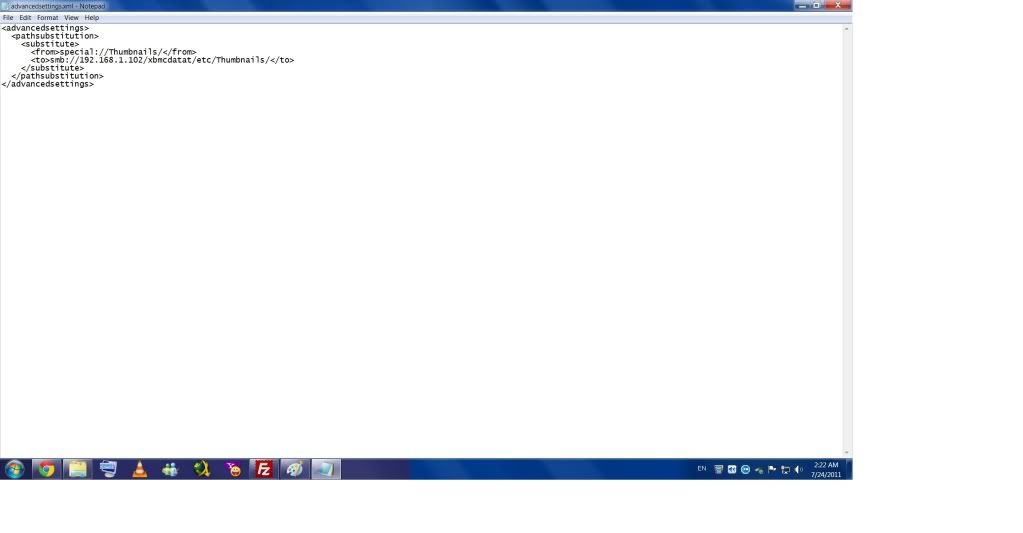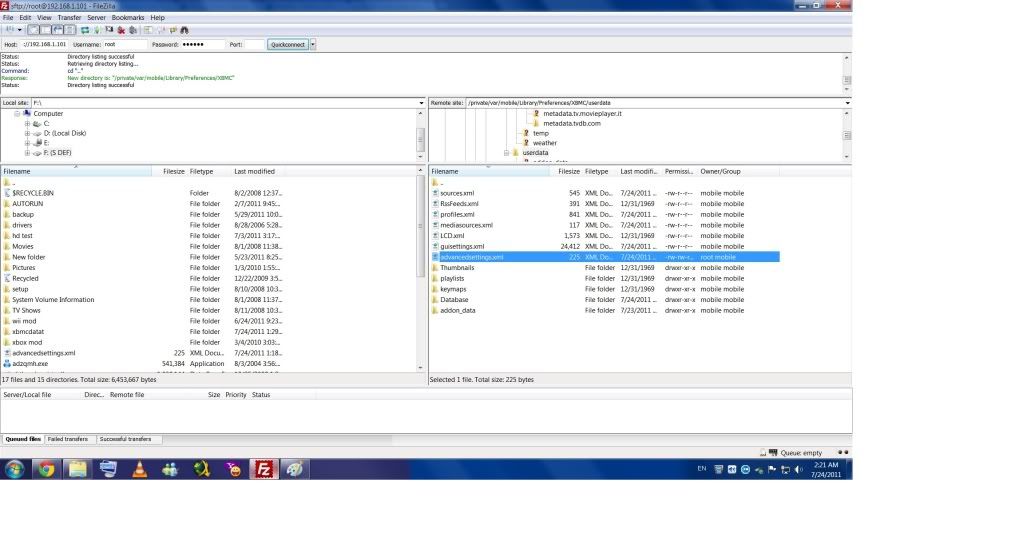Posts: 173
Joined: Jun 2011
Reputation:
0
look like you need a share name in there
192.168.1.201 is your server what is the smb sharename?
i think it should be in your advancesettings.xml
<to>smb://192.168.1.201/**yourshare**/xbmcdatat/etc/Thumbnails/</to>
Solar Powered Server Xubuntu 13.04 Sickbeard+Sabnzbd+Couchpotato+Headphones+mysql running @ 20 watts
Home Clients ATV2, Ouya, Xubuntu and Windows 8 all 13.2
Moblie Clients SGS5 SG Note II and SG Tab S all 13.2
Dark Knight RT-AC66U merlins build

Posts: 173
Joined: Jun 2011
Reputation:
0
Im not 100% sure but i would expect that
smb://192.168.1.201/xbmcdatat/etc/Thumbnails
is not a correct share on your network because you have mentioned xbmcdatat/etc/Thumbnails is your path and smb://192.168.1.201 is your server. Make a new share somewhere called "thumbs" and change the xml file to
smb://192.168.1.201/thumbs/xbmcdatat/etc/Thumbnails
im not to familiar with all the settings in the advancesettings.xml but it looks to me that you are pointing at a share that does not exist, because of this i am not sure if you need to do this for every source but i dont think so
Solar Powered Server Xubuntu 13.04 Sickbeard+Sabnzbd+Couchpotato+Headphones+mysql running @ 20 watts
Home Clients ATV2, Ouya, Xubuntu and Windows 8 all 13.2
Moblie Clients SGS5 SG Note II and SG Tab S all 13.2
Dark Knight RT-AC66U merlins build

Posts: 10
Joined: May 2011
Reputation:
0
ramiy
Junior Member
Posts: 10
i have lost hope, i sat for 4 hours trying but no avail. retored---jailbroke---installed xbmc via ssh
Posts: 31,445
Joined: Jan 2011
activate Wrote:I can see that Ned has suggested this but....
A while ago I was attempting to achieve something similar where I was trying to save say a movie from the addon directly to a smb share from atv2. At that time, Amet advised me that Code:
Originally Posted by amet
unless the addons that you are using are modified to use xbmcvfs.copy('src', 'dest') you will not be able to save to SMB://
external python doesnt know what SMB:// is, thats why the addon needs to download to a 'temp' location on a local drive and then copy using xbmcvfs to SMB://
In which case, this may apply here as well. Have a look at this thread http://forum.xbmc.org/showthread.php?tid=102371&page=2
Edit: This doesn't apply if you are using MySql which I picked up from your previous thread.
Path subsituition can be used independently from mysql. Thumbnails are not restricted in the same way add-ons are.
Posts: 31,445
Joined: Jan 2011
ramiy Wrote:i have lost hope, i sat for 4 hours trying but no avail. retored---jailbroke---installed xbmc via ssh
You should have tried to browse the SMB share that had thumbs in XBMC. Under where it says "browse for new share" it displays the file path, and you could have just copied that.
But that was just for remote thumbs/fan art. In the other thread it was suggested that you check file sizes in var/mobile/ to see what was taking up so much space, but you never commented on that.
In any case, hope that everything is working now.