2011-11-20, 10:55
I found bug of FANART COLLECTION - USE TO UPDATE DATBASE.
By default ARTWORK OGANIZER use path at : AppData\Roaming\XBMC\userdata\addon_data\script.artworkorganizer
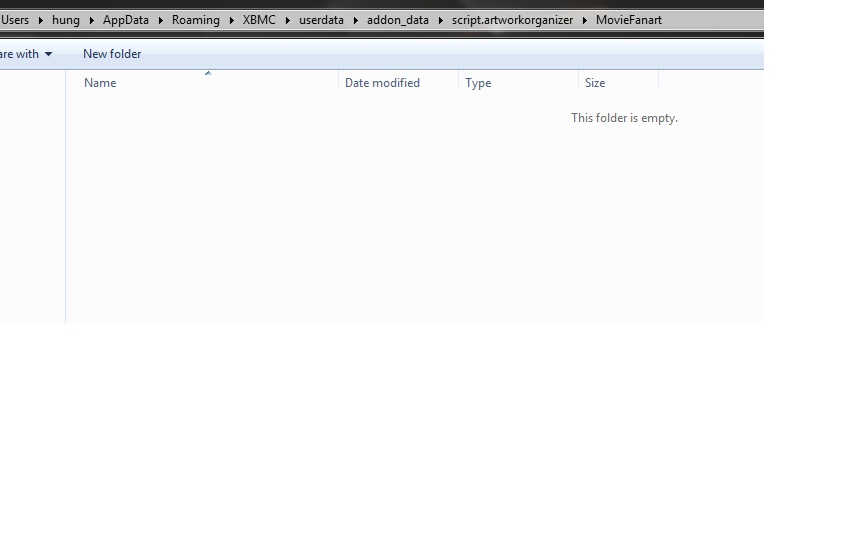
When I change default path to onother path , for example : F:\AllFansArt
<settings>
<setting id="albumthumbs" value="true" />
<setting id="artistfanart" value="true" />
<setting id="artistthumbs" value="true" />
<setting id="directory" value="F:\AllFansArt\" />
<setting id="episodethumbs" value="true" />
<setting id="moviefanart" value="true" />
<setting id="moviethumbs" value="true" />
<setting id="musicvideofanart" value="true" />
<setting id="musicvideothumbs" value="true" />
<setting id="seasonthumbs" value="true" />
<setting id="tvshowfanart" value="true" />
<setting id="tvshowthumbs" value="true" />
</settings>



Aeon mq3 skin don't pick new path , but default path --> fanart will not display when hover on movies/ musics/ menu at homepage.

Can you change code to set "directory" variable for FANART COLLECTION - USE TO UPDATE DATBASE.
?
By default ARTWORK OGANIZER use path at : AppData\Roaming\XBMC\userdata\addon_data\script.artworkorganizer
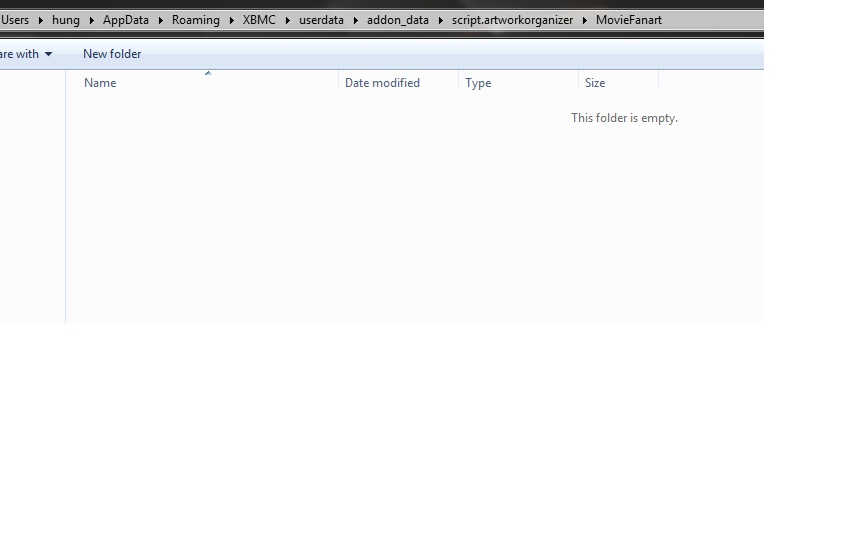
When I change default path to onother path , for example : F:\AllFansArt
<settings>
<setting id="albumthumbs" value="true" />
<setting id="artistfanart" value="true" />
<setting id="artistthumbs" value="true" />
<setting id="directory" value="F:\AllFansArt\" />
<setting id="episodethumbs" value="true" />
<setting id="moviefanart" value="true" />
<setting id="moviethumbs" value="true" />
<setting id="musicvideofanart" value="true" />
<setting id="musicvideothumbs" value="true" />
<setting id="seasonthumbs" value="true" />
<setting id="tvshowfanart" value="true" />
<setting id="tvshowthumbs" value="true" />
</settings>



Aeon mq3 skin don't pick new path , but default path --> fanart will not display when hover on movies/ musics/ menu at homepage.

Can you change code to set "directory" variable for FANART COLLECTION - USE TO UPDATE DATBASE.
?

