2015-01-02, 10:37
(2015-01-02, 06:08)DWhite Wrote:(2015-01-02, 05:09)dixons Wrote: [quote='DWhite' pid='1877188' dateline='1420142917']
Hi- New to this skin. I am using Kodi and the CCM Helix version of the skin.
Where did you get the CCM helix version?
Your screen shots look different to what I installed,The system menu had nothing on the left hand on mine.
I am using Angela's version for Kodi
https://github.com/Angelinas1/skin.confl.../Helix.zip
Thats the one I downloaded to my Android Minix.
Had numerous problems with it but really liked the skin.