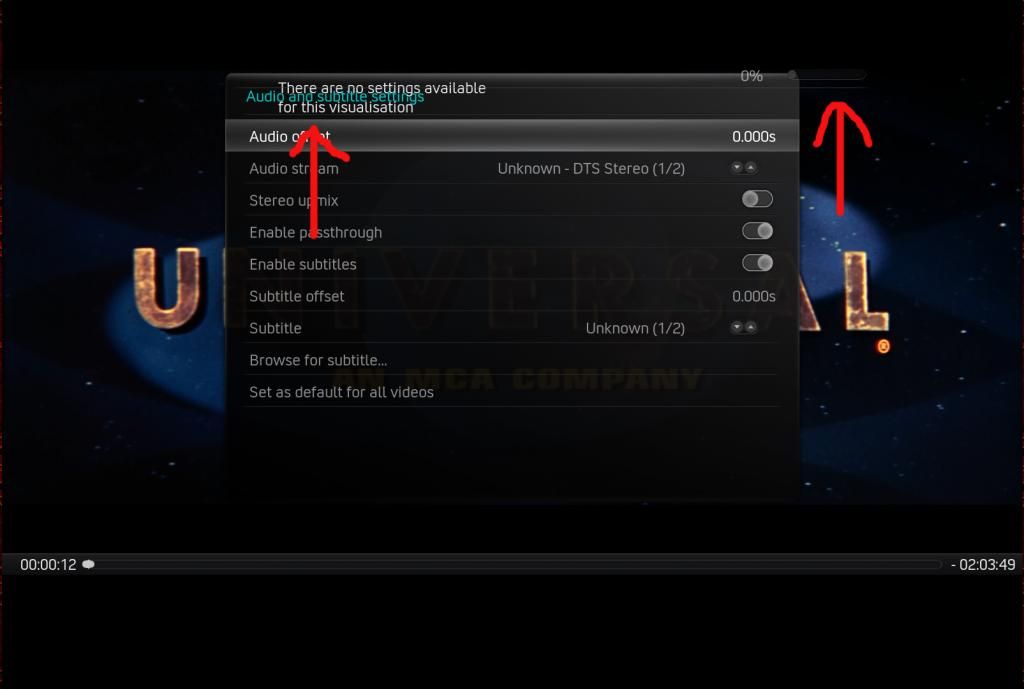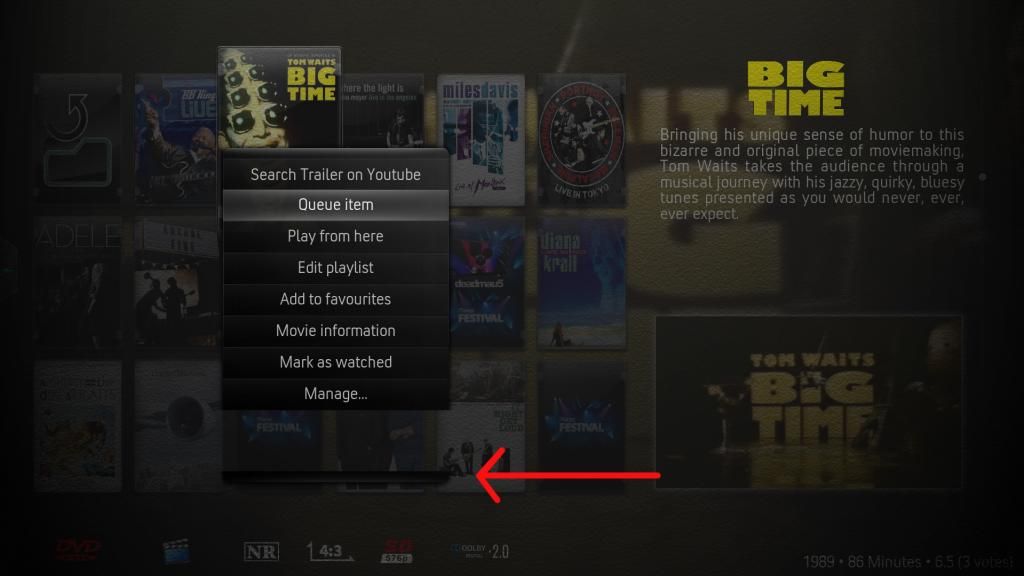2014-12-03, 11:13
Hossa everybody 
i just wanna ask if someone of the skilled coders here is working on something, that we can use Phils NEW ! extended.script for this Mod ( on Helix and Gotham maybe )
it seems phil adds a lot of nice features with the new extended.script ( Actors infos etc ) in his own Aeon Nox version, but he dont have the nice "toys" we get with this Mod ( Movie sets, colored Icons etc... )
So it would be cool if someone with skinning skills is working on something like that ( maybe we get in the end a "best of all Aeon Nox Skins" )
)

i just wanna ask if someone of the skilled coders here is working on something, that we can use Phils NEW ! extended.script for this Mod ( on Helix and Gotham maybe )
it seems phil adds a lot of nice features with the new extended.script ( Actors infos etc ) in his own Aeon Nox version, but he dont have the nice "toys" we get with this Mod ( Movie sets, colored Icons etc... )
So it would be cool if someone with skinning skills is working on something like that ( maybe we get in the end a "best of all Aeon Nox Skins"
 )
)