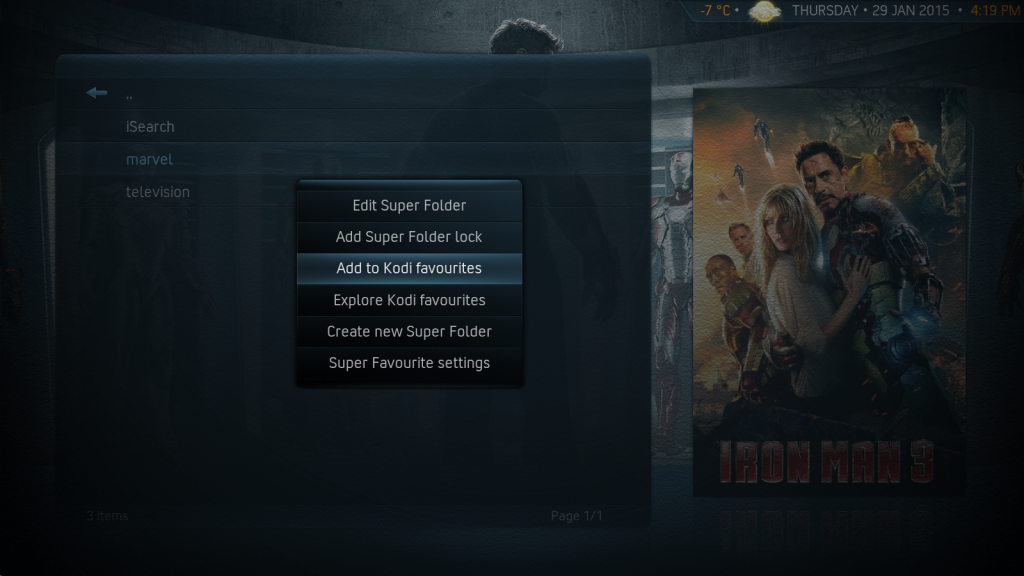Posts: 290
Joined: Nov 2014
Reputation:
5
Ok thanks i miss to add to kodi favourite. Will try tomorrow. Thanks again.
Zotac CI320 Nano : (4Go, SSD 64Go, W7_64)
Zotac CI323 Nano : (4Go, SSD 120Go, W10)
Acer Aspire 5740G (Intel I3 330M, 4Go, WD 500Go, W7_64)
Desktop (Intel Q6600@3Ghz, 6Go, Seagate 500Go & Seagate 320 Go W7_64)
NAS Synology DS213+ : 2*3To WD Red (SHR)
NAS Synology DS215J : 2*4To WD Red (SHR)
All under KODI Jarvis 16, Aeon Nox Silvo Mod & Mr.V Widget Mod.
Posts: 1,617
Joined: May 2014
Reputation:
130
Hi williams2m, you might want to search the wiki for video nodes. I believe you can effectively create another node / version of say movies. Maybe this might be a possible solution for you. If not then hopefully sarlan19 has the answer for you
Quick q for masters Shedrox & Brimstone. I've got a slight issue with oscars widgets. I have several films called gladiator (a boxing film from the 90s and the russell crowe one) and the widget seems to show the first instance of the file due to year i guess but when i select oscars and check the films it has the proper 'gladiator' in the view. So can you point my to the code for oscars widgets at all? I have a random and latest widget set up and its the latest widget that is showing the wrong film if that helps?
Mike
SKIN: Aeon Madnox
RIP Schimi2k, we miss you.
When I grow up I want to be a skilled skinner
Thank me by ⬇ adding to my + reputation
Posts: 126
Joined: Jun 2010
Reputation:
2
mata7
Senior Member
Posts: 126
can someone please tell me, on what foldes do you put the addons.rar and userdata.rar
thanks in advanced
Posts: 1,617
Joined: May 2014
Reputation:
130
Hi Schimi,
code is:
<visible>[Control.IsVisible(503) + Skin.HasSetting(landscapeonelogo) + !Container.Content(episodes) + !Container.Content(seasons)] | Control.IsVisible(509) | [Control.IsVisible(500) + !StringCompare(Container.FolderName,youtube)] | Control.IsVisible(508) | [Control.IsVisible(501) + [[Container.Content(movies) + !Skin.HasSetting(NoFloorLabelMovies)] | [Container.Content(sets) + !Skin.HasSetting(NoFloorLabelMovies) | IsEmpty(ListItem.Art(clearlogo)] | [[Container.Content(tvshows) | Container.Content(seasons)] + !Skin.HasSetting(NoFloorLabelTVshows)]]]</visible>
just replace line 102 in viewtypes.
Mike.
SKIN: Aeon Madnox
RIP Schimi2k, we miss you.
When I grow up I want to be a skilled skinner
Thank me by ⬇ adding to my + reputation
Posts: 133
Joined: Jan 2015
For those who are deep into the coding for this skin I have a question. Do any of you know how/where the controls for the audio source flag in the video player OSD are?
Reason for asking relates to my thread in the main skinning forum, trying to create a custom flag icon for audio based on a tag in the filename. I've completed this for the menus but the player OSD variable trigger is something different. I'm about to settle without changing that OSD but it would be cool to figure it out.