2015-09-18, 06:03
You know what , you are right , i disabled the extended info for now ...
Thanks !
Thanks !
(2015-09-17, 18:31)guandms Wrote: I cant use artwork downloader manually at all, i can disable the extended info and get back the choose art like before , but that sucks , i wanted to use the great interface that they are offering , it's just so simple thing to add this option in the sub menu like you have in all over skins and in this one (which is AMAZING!) they didn't put that option .... that is the only thing that is missing for me to make this skin perfect .
Everytime i need to choose local artwork i change the skin to the basic confluence choose the artwork and then change back , this is really annoying ...
(2015-09-18, 11:13)schimi2k Wrote:(2015-09-17, 18:31)guandms Wrote: I cant use artwork downloader manually at all, i can disable the extended info and get back the choose art like before , but that sucks , i wanted to use the great interface that they are offering , it's just so simple thing to add this option in the sub menu like you have in all over skins and in this one (which is AMAZING!) they didn't put that option .... that is the only thing that is missing for me to make this skin perfect .
Everytime i need to choose local artwork i change the skin to the basic confluence choose the artwork and then change back , this is really annoying ...
i test nox5 silvio and confluence, and none have this choose art in the context menu... ( c button ) ... maybe you can tell me the skin, what have the choose art in the context menu ?!

(2015-09-18, 12:26)schimi2k Wrote: "it's just so simple thing to add this option in the sub menu like you have in all over skins"
i thought this "over" was a typo and mean "other" ... and this choose art is an internal command from kodi, and just available inside the "info" screens... well, thats what i can find out in my research
so i think its not possible to add this option in the context menu ( or i dont know what command is open this window ! )
but in all those research i fixed the reload option now - it should reload the skin now, if you have problems with missing backround images
i change also the name of this "choose art" option inside the info screen ( in extras ) - from "ARTWORK DOWNLOADER: choose art" to just choose art, because this is not a artwork downloader function - its a internal kodi command
and some small dimension fix for the context menu
its pushed to mike already... will be available when mike merge it
cheerz
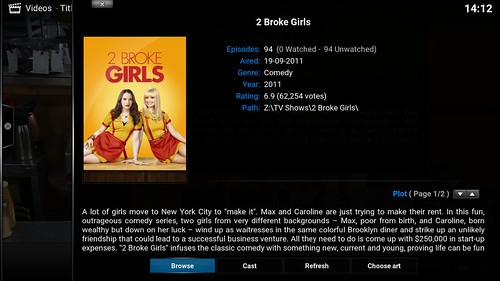
(2015-09-16, 11:29)schimi2k Wrote:Thanks for the SDTV. I'll get the update and check it out.(2015-09-16, 10:55)Slipass Wrote: hello schimi2k,VERSION 0.0.8 on GIT
can you add the fix from r3n3 too the git?
http://forum.kodi.tv/showthread.php?tid=...pid2099772
Tanks
CHANGELOG:
Add SDTV option ( incl.Cases and Discs )
Add Cinemavision Button on Movie info screen
Add trailer search to Extras Screen
fix Season Poster views on Rightlist and Episode View ( incl. new fallback icon )
Suggested R3N3 PVR changes (15.09) - Thanks R3N3
fixed: Fanart is shown when no nfo is available, but the fanart is inside the movie folder
Several other small bug fixes / improvements
have fun with it
TEAM MADNOX
(2015-09-18, 16:46)guandms Wrote: 02. Can you make your skin upgrade-able through Kodi ? instead every time downloading and copying it manually ?
Thanks in advance ...
(2015-09-18, 16:46)guandms Wrote: Mike_Doc welcome back hope everything is OK with you , thank you guys for the willing to help out .
I want to ask 2 simple questions :
01. Im using the colored flags from this thread :http://forum.kodi.tv/showthread.php?tid=157923 , can you integrate it into your skin by default with the settings already configured to colored flags ?
02. Can you make your skin upgrade-able through Kodi ? instead every time downloading and copying it manually ?
Thanks in advance ...


watch gallery