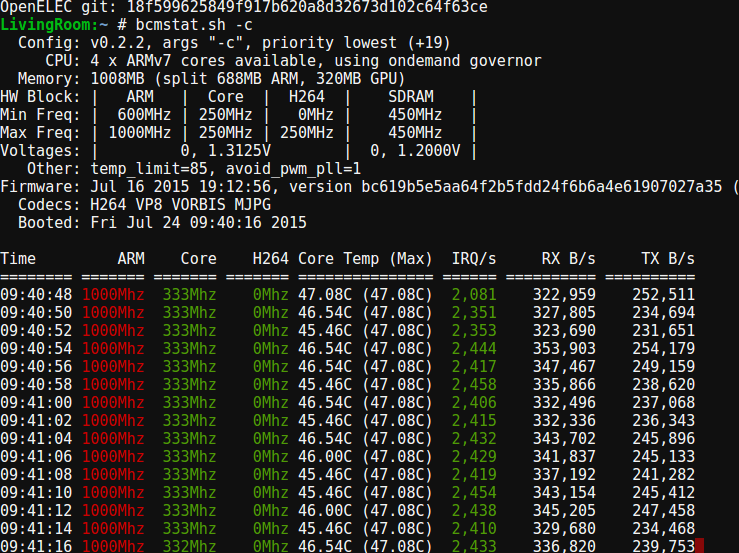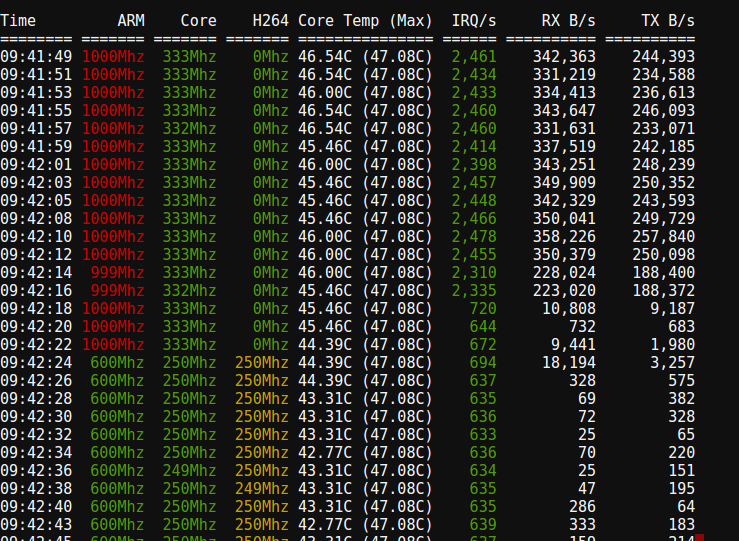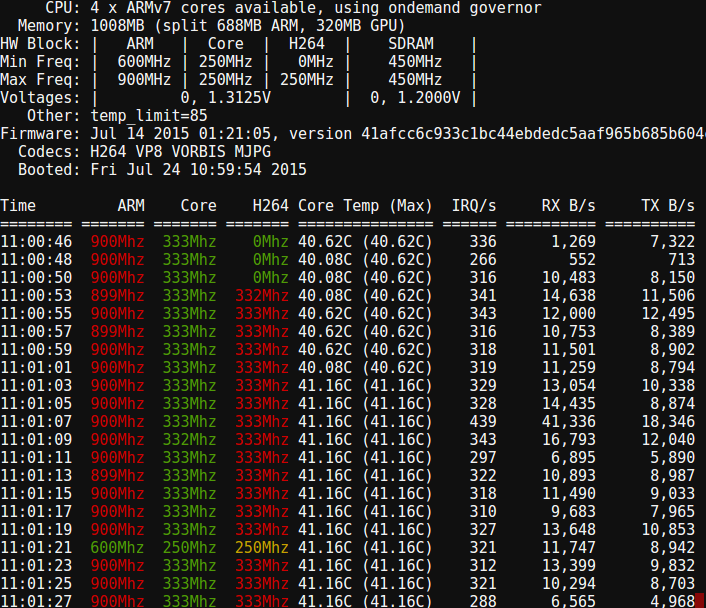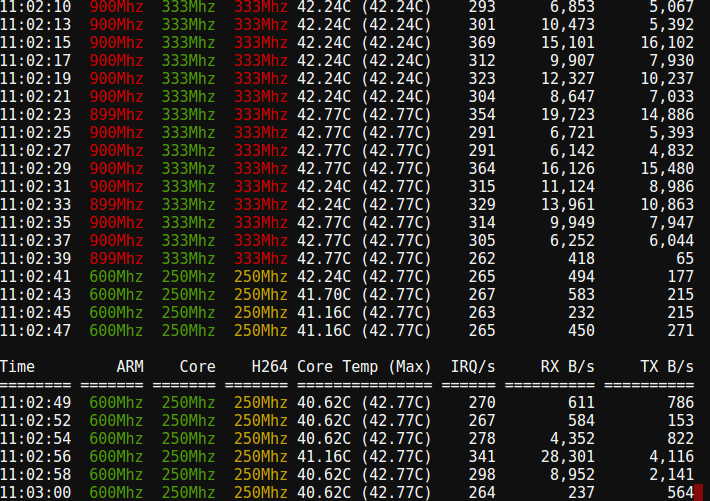2015-07-24, 17:03
OK, this seems really weird
I have a RPi2 running a daily build of openelec, and used the following
arm_freq=1000
gpu_freq=333
I am using bcmstat.sh -c to view things.
After a reboot:
Arm is at 1000 until it finishes a SMB library scan (good)
Core is at 333 until it finishes a SMB library scan (good)
H264 is at 0 until it finishes a SMB library scan (good)
Once library scan is complete
Arm reduces to 600 (good)
Core reduces to 250 (good)
H264 goes up to 250 and stays there (What the heck?)
This is all sitting at the desktop, not playing anything.
I have tried watching a H264 encoded movie to see if the H264 clock would revert back to 0 after viewing stopped, it did not. The H264 Freq went between 250-333 all throughout the show, and remained at 250 after the video ended.
There is no change if I add: avoid_pwm_pll=1
Here are some screen shots.
Stock: you can see the ARM freq at 900 during a library scan after reboot. H264 remains at 0, Kodi just sitting at the desktop. (good)
After the library scan finishes, ARM reverts back to 600 and H264 remains at 0 since we are just sitting at the Kodi desktop. (good)

This is overclocked as above: arm_freq=1000, gpu_freq=333. You can see the header in the first pic, and in the 2nd pic, you can see the ARM freq at 1000 and Core at 333 during a library scan after reboot. As soon as the library scan is complete ARM and Core drop back to the minimum freqs, 600 and 250 respectively. The odd thing is that as soon as that happens, H264 enables and stays at 250 even though nothing is playing. (bad) It stays at 250 forever just sitting at the Kodi Desktop. (bad) Why is this, and can it be set to idle at its defined 0 minimum freq like it does without an overclock?
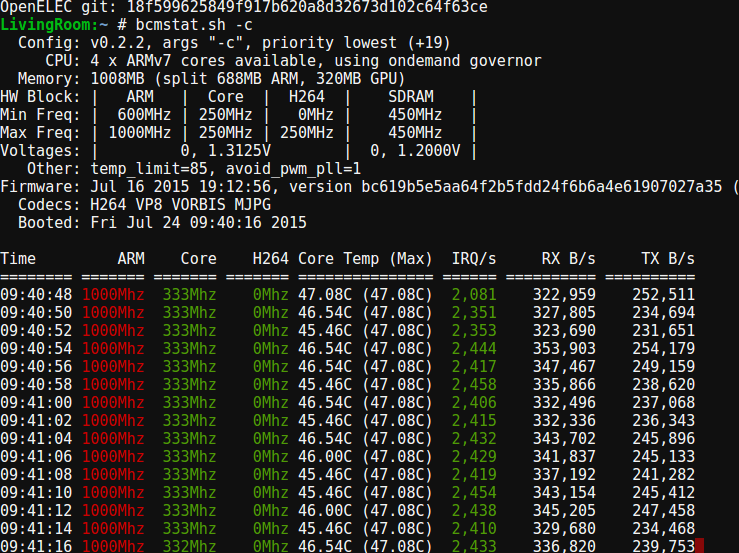
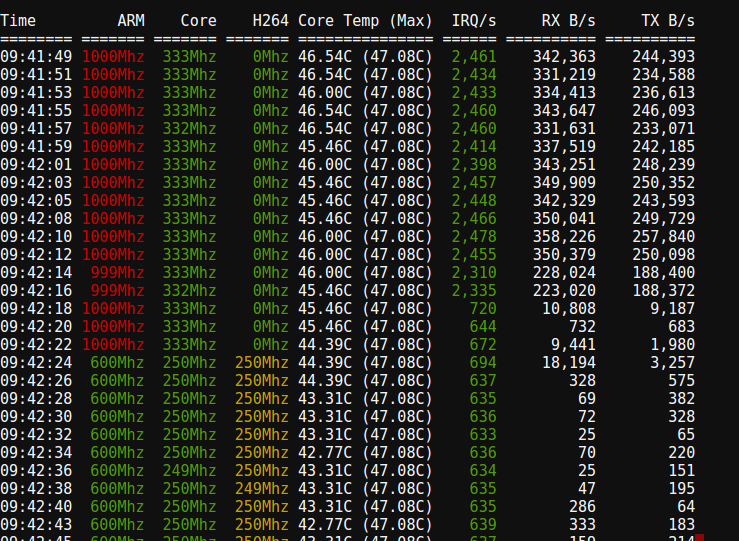
I have a RPi2 running a daily build of openelec, and used the following
arm_freq=1000
gpu_freq=333
I am using bcmstat.sh -c to view things.
After a reboot:
Arm is at 1000 until it finishes a SMB library scan (good)
Core is at 333 until it finishes a SMB library scan (good)
H264 is at 0 until it finishes a SMB library scan (good)
Once library scan is complete
Arm reduces to 600 (good)
Core reduces to 250 (good)
H264 goes up to 250 and stays there (What the heck?)
This is all sitting at the desktop, not playing anything.
I have tried watching a H264 encoded movie to see if the H264 clock would revert back to 0 after viewing stopped, it did not. The H264 Freq went between 250-333 all throughout the show, and remained at 250 after the video ended.
There is no change if I add: avoid_pwm_pll=1
Here are some screen shots.
Stock: you can see the ARM freq at 900 during a library scan after reboot. H264 remains at 0, Kodi just sitting at the desktop. (good)
After the library scan finishes, ARM reverts back to 600 and H264 remains at 0 since we are just sitting at the Kodi desktop. (good)

This is overclocked as above: arm_freq=1000, gpu_freq=333. You can see the header in the first pic, and in the 2nd pic, you can see the ARM freq at 1000 and Core at 333 during a library scan after reboot. As soon as the library scan is complete ARM and Core drop back to the minimum freqs, 600 and 250 respectively. The odd thing is that as soon as that happens, H264 enables and stays at 250 even though nothing is playing. (bad) It stays at 250 forever just sitting at the Kodi Desktop. (bad) Why is this, and can it be set to idle at its defined 0 minimum freq like it does without an overclock?