I searched for a while trying to find a way to be able to use ListItem.FileName for non-library items without seeing the extension.
I'm trying to modify a skin to work with RetroPlayer and short of naming all the image files to "Gamename.nes-poster.jpg" or "Gamename.nes.jpg" there is no way to do it. If ListItem.FileName simply didn't show an extension for non-library items I could use
or I could use subfolders like
but no matter what I do, I cant remove the extension from it and can find no Infolabel that doesn't show it (ListItem.FileName, Listitem.Label, ListItem.Title, ListItem.OriginalTitle all show the extension)
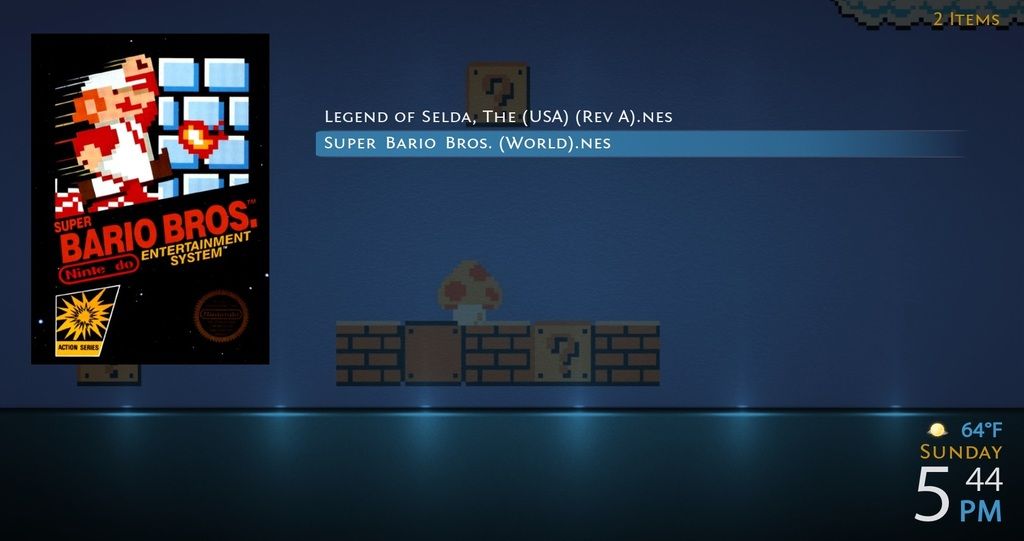
The above image comes from me renaming all the image files to Gamename.nes-poster.png and Gamename.nes-fanart.png
So is there a way to trim off pieces of a Infolabel? There are lots of things that I could do with that ability. Something like TrimInfo[ListItem.FileName,right,4] or TrimInfo[ListItem.Genre,left,"/"], and if used together I could do just about anything.
Is there anything like that planned or available? Is there a possibility of a new Infolabel that doesn't include the extension for non-library items?
Am I missing some smarter way of doing this?
I'm trying to modify a skin to work with RetroPlayer and short of naming all the image files to "Gamename.nes-poster.jpg" or "Gamename.nes.jpg" there is no way to do it. If ListItem.FileName simply didn't show an extension for non-library items I could use
Code:
<texture>$INFO[ListItem.Path]\$INFO[ListItem.FileName]-poster.jpg</texture>
and
<texture>$INFO[ListItem.Path]\$INFO[ListItem.FileName]-fanart.jpg</texture>Code:
<texture>$INFO[ListItem.Path]\posters\$INFO[ListItem.FileName].jpg</texture>
and
<texture>$INFO[ListItem.Path]\fanart\$INFO[ListItem.FileName].jpg</texture>but no matter what I do, I cant remove the extension from it and can find no Infolabel that doesn't show it (ListItem.FileName, Listitem.Label, ListItem.Title, ListItem.OriginalTitle all show the extension)
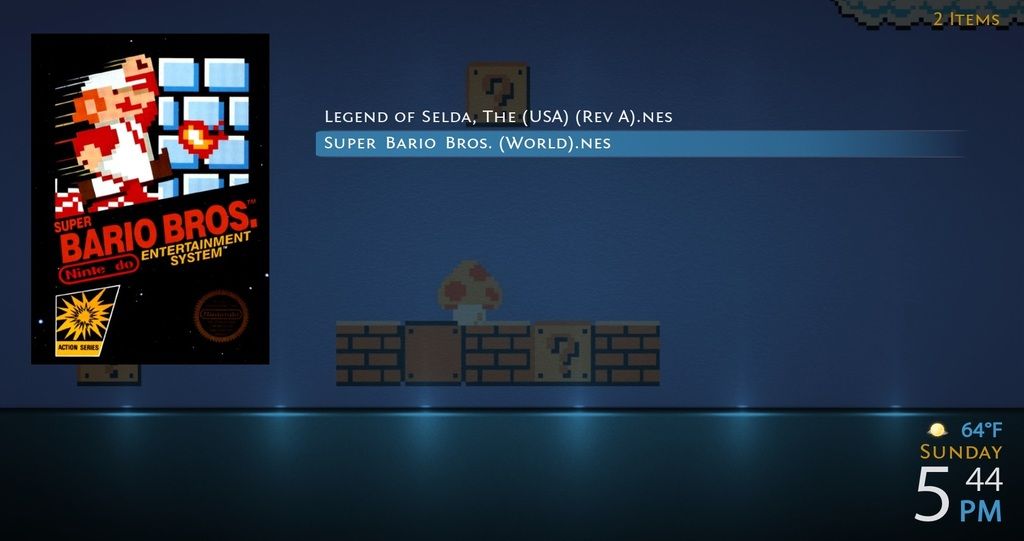
The above image comes from me renaming all the image files to Gamename.nes-poster.png and Gamename.nes-fanart.png
So is there a way to trim off pieces of a Infolabel? There are lots of things that I could do with that ability. Something like TrimInfo[ListItem.FileName,right,4] or TrimInfo[ListItem.Genre,left,"/"], and if used together I could do just about anything.
Is there anything like that planned or available? Is there a possibility of a new Infolabel that doesn't include the extension for non-library items?
Am I missing some smarter way of doing this?
